I solved the "Other user" issue with a vLite unattended file, lol. Dunno how that worked, but it did.
Winter, could you please add the "COM+ Event System" service to WinReducer? It is a very useless piece of crap (at least for us normal Windows users. I guess it is useful for developers or system maintainers). Removing this service would directly remove the "System Events Notification Service" (useless crap as well) and the "Background Intelligent Transfer Service" (which is useful only if you use Windows Update, which I don't, lol). Please, please

.
Also, I noticed that the Search tab from the Folder Options dialog is still there even though I removed Windows Search. Is that fixable?

So, anyway, now that I have the "Other user" issue sorted out, I will venture myself into the Windows 8.1 world of WinSxS and see what malevolent free space-eating crap I can cut there.
Wish me luck

.