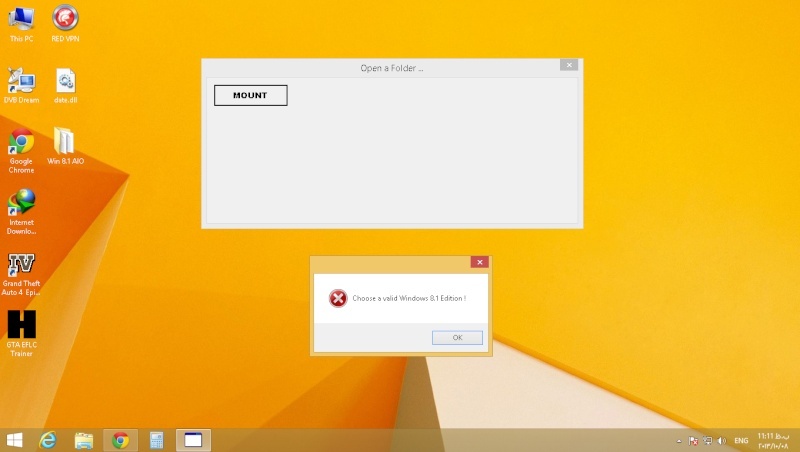Hi,
I'm really proud to announce that the new WinReducer 8.1 has been released and you could find it by following the link below :
==> WINREDUCER WEBSITE DOWNLOAD PAGE !
Please to report what you think about this build in this thread : thank you !
winterstorm2050
I'm really proud to announce that the new WinReducer 8.1 has been released and you could find it by following the link below :
==> WINREDUCER WEBSITE DOWNLOAD PAGE !
Please to report what you think about this build in this thread : thank you !
winterstorm2050