@mrpotter2510: please try with coming beta 7, and let me know ... if it will not work, we will find a solution. thanks.



 Re: WinReducer 8.1 (Old discussion)Fri 15 Nov 2013 - 11:49
Re: WinReducer 8.1 (Old discussion)Fri 15 Nov 2013 - 11:49 Re: WinReducer 8.1 (Old discussion)Fri 15 Nov 2013 - 12:15
Re: WinReducer 8.1 (Old discussion)Fri 15 Nov 2013 - 12:15BETA 7 (Temporary Changelog) wrote:* As you could see many improvements have been done, it should be stable enough to be release Sunday ...
WinReducer 8.1 – v0.97 (2013.11.17)
* KNOWN BUGS
- “Open – Tools – USB” : wrong characters appear under certain circumstances
- "Features – Windows Search" : when trying to disable or remove it, it doesn’t completly work. Tried with an original fresh installation without WinReducer customizations, and got same result. Maybe this is a Windows 8.1 bug and not a WinReducer bug
- "Services – Homegroup Listener and Provider Services" : break “Advanced Sharing” in “Network and Sharing Center” control panel
- "Services – Internet Connection Sharing" : break all “MetroUI Apps”
- "Services – Windows Update Service" : break “Net Framework 3.5” installation and Windows Store
- “Tweaks – Logon - Disable Shutdown Power Menu Icon” : seems to not work correctly
- “Tweaks – Sound – Disable all Sounds” : seems to not work correctly (Sound scheme is always windows default one)
* NEW
- “Presets – Automatic Removing Process” : Add a website link, as a dedicated page will be available with WinReducer 8.1 Final (Complete List will be available soon)
- “Remove – Accessories - Control Panel - Ease of Access (Files)”
- “Remove – Accessories - Help and Support”
- “Remove – Accessories - ModernUI - VPN Plugins”
- “Remove – Tweaks - Explorer - Disable User Tracking”
- “Unattended - Background - Picture Password”
- “Remove - Optimizations – Clean Boot Wim” : Activate cleanup for Boot Drivers
* UPDATED
- “Known Bugs” : Add, in the list, trouble with “Logon Shutdown Menu Icon” and Windows Update breaks Windows Store
- “msvcr120.dll” to lastest version
- English language file to v0.97
- “OPEN” window : remove uneeded 2nd Open icon
- “Options - WinReducer GUI Theme” window : change new themes download link to point to the website, as a dedicated page will be available with WinReducer 8.1 Final
- “Presets – Automatic Removing Process” : Improve removing engine
- “Features - Work Folders” : Improve Remove cleanup
- “Remove - Drivers – Storage – Adaptec SAS Controller” : Improve Remove cleanup
- “Remove - Drivers - Storage - LSI RAID Controller” : Improve Remove cleanup
- “Remove - Languages - China (S)” : Improve Remove cleanup
- “Remove - Languages - China (T)” : Improve Remove cleanup
- “Remove - Languages - Czech Republic” : Improve Remove cleanup
- “Remove - Languages - Denmark” : Improve Remove cleanup
- “Remove - Languages - Finland” : Improve Remove cleanup
- “Remove - Languages - Germany” : Improve Remove cleanup
- “Remove - Languages - Greece” : Improve Remove cleanup
- “Remove - Languages - Hungary” : Improve Remove cleanup
- “Remove - Languages - Japan” : Improve Remove cleanup
- “Remove - Languages - Netherlands” : Improve Remove cleanup
- “Remove - Languages - Poland” : Improve Remove cleanup
- “Remove - Languages - Russia” : Improve Remove cleanup
- “Remove - Languages - Saudi Arabia” : Improve Remove cleanup
- “Remove - Languages - Thailand” : Improve Remove cleanup
- “Remove - Languages - Turkey” : Improve Remove cleanup
- “Remove - Languages - United Kingdom” : Improve Remove cleanup
- “Unattended – Serial Number” : Improved support to enable auto-activation during Windows Setup
- Many GUI appearance improvements
* FIXED
- Removing process window size reduction : Didn’t work properly
- "Appearance - Open Files Click" : Didn’t work properly
- “Remove – Tweaks” : Some helps tips didn’t work properly
- “Remove – Tweaks - Explorer - Disable Recently Opened Programs List” : Didn’t work properly
- “Remove – Tweaks - Explorer - Explorer - Recent Document History (Do Not Save)” : Didn’t work properly
- “Remove – Optimizations - Delete Uneeded Windows ISO Editions" : Didn’t work properly
- “Service – Telnet Service” : Didn’t work properly
- “Unattended – Text Size (DPI)” : Didn’t work properly in Windows 8.1
- Solved some WinReducer window focus trouble
- Progress bar while removing components
 Re: WinReducer 8.1 (Old discussion)Fri 15 Nov 2013 - 22:08
Re: WinReducer 8.1 (Old discussion)Fri 15 Nov 2013 - 22:08 Re: WinReducer 8.1 (Old discussion)Fri 15 Nov 2013 - 22:28
Re: WinReducer 8.1 (Old discussion)Fri 15 Nov 2013 - 22:28 Re: WinReducer 8.1 (Old discussion)Sat 16 Nov 2013 - 6:26
Re: WinReducer 8.1 (Old discussion)Sat 16 Nov 2013 - 6:26winterstorm2050 wrote:Sorry, I should've elaborated more clearly.Hello guys,
@inallsorts: Please explain more this option "skip the language selection" ? I suppose you speak about the setup boot.
 Re: WinReducer 8.1 (Old discussion)Sat 16 Nov 2013 - 10:07
Re: WinReducer 8.1 (Old discussion)Sat 16 Nov 2013 - 10:07 Re: WinReducer 8.1 (Old discussion)Sun 17 Nov 2013 - 12:31
Re: WinReducer 8.1 (Old discussion)Sun 17 Nov 2013 - 12:31 Re: WinReducer 8.1 (Old discussion)Sun 17 Nov 2013 - 12:45
Re: WinReducer 8.1 (Old discussion)Sun 17 Nov 2013 - 12:45zumoc wrote:If you have downloaded the upgrade ISO, you can use the serial specified here in your autounnatend.xml file, and then activate with your proper serial.Hey Guy i've tested My ISO worked whit 0.96 and initially i had a problem White the unattended section because enabled but whitout serial. So i have disabled the unattended section. And The ISO work fine.
 Re: WinReducer 8.1 (Old discussion)Sun 17 Nov 2013 - 13:45
Re: WinReducer 8.1 (Old discussion)Sun 17 Nov 2013 - 13:45 Re: WinReducer 8.1 (Old discussion)Sun 17 Nov 2013 - 15:44
Re: WinReducer 8.1 (Old discussion)Sun 17 Nov 2013 - 15:44 Re: WinReducer 8.1 (Old discussion)Sun 17 Nov 2013 - 16:42
Re: WinReducer 8.1 (Old discussion)Sun 17 Nov 2013 - 16:42 Re: WinReducer 8.1 (Old discussion)Mon 18 Nov 2013 - 6:06
Re: WinReducer 8.1 (Old discussion)Mon 18 Nov 2013 - 6:06winterstorm2050 wrote:Hi Winter,Hello,
@inallsorts: It should be automatically done, if you select your unattended language and your keyboard. So you need to choose both, and it should pass the language selection window. Let me know ...
 Re: WinReducer 8.1 (Old discussion)Mon 18 Nov 2013 - 18:48
Re: WinReducer 8.1 (Old discussion)Mon 18 Nov 2013 - 18:48 Re: WinReducer 8.1 (Old discussion)Mon 18 Nov 2013 - 19:31
Re: WinReducer 8.1 (Old discussion)Mon 18 Nov 2013 - 19:31winterstorm2050 wrote:Hmm, seems like we're going to have a long night ahead of usHey guys,
The beta 7 will be available in few hours, I've fixed so many bugs and add so many improvements to improve windows users experience. So I will not add the changelog (too long), you will need to read it, because there are many important informations on it.
Just few examples of fix :
1. Solved blank desktop icon left when you remove "Services - Offline Files" (take me sooooo many times, but finally fix it ...)
2. Boot Drivers cleanup has been activated if you select "Optimizations - Clean Boot.wim"
See you soon ...
Some Windows ISOs and installation size tests I've made :
- x86: ISO = 945 Mo // Installation = 2.30 Go
- x64: ISO = 1380 Mo // Installation = 3.45 Go
 Re: WinReducer 8.1 (Old discussion)Mon 18 Nov 2013 - 22:33
Re: WinReducer 8.1 (Old discussion)Mon 18 Nov 2013 - 22:33FOR THIS BETA 7, IT'S REALLY IMPORTANT TO FOLLOW THESE INFORMATIONS :http://sdrv.ms/I007qK
 Re: WinReducer 8.1 (Old discussion)Mon 18 Nov 2013 - 23:25
Re: WinReducer 8.1 (Old discussion)Mon 18 Nov 2013 - 23:25 Really strangeTue 19 Nov 2013 - 13:05
Really strangeTue 19 Nov 2013 - 13:05 Re: WinReducer 8.1 (Old discussion)Tue 19 Nov 2013 - 13:39
Re: WinReducer 8.1 (Old discussion)Tue 19 Nov 2013 - 13:39 Re: WinReducer 8.1 (Old discussion)Tue 19 Nov 2013 - 20:18
Re: WinReducer 8.1 (Old discussion)Tue 19 Nov 2013 - 20:18KrX wrote:this tweaks works now good.
when i select something here :
all icons disapear from my desktop ( i need to activate it again)
it doesnt matter what i select it happens with all 3 options (tested)
the tweaks itself are working like it should
KrX wrote:but this 2 things are still the same (error at installation AND this 2 links at control panel which arent working)hey winterstorm
i found something. i was testing and testing a lot because somethin was breaking my windows installation:
and after hours i found it was this option:
...............
also i cant remove this 2 things:

 Re: WinReducer 8.1 (Old discussion)Wed 20 Nov 2013 - 6:06
Re: WinReducer 8.1 (Old discussion)Wed 20 Nov 2013 - 6:06winterstorm2050 wrote:What can I say? You're certainly keeping me busy.Hey guys,
Here we go with WinReducer 8.1 - v0.97 (beta 7) is available for all members, follow the short Skydrive link below to download it :FOR THIS BETA 7, IT'S REALLY IMPORTANT TO FOLLOW THESE INFORMATIONS :http://sdrv.ms/I007qK
* YOU NEED TO UPDATE THE ENGLISH LANGUAGE FILE AND THE OFFICIAL THEME. FOR THIS YOU NEED TO DELETE "English.xml" (in Languages folder) and WinReducer81 folder (in Themes folder) TO REPLACE THEM USING THE HOWTO FILE PROVIDED WITH THE ZIP PACKAGE.
So if you'll discover a bug, please let me know in this thread.
Enough talking, go test this new WinReducer 8.1 build ...
 Re: WinReducer 8.1 (Old discussion)Wed 20 Nov 2013 - 10:18
Re: WinReducer 8.1 (Old discussion)Wed 20 Nov 2013 - 10:18 Re: WinReducer 8.1 (Old discussion)Wed 20 Nov 2013 - 13:54
Re: WinReducer 8.1 (Old discussion)Wed 20 Nov 2013 - 13:54 VirtualBox problemWed 20 Nov 2013 - 16:17
VirtualBox problemWed 20 Nov 2013 - 16:17 Re: WinReducer 8.1 (Old discussion)Wed 20 Nov 2013 - 20:51
Re: WinReducer 8.1 (Old discussion)Wed 20 Nov 2013 - 20:51 Unable to select Folder or even ISO.Thu 21 Nov 2013 - 11:53
Unable to select Folder or even ISO.Thu 21 Nov 2013 - 11:53

 Re: WinReducer 8.1 (Old discussion)Thu 21 Nov 2013 - 13:07
Re: WinReducer 8.1 (Old discussion)Thu 21 Nov 2013 - 13:07~BSOD~ wrote:you didn't install the language file right, aren't you?I am trying beta7 this with Windows 8.1 Pro VL ISO but unable to even start with. If I select the extracted folder, it always show "This Folder is incorrect". If i try with ISO, after extraction it shows a error at mounting attached below. Any help appreciated, although good work as always winterstorm2050. I even installed a clean and complete windows 8.1 Pro version on physical harddisk to start this with, still no success. Running Reducer as admin as well.
 Re: WinReducer 8.1 (Old discussion)Thu 21 Nov 2013 - 13:40
Re: WinReducer 8.1 (Old discussion)Thu 21 Nov 2013 - 13:40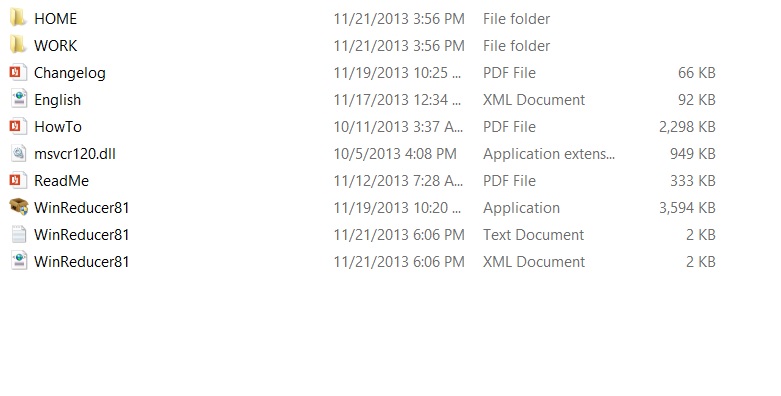
 Re: WinReducer 8.1 (Old discussion)Thu 21 Nov 2013 - 13:45
Re: WinReducer 8.1 (Old discussion)Thu 21 Nov 2013 - 13:45~BSOD~ wrote:copy the English.xml to HOME\LANGUAGES (if needed override existing English.xml)I didnt get that update language part in the instruction for winreducer. When I downloaded the beta7 pack, it already had English.xml in the zip file and that xml file is in extracted directory as well.
 Re: WinReducer 8.1 (Old discussion)Thu 21 Nov 2013 - 14:15
Re: WinReducer 8.1 (Old discussion)Thu 21 Nov 2013 - 14:15 Re: WinReducer 8.1 (Old discussion)Thu 21 Nov 2013 - 14:32
Re: WinReducer 8.1 (Old discussion)Thu 21 Nov 2013 - 14:32~BSOD~ wrote:upload your WinReducer81.log [the second file from bottom of your picture]updated English.xml in Home\Language Directory...still the same.