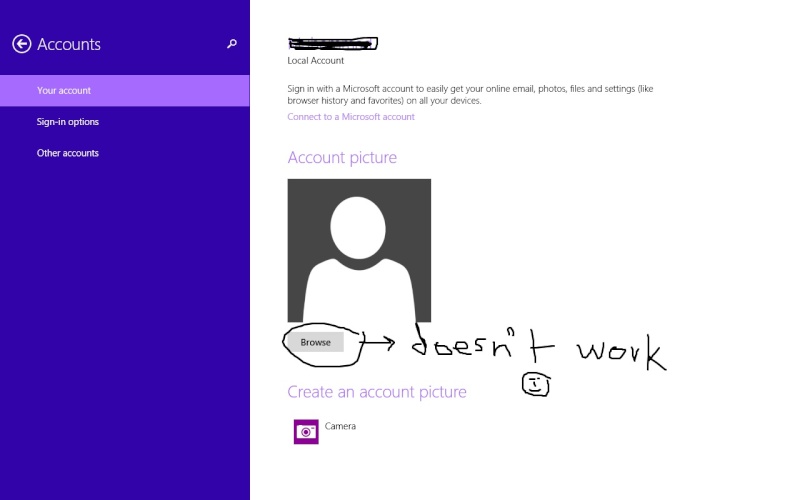i found some more, but im finished for today need some rest and sleep befor going to university. 
line 464 in English.xml
"execpt the one you are actually customizing"
--> "except ..."
-------------------------------------------
line 465
"Deletes uneeded files or folders from your ISO to reduce size"
--> "Delete unneeded files...."
--------------------------------------------
line 467
"also slighly reduce installation size"
---> "slightly "
line 464 in English.xml
"execpt the one you are actually customizing"
--> "except ..."
-------------------------------------------
line 465
"Deletes uneeded files or folders from your ISO to reduce size"
--> "Delete unneeded files...."
--------------------------------------------
line 467
"also slighly reduce installation size"
---> "slightly "