***** 11/21/2013 2:26:14 AM - SESSION OPENED *****
ERROR : "Language Configuration File" doesn't exist ==> Check your "Options - Configuration" page
WARNING : No "Theme" has been selected ==> Performance Mode has been activated
ERROR : "7z.exe" and/or "7z.dll" files don't exist ==> Check your "Options - Configuration" page
ERROR : "ImageX.exe" file doesn't exist ==> Check your "ImageX - Configuration" page
ERROR : "oscdimg.exe" file doesn't exist ==> Check your "Options - Configuration" page
ERROR : "SetACL.exe" file doesn't exist ==> Check your "Options - Configuration" page
ERROR : "ResHacker.exe" file doesn't exist ==> Check your "Options - Configuration" page
CRITICAL : Check your WinReducer 8.1 Configuration ! == > "Options" page will be opened to help you solved this
WARNING : A problem with your Theme file has been detected
***** 11/21/2013 2:32:45 AM - SESSION OPENED *****
WARNING : No "Theme" has been selected ==> Performance Mode has been activated
***** 11/21/2013 2:33:10 AM - SESSION CLOSED *****
***** 11/21/2013 2:48:41 AM - SESSION OPENED *****
WARNING : No "Theme" has been selected ==> Performance Mode has been activated
***** 11/21/2013 6:06:14 PM - SESSION OPENED *****
WARNING : No "Theme" has been selected ==> Performance Mode has been activated
WARNING : A problem with your Theme file has been detected
***** 11/21/2013 6:06:27 PM - SESSION CLOSED *****
***** 11/21/2013 6:44:53 PM - SESSION OPENED *****
WARNING : No "Theme" has been selected ==> Performance Mode has been activated
***** 11/21/2013 6:45:10 PM - SESSION CLOSED *****
***** 11/21/2013 8:14:05 PM - SESSION OPENED *****
WARNING : No "Theme" has been selected ==> Performance Mode has been activated
Unable to attach it...so pasted it.
ERROR : "Language Configuration File" doesn't exist ==> Check your "Options - Configuration" page
WARNING : No "Theme" has been selected ==> Performance Mode has been activated
ERROR : "7z.exe" and/or "7z.dll" files don't exist ==> Check your "Options - Configuration" page
ERROR : "ImageX.exe" file doesn't exist ==> Check your "ImageX - Configuration" page
ERROR : "oscdimg.exe" file doesn't exist ==> Check your "Options - Configuration" page
ERROR : "SetACL.exe" file doesn't exist ==> Check your "Options - Configuration" page
ERROR : "ResHacker.exe" file doesn't exist ==> Check your "Options - Configuration" page
CRITICAL : Check your WinReducer 8.1 Configuration ! == > "Options" page will be opened to help you solved this
WARNING : A problem with your Theme file has been detected
***** 11/21/2013 2:32:45 AM - SESSION OPENED *****
WARNING : No "Theme" has been selected ==> Performance Mode has been activated
***** 11/21/2013 2:33:10 AM - SESSION CLOSED *****
***** 11/21/2013 2:48:41 AM - SESSION OPENED *****
WARNING : No "Theme" has been selected ==> Performance Mode has been activated
***** 11/21/2013 6:06:14 PM - SESSION OPENED *****
WARNING : No "Theme" has been selected ==> Performance Mode has been activated
WARNING : A problem with your Theme file has been detected
***** 11/21/2013 6:06:27 PM - SESSION CLOSED *****
***** 11/21/2013 6:44:53 PM - SESSION OPENED *****
WARNING : No "Theme" has been selected ==> Performance Mode has been activated
***** 11/21/2013 6:45:10 PM - SESSION CLOSED *****
***** 11/21/2013 8:14:05 PM - SESSION OPENED *****
WARNING : No "Theme" has been selected ==> Performance Mode has been activated
Unable to attach it...so pasted it.