hi, getting error message that my version of windows is not compatible when trying to extract the windows 8.1 ISO. i am running windows 8.1 with the rollup updates installed. what am i doing wrong?


 Re: WinReducer 8.1 (Old discussion)Sun 3 Nov 2013 - 19:00
Re: WinReducer 8.1 (Old discussion)Sun 3 Nov 2013 - 19:00 Re: WinReducer 8.1 (Old discussion)Mon 4 Nov 2013 - 11:04
Re: WinReducer 8.1 (Old discussion)Mon 4 Nov 2013 - 11:04 Re: WinReducer 8.1 (Old discussion)Mon 4 Nov 2013 - 11:15
Re: WinReducer 8.1 (Old discussion)Mon 4 Nov 2013 - 11:15
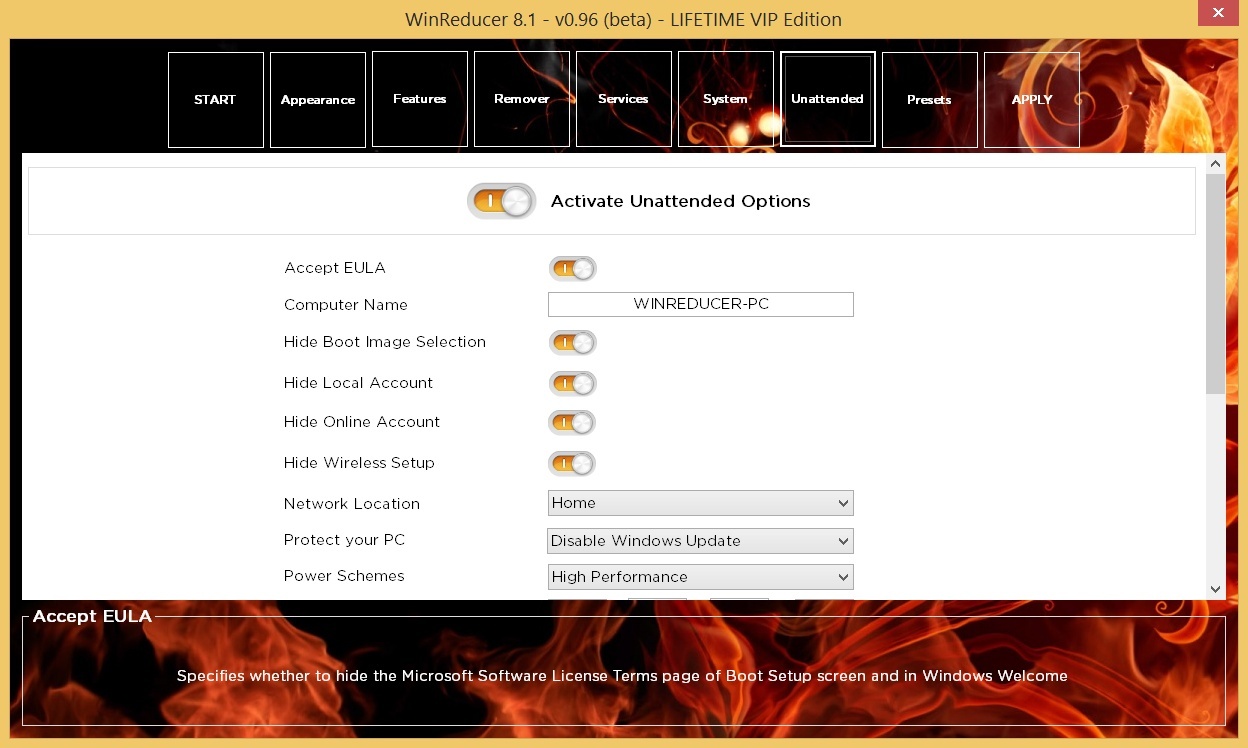
 Re: WinReducer 8.1 (Old discussion)Mon 4 Nov 2013 - 11:59
Re: WinReducer 8.1 (Old discussion)Mon 4 Nov 2013 - 11:59winterstorm2050 wrote:i integrated them using windows hotfix downloader from here http://forums.mydigitallife.info/threads/44645-Windows-Hotfix-Downloader-3-4@amine20 : could you please describe a little bit, thank you ...
@hclarkjr : did you manually integrated them usiong dism or own an iso already prepared by Microsoft ?
 Re: WinReducer 8.1 (Old discussion)Mon 4 Nov 2013 - 12:53
Re: WinReducer 8.1 (Old discussion)Mon 4 Nov 2013 - 12:53 Re: WinReducer 8.1 (Old discussion)Mon 4 Nov 2013 - 12:57
Re: WinReducer 8.1 (Old discussion)Mon 4 Nov 2013 - 12:57winterstorm2050 wrote:i actually tried it with both ISO's now. i am technet member and have the 8.1 iso from there and it would not extract it@amine20 : could you please describe a little bit, thank you ...
@hclarkjr : did you manually integrated them usiong dism or own an iso already prepared by Microsoft ?
 Re: WinReducer 8.1 (Old discussion)Mon 4 Nov 2013 - 13:26
Re: WinReducer 8.1 (Old discussion)Mon 4 Nov 2013 - 13:26 Re: WinReducer 8.1 (Old discussion)Mon 4 Nov 2013 - 13:37
Re: WinReducer 8.1 (Old discussion)Mon 4 Nov 2013 - 13:37 Re: WinReducer 8.1 (Old discussion)Mon 4 Nov 2013 - 14:14
Re: WinReducer 8.1 (Old discussion)Mon 4 Nov 2013 - 14:14seiferflo wrote:I used WinReducer beta5 with no issues in VirtualBox 4.3. Reduced my ISO by 50%.Does it mean we can't use WinReducer on a virtual machine?
Many thanks for your help.
 Re: WinReducer 8.1 (Old discussion)Mon 4 Nov 2013 - 14:15
Re: WinReducer 8.1 (Old discussion)Mon 4 Nov 2013 - 14:15Code:
- "Unattended – WinSXS DISM Cleanup” Re: WinReducer 8.1 (Old discussion)Mon 4 Nov 2013 - 14:18
Re: WinReducer 8.1 (Old discussion)Mon 4 Nov 2013 - 14:18
 Re: WinReducer 8.1 (Old discussion)Mon 4 Nov 2013 - 14:42
Re: WinReducer 8.1 (Old discussion)Mon 4 Nov 2013 - 14:42hclarkjr wrote:Could you please tell me which one arei actually tried it with both ISO's now. i am technet member and have the 8.1 iso from there and it would not extract it
savale wrote:Thank you !beta6 changes looking good! at time of writing I am building an image with beta 5
theKramer wrote:seiferflo, update your language file and the theme you are using to latest version. And delete the "winreducer81.xml" configuration file, it will be recreated. Let me know my friend ...seiferflo wrote:I used WinReducer beta5 with no issues in VirtualBox 4.3. Reduced my ISO by 50%.Does it mean we can't use WinReducer on a virtual machine?
Many thanks for your help.
Did you use the 32 bit versions of the apps for WinReducer? i.e. 7zip, SetACL, etc.
Winter mentions in the notes that its better to use 32bit versions, even on x64...
theKramer wrote:It's a WinReducer 8.1 renamed from "Clean Windows Components" to "WinSXS DISM Cleanup". It should be more precise with the associated help tip "Improve cleanup of Windows WinSXS folder to reduce size installation"Hi winter.
Whats involved withVery interesting :-)Code:
- "Unattended – WinSXS DISM Cleanup”
KrXKrX2 wrote:1. Yes, for the moment it's not availablehi winter i tested today my iso file i did with beta 5 and i found 2 things.
in unattended section of winreducer
1. there is now option to set a password for my user (or didnt i see it?)
2. at first i set my Username AND Computername the same "KrX" and during installation a window poped out and i needed to set a new username and password (forgot to make a picture) but after editing the .xml and set a different computername all went ok
so wouldnt it be better to add a option to winreducer that informs the user if he choose the same for username and computername? like a window pops up if i click apply or to color the background of username and computername in red or something like that?
so far
KrX
 Re: WinReducer 8.1 (Old discussion)Mon 4 Nov 2013 - 15:10
Re: WinReducer 8.1 (Old discussion)Mon 4 Nov 2013 - 15:10winterstorm2050 wrote:hclarkjr wrote:Could you please tell me which onei actually tried it with both ISO's now. i am technet member and have the 8.1 iso from there and it would not extract it
Code:
en_windows_8_1_x64_dvd_2707217 Re: WinReducer 8.1 (Old discussion)Mon 4 Nov 2013 - 15:11
Re: WinReducer 8.1 (Old discussion)Mon 4 Nov 2013 - 15:11 Re: WinReducer 8.1 (Old discussion)Mon 4 Nov 2013 - 15:19
Re: WinReducer 8.1 (Old discussion)Mon 4 Nov 2013 - 15:19hclarkjr wrote:If I understand right you are using a core or pro ISO in which you have integrated GA updates ? Do know if it works without GA updates .winterstorm2050 wrote:hclarkjr wrote:Could you please tell me which onei actually tried it with both ISO's now. i am technet member and have the 8.1 iso from there and it would not extract itCode:
en_windows_8_1_x64_dvd_2707217
 Re: WinReducer 8.1 (Old discussion)Mon 4 Nov 2013 - 15:23
Re: WinReducer 8.1 (Old discussion)Mon 4 Nov 2013 - 15:23winterstorm2050 wrote:yes i tried the first time with that then i tried it with the untouched technet ISO. both failed to extracthclarkjr wrote:If I understand right you are using a core or pro ISO in which you have integrated GA updates ?winterstorm2050 wrote:hclarkjr wrote:Could you please tell me which onei actually tried it with both ISO's now. i am technet member and have the 8.1 iso from there and it would not extract itCode:
en_windows_8_1_x64_dvd_2707217
 Re: WinReducer 8.1 (Old discussion)Mon 4 Nov 2013 - 15:27
Re: WinReducer 8.1 (Old discussion)Mon 4 Nov 2013 - 15:27 Re: WinReducer 8.1 (Old discussion)Mon 4 Nov 2013 - 15:34
Re: WinReducer 8.1 (Old discussion)Mon 4 Nov 2013 - 15:34winterstorm2050 wrote:i checked, it does extract it and i am using 9.30 alpha of 7zipOk, so :
1. check in the folder "WORK\\EXTRACT\\ExtractedByWinReducer" if there is something ... If there is nothing, then there is a problem during extraction ...
2. So check if you have the good 7zip edition (9.30 is the better) ...
Did you try to extract the iso by yourself, is that work better ?
 Re: WinReducer 8.1 (Old discussion)Mon 4 Nov 2013 - 15:37
Re: WinReducer 8.1 (Old discussion)Mon 4 Nov 2013 - 15:37 Re: WinReducer 8.1 (Old discussion)Mon 4 Nov 2013 - 15:39
Re: WinReducer 8.1 (Old discussion)Mon 4 Nov 2013 - 15:39 Re: WinReducer 8.1 (Old discussion)Mon 4 Nov 2013 - 15:41
Re: WinReducer 8.1 (Old discussion)Mon 4 Nov 2013 - 15:41
 Re: WinReducer 8.1 (Old discussion)Mon 4 Nov 2013 - 15:47
Re: WinReducer 8.1 (Old discussion)Mon 4 Nov 2013 - 15:47 Re: WinReducer 8.1 (Old discussion)Mon 4 Nov 2013 - 15:57
Re: WinReducer 8.1 (Old discussion)Mon 4 Nov 2013 - 15:57winterstorm2050 wrote:ohhh, i got that from main page. i will download the other oneOK, I understand : you are trying to use WinReducer 8.0 with Windows 8.1. It's not working and it's normal because for Windows 8.1 you need to use WinReducer 8.1 ...
 Re: WinReducer 8.1 (Old discussion)Mon 4 Nov 2013 - 16:00
Re: WinReducer 8.1 (Old discussion)Mon 4 Nov 2013 - 16:00 Re: WinReducer 8.1 (Old discussion)Mon 4 Nov 2013 - 16:03
Re: WinReducer 8.1 (Old discussion)Mon 4 Nov 2013 - 16:03winterstorm2050 wrote:ok. i will wait for it thenWinReducer 8.1 is not on the website page because it's not publicly available ... It's only reserved to forum members during beta stage ...
 Re: WinReducer 8.1 (Old discussion)Mon 4 Nov 2013 - 16:06
Re: WinReducer 8.1 (Old discussion)Mon 4 Nov 2013 - 16:06 Re: WinReducer 8.1 (Old discussion)Mon 4 Nov 2013 - 16:25
Re: WinReducer 8.1 (Old discussion)Mon 4 Nov 2013 - 16:25winterstorm2050 wrote:that was one of those duh!!! momments, creating ISO now as i type this. i made some changes and created unattended disc it completed successfullyThe Beta 5 download link is available in the 1st post of this thread ...
 Re: WinReducer 8.1 (Old discussion)Mon 4 Nov 2013 - 16:26
Re: WinReducer 8.1 (Old discussion)Mon 4 Nov 2013 - 16:26 Re: WinReducer 8.1 (Old discussion)Mon 4 Nov 2013 - 16:33
Re: WinReducer 8.1 (Old discussion)Mon 4 Nov 2013 - 16:33 Re: WinReducer 8.1 (Old discussion)Mon 4 Nov 2013 - 20:33
Re: WinReducer 8.1 (Old discussion)Mon 4 Nov 2013 - 20:33hclarkjr wrote:@winterstorm2050here is error message i am gettting