CLOSING : v2.99.5.2 - End of Feedbacks and Support posts !


 Re: WinReducer 7.0 - FINAL BuildsSat 31 May 2014 - 23:42
Re: WinReducer 7.0 - FINAL BuildsSat 31 May 2014 - 23:42 Re: WinReducer 7.0 - FINAL BuildsSun 1 Jun 2014 - 0:22
Re: WinReducer 7.0 - FINAL BuildsSun 1 Jun 2014 - 0:22 Re: WinReducer 7.0 - FINAL BuildsSun 1 Jun 2014 - 1:16
Re: WinReducer 7.0 - FINAL BuildsSun 1 Jun 2014 - 1:16winterstorm2050 wrote:@KrX : Take care at this :
- FIX : "Unattended - User Account Name" : Didn't work properly while using a language file different from English
==> In fact, I discovered this bug, when using the French translation I started to do. So, each time you want to create an account with a WCCF file, the group was automatically set to "Users" even if you selected "Administrators". This was not happen with the English file.
==> So, maybe you could check your wccf (the one in your ISO) if the group of the account has been set to "USERS" and not "ADMINISTRATORS", as you requested it. This should solved many troubles with permissions rights ....
 Re: WinReducer 7.0 - FINAL BuildsSun 1 Jun 2014 - 15:48
Re: WinReducer 7.0 - FINAL BuildsSun 1 Jun 2014 - 15:48
 Re: WinReducer 7.0 - FINAL BuildsMon 2 Jun 2014 - 13:57
Re: WinReducer 7.0 - FINAL BuildsMon 2 Jun 2014 - 13:57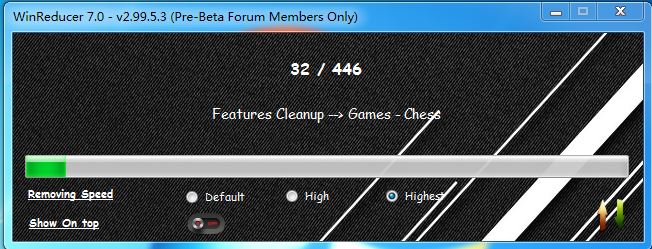
 Re: WinReducer 7.0 - FINAL BuildsWed 4 Jun 2014 - 10:46
Re: WinReducer 7.0 - FINAL BuildsWed 4 Jun 2014 - 10:46 Re: WinReducer 7.0 - FINAL BuildsWed 4 Jun 2014 - 23:16
Re: WinReducer 7.0 - FINAL BuildsWed 4 Jun 2014 - 23:16 Re: WinReducer 7.0 - FINAL BuildsMon 9 Jun 2014 - 12:55
Re: WinReducer 7.0 - FINAL BuildsMon 9 Jun 2014 - 12:55 Re: WinReducer 7.0 - FINAL BuildsSun 15 Jun 2014 - 0:11
Re: WinReducer 7.0 - FINAL BuildsSun 15 Jun 2014 - 0:11 Re: WinReducer 7.0 - FINAL BuildsMon 16 Jun 2014 - 23:28
Re: WinReducer 7.0 - FINAL BuildsMon 16 Jun 2014 - 23:28pedilover wrote:Thank you, I really appreciate !Hi winterstorm,
happy birthday to you. Go on developing this genial software. thank you for this.
Regards
Pedilover
 Re: WinReducer 7.0 - FINAL BuildsWed 18 Jun 2014 - 15:46
Re: WinReducer 7.0 - FINAL BuildsWed 18 Jun 2014 - 15:46 Re: WinReducer 7.0 - FINAL BuildsWed 18 Jun 2014 - 17:28
Re: WinReducer 7.0 - FINAL BuildsWed 18 Jun 2014 - 17:28 Re: WinReducer 7.0 - FINAL BuildsSun 22 Jun 2014 - 16:48
Re: WinReducer 7.0 - FINAL BuildsSun 22 Jun 2014 - 16:48 Re: WinReducer 7.0 - FINAL BuildsSun 22 Jun 2014 - 17:16
Re: WinReducer 7.0 - FINAL BuildsSun 22 Jun 2014 - 17:16 Re: WinReducer 7.0 - FINAL BuildsSun 22 Jun 2014 - 17:22
Re: WinReducer 7.0 - FINAL BuildsSun 22 Jun 2014 - 17:22 Re: WinReducer 7.0 - FINAL BuildsSun 22 Jun 2014 - 18:00
Re: WinReducer 7.0 - FINAL BuildsSun 22 Jun 2014 - 18:00Code:
- FIX : WCCF file didn't work properly when you changed a value and want to apply or save them
- FIX : "WinReducer Database website link" : Didn't work properly Re: WinReducer 7.0 - FINAL BuildsSun 22 Jun 2014 - 18:07
Re: WinReducer 7.0 - FINAL BuildsSun 22 Jun 2014 - 18:07 Re: WinReducer 7.0 - FINAL BuildsSun 22 Jun 2014 - 18:12
Re: WinReducer 7.0 - FINAL BuildsSun 22 Jun 2014 - 18:12 Re: WinReducer 7.0 - FINAL BuildsMon 23 Jun 2014 - 6:12
Re: WinReducer 7.0 - FINAL BuildsMon 23 Jun 2014 - 6:12 Re: WinReducer 7.0 - FINAL BuildsMon 23 Jun 2014 - 10:09
Re: WinReducer 7.0 - FINAL BuildsMon 23 Jun 2014 - 10:09 Re: WinReducer 7.0 - FINAL BuildsMon 23 Jun 2014 - 10:51
Re: WinReducer 7.0 - FINAL BuildsMon 23 Jun 2014 - 10:51 Re: WinReducer 7.0 - FINAL BuildsMon 23 Jun 2014 - 11:54
Re: WinReducer 7.0 - FINAL BuildsMon 23 Jun 2014 - 11:54 Re: WinReducer 7.0 - FINAL BuildsMon 23 Jun 2014 - 14:12
Re: WinReducer 7.0 - FINAL BuildsMon 23 Jun 2014 - 14:12winterstorm2050 wrote:Hello,
Thank you !
You need to forget everything you used before, because I've entirely reworked the 1st WinReducer configuration page !
WinReducer is now able to download all necessary executable files from their owners website :
1) it automatically extracts only the necessary files, needed for WinReducer to work, from these downloaded executable (you could find them in the "Home -> Software -> Sources" folder)
2) it automatically copies these files in the correct folder.
So, you just need to extract the content of the WinReducer zip file, launch Winreducer70.exe and hit each name of necessary files in the configuration page, then everything will be done for you automatically !
Best Regards.
 Re: WinReducer 7.0 - FINAL BuildsMon 23 Jun 2014 - 14:48
Re: WinReducer 7.0 - FINAL BuildsMon 23 Jun 2014 - 14:48 Re: WinReducer 7.0 - FINAL BuildsMon 23 Jun 2014 - 19:33
Re: WinReducer 7.0 - FINAL BuildsMon 23 Jun 2014 - 19:33winterstorm2050 wrote:1) The best solution is to recreate your entire WinReducer folder ! To restart from the beginning ...
EDIT : I added a link named "Read these Important Installation Instructions" on all website download page (on top of the each "Download" button) to simply explain, with screenshots, how you need to do !
2) KRX, are you able to test this build for your Expert winsxs cleanup troubles, and let me know, thank you !
OneDrive Link
 Re: WinReducer 7.0 - FINAL BuildsSat 28 Jun 2014 - 21:37
Re: WinReducer 7.0 - FINAL BuildsSat 28 Jun 2014 - 21:37
 Re: WinReducer 7.0 - FINAL BuildsSun 6 Jul 2014 - 12:18
Re: WinReducer 7.0 - FINAL BuildsSun 6 Jul 2014 - 12:18 Re: WinReducer 7.0 - FINAL BuildsWed 9 Jul 2014 - 10:33
Re: WinReducer 7.0 - FINAL BuildsWed 9 Jul 2014 - 10:33 Re: WinReducer 7.0 - FINAL BuildsWed 23 Jul 2014 - 21:46
Re: WinReducer 7.0 - FINAL BuildsWed 23 Jul 2014 - 21:46 Re: WinReducer 7.0 - FINAL BuildsFri 25 Jul 2014 - 11:36
Re: WinReducer 7.0 - FINAL BuildsFri 25 Jul 2014 - 11:36