Hello guys,
I'm working on a totally new WinReducer 7.0 version for Windows 7 based on the WinReducer 8.1 engine ...
To correctly use it, you need to read carefully all information below :
• v2.99.1.x :
Pre-Alpha (Forum Members Build Only)
• v2.99.2.x :
Alpha (Forum Members Build Only)
• v2.99.4.x :
Pre-Beta (Public Build)
• v2.99.5.x :
Pre-Beta (Forum Members Build Only)
• v2.99.6.x :
Beta (Public Build)
• v3.xx :
Release Candidate (Public Build))
Best Regards.
winterstorm2050
I'm working on a totally new WinReducer 7.0 version for Windows 7 based on the WinReducer 8.1 engine ...
To correctly use it, you need to read carefully all information below :
MINIMUM REQUIREMENTS :
• Operating System :
Windows 7.0, Windows 8.0 or Windows 8.1 (x86 or x64)
• Net Framework :
4.5.1 or 4.5.2 (LINK)
• Screen Resolution :
1024 × 768 (Best view in 1920 x 1080 with a DPI of 120 (= 125%))
• Memory :
5 Mb (Compatibility Mode) or 30 Mb (WinReducer Themes)
• Internet Connection :
Required to download WinReducer resources (like updates)
• Languages Supported :
All
• Windows ISO Editions :
Original Windows 7.0 ISO: Home Basic, Home Premium, Enterprise, Professional or Ultimate (x86, x64) - All-in-one ISO supported
Windows 7.0, Windows 8.0 or Windows 8.1 (x86 or x64)
• Net Framework :
4.5.1 or 4.5.2 (LINK)
• Screen Resolution :
1024 × 768 (Best view in 1920 x 1080 with a DPI of 120 (= 125%))
• Memory :
5 Mb (Compatibility Mode) or 30 Mb (WinReducer Themes)
• Internet Connection :
Required to download WinReducer resources (like updates)
• Languages Supported :
All
• Windows ISO Editions :
Original Windows 7.0 ISO: Home Basic, Home Premium, Enterprise, Professional or Ultimate (x86, x64) - All-in-one ISO supported
INSTALLATION :
Please read "HowTo.pdf" and the Chapter 1 (Licence Agreements) in the "ReadMe.pdf". Both files are provided in the zip package
PS 1 : If you are a WinReducer 8.1 user, you just need to extract "WinReducer70.exe" from the zip package to the "WinReducer81" folder
PS 2 : If you just want to test it, just extract the zip package and follow instructions in the "HowTo.pdf" file
PS 1 : If you are a WinReducer 8.1 user, you just need to extract "WinReducer70.exe" from the zip package to the "WinReducer81" folder
PS 2 : If you just want to test it, just extract the zip package and follow instructions in the "HowTo.pdf" file
BUILD VERSION INFORMATION :
Beta (Public Build)
DOWNLOAD LINK
• Official Link : www.winreducer.net
• Old Builds : http://1drv.ms/1g7sq6N (OneDrive)
Best Regards.
winterstorm2050