@parapher
No problem, but as far as I understand what you did seems pointless and would do more harm then good
Once again, you remove these 2 NativeImages_v2.0.50727_32 and NativeImages_v2.0.50727_64 folders when you strip down your new Windows ISO ( install.wim ), not when you have already Windows installed. Every original Windows 7 ISO already has implemented framework 1,2 and 3.5., but Framework 4 is not implemented. That's why there are no Framework 4 files there. So when you delete these 2 NativeImages_v2.0.50727_32 and NativeImages_v2.0.50727_64 folders and then create your new ISO and install Windows, you need to install slim 4.5 framework. This will automatically install framework 4 and 4.5 and it will also recreate these 2 NativeImages_v2.0.50727_32 and NativeImages_v2.0.50727_64 cache folders that you deleted before.
I have tested it all carefully before, tested programs etc. Like I said I am using my micro edition now for 8 months without problems
So the conclusion: Your Windows ISO will be more than 150 MB smaller, and after you install your Windows , the slim 4.5 framework will recreate the GAC files with newer updated files than what was already on the original install.wim. Its a Win-Win situation
No problem, but as far as I understand what you did seems pointless and would do more harm then good
Once again, you remove these 2 NativeImages_v2.0.50727_32 and NativeImages_v2.0.50727_64 folders when you strip down your new Windows ISO ( install.wim ), not when you have already Windows installed. Every original Windows 7 ISO already has implemented framework 1,2 and 3.5., but Framework 4 is not implemented. That's why there are no Framework 4 files there. So when you delete these 2 NativeImages_v2.0.50727_32 and NativeImages_v2.0.50727_64 folders and then create your new ISO and install Windows, you need to install slim 4.5 framework. This will automatically install framework 4 and 4.5 and it will also recreate these 2 NativeImages_v2.0.50727_32 and NativeImages_v2.0.50727_64 cache folders that you deleted before.
I have tested it all carefully before, tested programs etc. Like I said I am using my micro edition now for 8 months without problems
So the conclusion: Your Windows ISO will be more than 150 MB smaller, and after you install your Windows , the slim 4.5 framework will recreate the GAC files with newer updated files than what was already on the original install.wim. Its a Win-Win situation