Ok, thank you very much tistou77 ... I just need to know if when only removing "Services - Internet Connection Sharing" with WinReducer 7.0 - v2.99.1.8 (Pre-Alpha), the installation is broken ... 


 Re: WinReducer 7.0 - FINAL BuildsSun 9 Mar 2014 - 14:59
Re: WinReducer 7.0 - FINAL BuildsSun 9 Mar 2014 - 14:59 Re: WinReducer 7.0 - FINAL BuildsSun 9 Mar 2014 - 15:02
Re: WinReducer 7.0 - FINAL BuildsSun 9 Mar 2014 - 15:02 Re: WinReducer 7.0 - FINAL BuildsSun 9 Mar 2014 - 19:04
Re: WinReducer 7.0 - FINAL BuildsSun 9 Mar 2014 - 19:04 Re: WinReducer 7.0 - FINAL BuildsSun 9 Mar 2014 - 19:24
Re: WinReducer 7.0 - FINAL BuildsSun 9 Mar 2014 - 19:24 Re: WinReducer 7.0 - FINAL BuildsSun 9 Mar 2014 - 20:34
Re: WinReducer 7.0 - FINAL BuildsSun 9 Mar 2014 - 20:34 Re: WinReducer 7.0 - FINAL BuildsSun 9 Mar 2014 - 21:44
Re: WinReducer 7.0 - FINAL BuildsSun 9 Mar 2014 - 21:44 Re: WinReducer 7.0 - FINAL BuildsSun 9 Mar 2014 - 21:48
Re: WinReducer 7.0 - FINAL BuildsSun 9 Mar 2014 - 21:48 Re: WinReducer 7.0 - FINAL BuildsSun 9 Mar 2014 - 23:11
Re: WinReducer 7.0 - FINAL BuildsSun 9 Mar 2014 - 23:11
 Re: WinReducer 7.0 - FINAL BuildsSun 9 Mar 2014 - 23:23
Re: WinReducer 7.0 - FINAL BuildsSun 9 Mar 2014 - 23:23 Re: WinReducer 7.0 - FINAL BuildsWed 12 Mar 2014 - 15:18
Re: WinReducer 7.0 - FINAL BuildsWed 12 Mar 2014 - 15:18 Re: WinReducer 7.0 - FINAL BuildsThu 13 Mar 2014 - 17:31
Re: WinReducer 7.0 - FINAL BuildsThu 13 Mar 2014 - 17:31 Re: WinReducer 7.0 - FINAL BuildsThu 13 Mar 2014 - 17:32
Re: WinReducer 7.0 - FINAL BuildsThu 13 Mar 2014 - 17:32 Re: WinReducer 7.0 - FINAL BuildsThu 13 Mar 2014 - 17:33
Re: WinReducer 7.0 - FINAL BuildsThu 13 Mar 2014 - 17:33 Re: WinReducer 7.0 - FINAL BuildsThu 13 Mar 2014 - 17:34
Re: WinReducer 7.0 - FINAL BuildsThu 13 Mar 2014 - 17:34 Re: WinReducer 7.0 - FINAL BuildsThu 13 Mar 2014 - 17:35
Re: WinReducer 7.0 - FINAL BuildsThu 13 Mar 2014 - 17:35 Re: WinReducer 7.0 - FINAL BuildsThu 13 Mar 2014 - 17:38
Re: WinReducer 7.0 - FINAL BuildsThu 13 Mar 2014 - 17:38 Re: WinReducer 7.0 - FINAL BuildsThu 13 Mar 2014 - 17:48
Re: WinReducer 7.0 - FINAL BuildsThu 13 Mar 2014 - 17:48 Re: WinReducer 7.0 - FINAL BuildsThu 13 Mar 2014 - 18:36
Re: WinReducer 7.0 - FINAL BuildsThu 13 Mar 2014 - 18:36 Re: WinReducer 7.0 - FINAL BuildsThu 13 Mar 2014 - 18:58
Re: WinReducer 7.0 - FINAL BuildsThu 13 Mar 2014 - 18:58 Re: WinReducer 7.0 - FINAL BuildsThu 13 Mar 2014 - 21:46
Re: WinReducer 7.0 - FINAL BuildsThu 13 Mar 2014 - 21:46 Re: WinReducer 7.0 - FINAL BuildsFri 14 Mar 2014 - 11:56
Re: WinReducer 7.0 - FINAL BuildsFri 14 Mar 2014 - 11:56 Re: WinReducer 7.0 - FINAL BuildsFri 14 Mar 2014 - 13:40
Re: WinReducer 7.0 - FINAL BuildsFri 14 Mar 2014 - 13:40 Re: WinReducer 7.0 - FINAL BuildsFri 14 Mar 2014 - 13:54
Re: WinReducer 7.0 - FINAL BuildsFri 14 Mar 2014 - 13:54 Re: WinReducer 7.0 - FINAL BuildsFri 14 Mar 2014 - 13:54
Re: WinReducer 7.0 - FINAL BuildsFri 14 Mar 2014 - 13:54torrentus wrote:Hey Krx and others who have problems with framework...
just to clear things up I originally came up with the idea of removing the Global Assembly Cache (GAC) that is somewhat needed for framework.
Let me explain you the simple and logical idea behind it. As we all know we want to reduce Windows size as much as possible and these folders are really big. I deleted only NativeImages_v2.0.50727_32 and NativeImages_v2.0.50727_64 folders in the Windows/Assembly.
These 2 folders will be recreated when you install framework 4. Everyone installs framework 4 or higher when they installed their new Windows so basically you don't need them already in your Windows ISO ( install.wim ). This will save you lot of space. I have tested it and it works 100% and you can install framework afterwards without problems.
 Re: WinReducer 7.0 - FINAL BuildsFri 14 Mar 2014 - 13:57
Re: WinReducer 7.0 - FINAL BuildsFri 14 Mar 2014 - 13:57 Re: WinReducer 7.0 - FINAL BuildsFri 14 Mar 2014 - 14:04
Re: WinReducer 7.0 - FINAL BuildsFri 14 Mar 2014 - 14:04torrentus wrote:This will make your Windows super fast!
Cheers
 Re: WinReducer 7.0 - FINAL BuildsFri 14 Mar 2014 - 14:21
Re: WinReducer 7.0 - FINAL BuildsFri 14 Mar 2014 - 14:21 Re: WinReducer 7.0 - FINAL BuildsFri 14 Mar 2014 - 14:27
Re: WinReducer 7.0 - FINAL BuildsFri 14 Mar 2014 - 14:27 Re: WinReducer 7.0 - FINAL BuildsFri 14 Mar 2014 - 14:33
Re: WinReducer 7.0 - FINAL BuildsFri 14 Mar 2014 - 14:33 Re: WinReducer 7.0 - FINAL BuildsFri 14 Mar 2014 - 14:45
Re: WinReducer 7.0 - FINAL BuildsFri 14 Mar 2014 - 14:45