Ok, excellent news .. thank you KrX ... 


 Re: FORUM ALPHA TEST BUILDSFri 20 Nov 2015 - 15:30
Re: FORUM ALPHA TEST BUILDSFri 20 Nov 2015 - 15:30 Re: FORUM ALPHA TEST BUILDSFri 20 Nov 2015 - 17:28
Re: FORUM ALPHA TEST BUILDSFri 20 Nov 2015 - 17:28

 Re: FORUM ALPHA TEST BUILDSFri 20 Nov 2015 - 17:41
Re: FORUM ALPHA TEST BUILDSFri 20 Nov 2015 - 17:41 Re: FORUM ALPHA TEST BUILDSFri 20 Nov 2015 - 17:46
Re: FORUM ALPHA TEST BUILDSFri 20 Nov 2015 - 17:46 Re: FORUM ALPHA TEST BUILDSFri 20 Nov 2015 - 17:50
Re: FORUM ALPHA TEST BUILDSFri 20 Nov 2015 - 17:50 Re: FORUM ALPHA TEST BUILDSFri 20 Nov 2015 - 17:52
Re: FORUM ALPHA TEST BUILDSFri 20 Nov 2015 - 17:52 Re: FORUM ALPHA TEST BUILDSFri 20 Nov 2015 - 17:56
Re: FORUM ALPHA TEST BUILDSFri 20 Nov 2015 - 17:56 Re: FORUM ALPHA TEST BUILDSFri 20 Nov 2015 - 18:00
Re: FORUM ALPHA TEST BUILDSFri 20 Nov 2015 - 18:00 Re: FORUM ALPHA TEST BUILDSFri 20 Nov 2015 - 18:12
Re: FORUM ALPHA TEST BUILDSFri 20 Nov 2015 - 18:12 Re: FORUM ALPHA TEST BUILDSFri 20 Nov 2015 - 18:25
Re: FORUM ALPHA TEST BUILDSFri 20 Nov 2015 - 18:25 Re: FORUM ALPHA TEST BUILDSFri 20 Nov 2015 - 18:37
Re: FORUM ALPHA TEST BUILDSFri 20 Nov 2015 - 18:37
 Re: FORUM ALPHA TEST BUILDSFri 20 Nov 2015 - 20:14
Re: FORUM ALPHA TEST BUILDSFri 20 Nov 2015 - 20:14 Re: FORUM ALPHA TEST BUILDSSun 22 Nov 2015 - 0:19
Re: FORUM ALPHA TEST BUILDSSun 22 Nov 2015 - 0:19
See the end of this message for details on invoking
just-in-time (JIT) debugging instead of this dialog box.
************** Exception Text **************
System.Xml.XmlException: Name cannot begin with the '"' character, hexadecimal value 0x22. Line 195, position 204.
at System.Xml.XmlTextReaderImpl.Throw(Exception e)
at System.Xml.XmlTextReaderImpl.Throw(String res, String[] args)
at System.Xml.XmlTextReaderImpl.ParseAttributes()
at System.Xml.XmlTextReaderImpl.ParseElement()
at System.Xml.XmlTextReaderImpl.ParseElementContent()
at System.Xml.XmlTextReaderImpl.Read()
at System.Xml.XmlLoader.LoadNode(Boolean skipOverWhitespace)
at System.Xml.XmlLoader.LoadDocSequence(XmlDocument parentDoc)
at System.Xml.XmlLoader.Load(XmlDocument doc, XmlReader reader, Boolean preserveWhitespace)
at System.Xml.XmlDocument.Load(XmlReader reader)
at System.Xml.XmlDocument.Load(String filename)
at WinReducerEX100.Form_Engage.Form_Engage_Language()
at WinReducerEX100.Form_Engage.Form_Engage_Load(Object sender, EventArgs e)
at System.Windows.Forms.Form.OnLoad(EventArgs e)
at System.Windows.Forms.Form.OnCreateControl()
at System.Windows.Forms.Control.CreateControl(Boolean fIgnoreVisible)
at System.Windows.Forms.Control.CreateControl()
at System.Windows.Forms.Control.WmShowWindow(Message& m)
at System.Windows.Forms.Control.WndProc(Message& m)
at System.Windows.Forms.ScrollableControl.WndProc(Message& m)
at System.Windows.Forms.Form.WmShowWindow(Message& m)
at System.Windows.Forms.Form.WndProc(Message& m)
at System.Windows.Forms.Control.ControlNativeWindow.OnMessage(Message& m)
at System.Windows.Forms.Control.ControlNativeWindow.WndProc(Message& m)
at System.Windows.Forms.NativeWindow.Callback(IntPtr hWnd, Int32 msg, IntPtr wparam, IntPtr lparam)
************** Loaded Assemblies **************
mscorlib
Assembly Version: 4.0.0.0
Win32 Version: 4.6.100.0 built by: NETFXREL2STAGE
CodeBase: [You must be registered and logged in to see this link.]
----------------------------------------
WinReducerEX100
Assembly Version: 1.0.5708.22379
Win32 Version: 0.4.3.0
CodeBase: [You must be registered and logged in to see this link.]
----------------------------------------
System.Windows.Forms
Assembly Version: 4.0.0.0
Win32 Version: 4.6.81.0 built by: NETFXREL2
CodeBase: [You must be registered and logged in to see this link.]
----------------------------------------
System
Assembly Version: 4.0.0.0
Win32 Version: 4.6.81.0 built by: NETFXREL2
CodeBase: [You must be registered and logged in to see this link.]
----------------------------------------
System.Drawing
Assembly Version: 4.0.0.0
Win32 Version: 4.6.91.0 built by: NETFXREL2STAGE
CodeBase: [You must be registered and logged in to see this link.]
----------------------------------------
System.Configuration
Assembly Version: 4.0.0.0
Win32 Version: 4.6.81.0 built by: NETFXREL2
CodeBase: [You must be registered and logged in to see this link.]
----------------------------------------
System.Core
Assembly Version: 4.0.0.0
Win32 Version: 4.6.81.0 built by: NETFXREL2
CodeBase: [You must be registered and logged in to see this link.]
----------------------------------------
System.Xml
Assembly Version: 4.0.0.0
Win32 Version: 4.6.81.0 built by: NETFXREL2
CodeBase: [You must be registered and logged in to see this link.]
----------------------------------------
************** JIT Debugging **************
To enable just-in-time (JIT) debugging, the .config file for this
application or computer (machine.config) must have the
jitDebugging value set in the system.windows.forms section.
The application must also be compiled with debugging
enabled.
For example:
<configuration>
<system.windows.forms jitDebugging="true" />
</configuration>
When JIT debugging is enabled, any unhandled exception
will be sent to the JIT debugger registered on the computer
rather than be handled by this dialog box.
 Re: FORUM ALPHA TEST BUILDSSun 22 Nov 2015 - 0:36
Re: FORUM ALPHA TEST BUILDSSun 22 Nov 2015 - 0:36 Re: FORUM ALPHA TEST BUILDSSun 22 Nov 2015 - 11:11
Re: FORUM ALPHA TEST BUILDSSun 22 Nov 2015 - 11:11 Re: FORUM ALPHA TEST BUILDSSun 22 Nov 2015 - 11:21
Re: FORUM ALPHA TEST BUILDSSun 22 Nov 2015 - 11:21 Re: FORUM ALPHA TEST BUILDSFri 4 Dec 2015 - 23:26
Re: FORUM ALPHA TEST BUILDSFri 4 Dec 2015 - 23:26 Re: FORUM ALPHA TEST BUILDSFri 4 Dec 2015 - 23:34
Re: FORUM ALPHA TEST BUILDSFri 4 Dec 2015 - 23:34Metaleiroll wrote:Hello Everyone!
Winterstorm 2050
I want to know if there is a way to bring back classic shell for windows 10, cause some context menus including the start menu depends on ShellExperienceHost, but it stops working for no reason. I know a lot of users of Windows 10 are having this problem so maybe exclude the whole ShellExperienceHost system and somehow import from older versions like windows 8 or 7, might be just registry entries and shell.dll or rundll.exe. If its possible to completly remove the Modern UI i would also want to know, im just asking this is not a request, i cant find help anywhere and i already spent too many days trying to solve.
 Re: FORUM ALPHA TEST BUILDSFri 4 Dec 2015 - 23:40
Re: FORUM ALPHA TEST BUILDSFri 4 Dec 2015 - 23:40 GUI size problemsTue 8 Dec 2015 - 11:00
GUI size problemsTue 8 Dec 2015 - 11:00
 Re: FORUM ALPHA TEST BUILDSFri 11 Dec 2015 - 14:44
Re: FORUM ALPHA TEST BUILDSFri 11 Dec 2015 - 14:44 Re: FORUM ALPHA TEST BUILDSSat 12 Dec 2015 - 8:48
Re: FORUM ALPHA TEST BUILDSSat 12 Dec 2015 - 8:48 Re: FORUM ALPHA TEST BUILDSSat 12 Dec 2015 - 10:25
Re: FORUM ALPHA TEST BUILDSSat 12 Dec 2015 - 10:25expanium wrote:Because on the new one Windows just entirely ignore Control Panel.
 Re: FORUM ALPHA TEST BUILDSMon 21 Dec 2015 - 13:50
Re: FORUM ALPHA TEST BUILDSMon 21 Dec 2015 - 13:50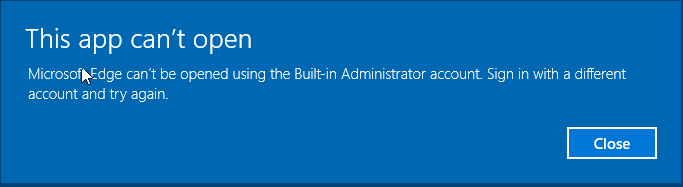
 Re: FORUM ALPHA TEST BUILDSMon 21 Dec 2015 - 21:45
Re: FORUM ALPHA TEST BUILDSMon 21 Dec 2015 - 21:45expanium wrote:Hello ppl.
I've been tested last version. During process i check both "Administrator rights" and "Disable UAC". But now everytime i installed new application or modify it's always open that window if there is no admin rights.
Even for some applications like Calculator i can't open error is something like this one. Probably i deactivate or remove some necessary service.
btw Merry X-Mas to everyone!!
Cheers.
 Re: FORUM ALPHA TEST BUILDSTue 22 Dec 2015 - 21:46
Re: FORUM ALPHA TEST BUILDSTue 22 Dec 2015 - 21:46 Re: FORUM ALPHA TEST BUILDSTue 22 Dec 2015 - 23:23
Re: FORUM ALPHA TEST BUILDSTue 22 Dec 2015 - 23:23expanium wrote:I don't understand but i installed ISO without any modifications and that error appears. I think is anything to do with ISO (it's pre-***** version)
 Re: FORUM ALPHA TEST BUILDSWed 23 Dec 2015 - 18:06
Re: FORUM ALPHA TEST BUILDSWed 23 Dec 2015 - 18:06 Re: FORUM ALPHA TEST BUILDSWed 23 Dec 2015 - 20:51
Re: FORUM ALPHA TEST BUILDSWed 23 Dec 2015 - 20:51expanium wrote:It's normal account. But i already found origin of problem it's to do with ISO because during installtion if i choose vanilla version i don't have that Admin error.
 Re: FORUM ALPHA TEST BUILDSMon 28 Dec 2015 - 23:57
Re: FORUM ALPHA TEST BUILDSMon 28 Dec 2015 - 23:57