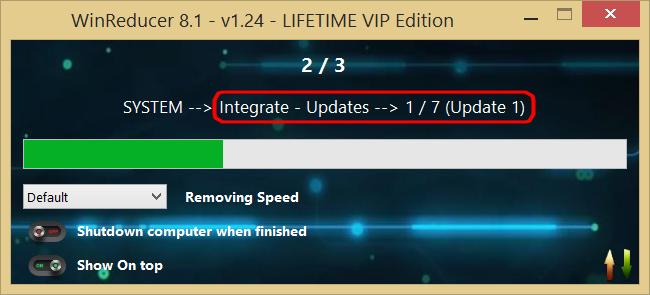Hello,
I assume you want to launch your software installation during the windows installation. Am I right ?
In WinReducer, you are able to use 2 different methods, but the simplest way is to use the "OOBE" integration, this is the one I will introduce you below.
So, the procedure is easy, and almost automatic :
- launch EX-81
- mount your windows edition, you want to customize
- go to "SYSTEM" tab
- choose "WinReducer Post Installation" tab
- choose "OOBE" tab
- in this tab, put the left top button to "ON" status
==>
if you want to add one software, hit the "Add a file" button and choose your file ... it will be automatically copied in your ISO, and new line in the text field (center of the tab) will be visible (do not modify it otherwise it won't work correctly, at least if it is your first try) .... repeat this procedure for each files you need to install during Windows installation
==>
if you want to add one folder (for example, to install Windows Office), hit the "Add a folder" button and choose the folder path to copy in your ISO, once done a new dialog appears to select to installation file (for example "Setup.exe") to execute during Windows Installation. The folder will be automatically copied in your ISO
Then got to "FINISH" tab and "APPLY" your changes ... launch your Windows Installation, you will be prompt to confirm your software installation just after the first Windows login
If you need additional information, don't not hesitate to ask for it

I wish you to have a nice day !
P.S. : The hardest way, the install your software during Windows Installation, is to use the "OEM" folder ... because you need to create by yourself the entire procedure from A to Z