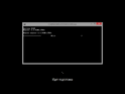Microsoft Windows Embedded Industry Pro 8.1.17238 x64 RU Games by Lopatkin (2014) Russian
Year: 2014
Version: Windows 8.1 Embedded Industry Pro
Platform: x64
Compatibility with Vista: complete
System requirements:
CPU - 1 ggz
RAM - 2 gb
HDD - 6 gb
Video - c DirectX 9.0
Display - 1024 x 768
Language: Russian
Tabletka: None
Microsoft Windows Embedded Industry Pro 8.1.17238 x64 RU Games
************************************************** **************************
brief description of
Mini assembly base ru_embedded_8.1_industry_pro_update_h64, including filters, Framework 3.5, all updates for August 2014, DirectX 9.0c, Visual C ++ 2005-2013, PhysX, Open AL, Wmp11, support for older games, Aero, the Start button ... Removed tablets , Defender. House. the group is deactivated. left the store, registration, settings, camera, speech and PowerShell. Only for desktop PCs, touch screen keyboard is not. Perhaps the use of third-party themes ...
removed
Drivers for modems (except base and Nokia), printers (except for HP, GE, OLED, MS), tablets, handwriting, Defender, IME, mail, group policy, other languages and Asian fonts, screensavers, ringtones, HyperV, all protocols virtualization, cache winsxs ...
Left the store, check-in, speech-screen keyboard settings, network printing, indexing and home. group (disabled in the Services), PowerShell ...
presets
Paging, hibernation - disabled, UAC at a minimum for the work shop. Filter enabled UWF, Aero, Framework 3.5, PowerShell, ... possible to use third-party themes with Aero ... Before installing the printer to put on automatic and start the Print Manager in the service, and to enable home group run by its suppliers and listeners (one-on-hand , on the other machine) ...
installation
Installing from a CD-DVD drive or USB drive (write Windows7-USB-DVD-tool) outright from a BIOS to "Press any key to BootCD" ... The key is not required, [CENSORED]
1 GB(There are no errors - all as super..Vot so should do ..
And in your program some mistakes - wait v1.19 without errors)