I believe t would be better if the user would have the possibility to change between "expert" and "normal" modus, so everyone can try first the normal modus and than the "expert" modus.


 Re: WinReducer 7.0 - FINAL BuildsThu 20 Feb 2014 - 13:17
Re: WinReducer 7.0 - FINAL BuildsThu 20 Feb 2014 - 13:17 Re: WinReducer 7.0 - FINAL BuildsThu 20 Feb 2014 - 13:39
Re: WinReducer 7.0 - FINAL BuildsThu 20 Feb 2014 - 13:39 Re: WinReducer 7.0 - FINAL BuildsThu 20 Feb 2014 - 13:41
Re: WinReducer 7.0 - FINAL BuildsThu 20 Feb 2014 - 13:41winterstorm2050 wrote:
==> I'm thinking about hiding all "EXPERT" options, by default, to avoid troubles for beginners. You will just have to manually change a value in the "WinReducer.xml" file to activate it or maybe I could create a dedicated EXPERT edition. Could you please tell me your opinion ?
 Re: WinReducer 7.0 - FINAL BuildsThu 20 Feb 2014 - 23:00
Re: WinReducer 7.0 - FINAL BuildsThu 20 Feb 2014 - 23:00 Re: WinReducer 7.0 - FINAL BuildsFri 21 Feb 2014 - 8:56
Re: WinReducer 7.0 - FINAL BuildsFri 21 Feb 2014 - 8:56 Re: WinReducer 7.0 - FINAL BuildsFri 21 Feb 2014 - 12:58
Re: WinReducer 7.0 - FINAL BuildsFri 21 Feb 2014 - 12:58 Re: WinReducer 7.0 - FINAL BuildsFri 21 Feb 2014 - 15:43
Re: WinReducer 7.0 - FINAL BuildsFri 21 Feb 2014 - 15:43 Re: WinReducer 7.0 - FINAL BuildsFri 21 Feb 2014 - 19:44
Re: WinReducer 7.0 - FINAL BuildsFri 21 Feb 2014 - 19:44
del amd64_microsoft-windows-i..t-starter.resources_31bf3856ad364e35_6.1.7601.17514_en-us_14d1864c11bb17b4.manifest
del amd64_microsoft-windows-i..terprisee.resources_31bf3856ad364e35_6.1.7601.17514_en-us_57d3bd8c60c485cb.manifest
del amd64_microsoft-windows-i..terprisee.resources_31bf3856ad364e35_6.1.7601.17514_en-us_e5aa46cbdab74689.manifest
del amd64_microsoft-windows-i..terprisee.resources_31bf3856ad364e35_6.1.7601.17514_en-us_eef943492eadc9e2.manifest
del amd64_microsoft-windows-i..terprisen.resources_31bf3856ad364e35_6.1.7601.17514_en-us_02e2fded5fbe98db.manifest
del amd64_microsoft-windows-i..terprisen.resources_31bf3856ad364e35_6.1.7601.17514_en-us_06bdcbb8a72d3f0a.manifest
del amd64_microsoft-windows-i..terprisen.resources_31bf3856ad364e35_6.1.7601.17514_en-us_949454f8211fffc8.manifest
del amd64_microsoft-windows-i..ula-default-starter_31bf3856ad364e35_6.1.7601.17514_none_27910864857be889.manifest
del amd64_microsoft-windows-i..ula-eval-enterprise_31bf3856ad364e35_6.1.7601.17514_none_75ffda036fa1abda.manifest
del amd64_microsoft-windows-i..ula-eval-homebasice_31bf3856ad364e35_6.1.7601.17514_none_cc869be88561a437.manifest
del amd64_microsoft-windows-i..ula-eval-homebasicn_31bf3856ad364e35_6.1.7601.17514_none_cc254c9c85aa9fb0.manifest
del amd64_microsoft-windows-i..ula-oem-enterprisee_31bf3856ad364e35_6.1.7601.17514_none_e869962896d37ca0.manifest
del amd64_microsoft-windows-i..ula-oem-enterprisen_31bf3856ad364e35_6.1.7601.17514_none_e80846dc971c7819.manifest
del amd64_microsoft-windows-i..ula-oem-homepremium_31bf3856ad364e35_6.1.7601.17514_none_c66f8a48b614172e.manifest
del amd64_microsoft-windows-i..ultimatee.resources_31bf3856ad364e35_6.1.7601.17514_en-us_e0ce3ac064f1ec19.manifest
del amd64_microsoft-windows-i..ultimatee.resources_31bf3856ad364e35_6.1.7601.17514_en-us_e480b42f1410ea50.manifest
del amd64_microsoft-windows-i..ultimatee.resources_31bf3856ad364e35_6.1.7601.17514_en-us_f109cd42464fb3c5.manifest
del amd64_microsoft-windows-i..ultimaten.resources_31bf3856ad364e35_6.1.7601.17514_en-us_4b17a71e9a626719.manifest
del amd64_microsoft-windows-i..ultimaten.resources_31bf3856ad364e35_6.1.7601.17514_en-us_b44b8c5c269ab8a8.manifest
del amd64_microsoft-windows-i..ultimaten.resources_31bf3856ad364e35_6.1.7601.17514_en-us_c4871ede07f88054.manifest
del amd64_microsoft-windows-ibs-eula-eval-starter_31bf3856ad364e35_6.1.7601.17514_none_e8fd709792103164.manifest
del amd64_microsoft-windows-ibs-eula-eval-startere_31bf3856ad364e35_6.1.7601.17514_none_26e9801c6c669d3f.manifest
del amd64_microsoft-windows-ibs-eula-eval-startern_31bf3856ad364e35_6.1.7601.17514_none_26e8b3146c6783e8.manifest
del amd64_microsoft-windows-ibs-eula-eval-ultimate_31bf3856ad364e35_6.1.7601.17514_none_d648bd775a4330a6.manifest
del amd64_microsoft-windows-ibs-eula-oem-homebasic_31bf3856ad364e35_6.1.7601.17514_none_e9ab160a5fa6997b.manifest
del amd64_microsoft-windows-ibs-eula-oem-starter_31bf3856ad364e35_6.1.7601.17514_none_669addeaf16e923d.manifest
del amd64_microsoft-windows-ibs-eula-oem-startere_31bf3856ad364e35_6.1.7601.17514_none_21b26a4315d94794.manifest
del amd64_microsoft-windows-ibs-eula-oem-startern_31bf3856ad364e35_6.1.7601.17514_none_21bb6cdd15d12ba3.manifest
del amd64_microsoft-windows-ibs-eula-oem-ultimate_31bf3856ad364e35_6.1.7601.17514_none_336620b40c8ff395.manifest
del amd64_microsoft-windows-ibs-eula-oem-ultimatee_31bf3856ad364e35_6.1.7601.17514_none_6fdc27e1e88b26f6.manifest
del amd64_microsoft-windows-ibs-eula-oem-ultimaten_31bf3856ad364e35_6.1.7601.17514_none_6fdb5ad9e88c0d9f.manifest
del amd64_microsoft-windows-i..omebasice.resources_31bf3856ad364e35_6.1.7601.17514_en-us_246756840f45b7c1.manifest
del amd64_microsoft-windows-i..omebasice.resources_31bf3856ad364e35_6.1.7601.17514_en-us_81ccf866f4d008db.manifest
del amd64_microsoft-windows-i..omebasice.resources_31bf3856ad364e35_6.1.7601.17514_en-us_a727ab904530e712.manifest
del amd64_microsoft-windows-i..omebasicn.resources_31bf3856ad364e35_6.1.7601.17514_en-us_5611b9bc8b99a051.manifest
del amd64_microsoft-windows-i..omebasicn.resources_31bf3856ad364e35_6.1.7601.17514_en-us_8afe49739597348a.manifest
del amd64_microsoft-windows-i..omebasicn.resources_31bf3856ad364e35_6.1.7601.17514_en-us_e863eb567b2185a4.manifest
del amd64_microsoft-windows-i..nterprise.resources_31bf3856ad364e35_6.1.7601.17514_en-us_2ccbf0ebb35133fe.manifest
del amd64_microsoft-windows-i..nterprise.resources_31bf3856ad364e35_6.1.7601.17514_en-us_46a279b61ce10967.manifest
del amd64_microsoft-windows-i..nterprise.resources_31bf3856ad364e35_6.1.7601.17514_en-us_cf664f08cdc6e2e4.manifest
del amd64_microsoft-windows-i..l-starter.resources_31bf3856ad364e35_6.1.7601.17514_en-us_711edf4c7fcfd827.manifest
del amd64_microsoft-windows-i..la-default-startere_31bf3856ad364e35_6.1.7601.17514_none_3aa226ba278599de.manifest
del amd64_microsoft-windows-i..la-default-startern_31bf3856ad364e35_6.1.7601.17514_none_3aab2954277d7ded.manifest
del amd64_microsoft-windows-i..la-default-ultimate_31bf3856ad364e35_6.1.7601.17514_none_4c55dd2b1e3c45df.manifest
del amd64_microsoft-windows-i..la-eval-enterprisee_31bf3856ad364e35_6.1.7601.17514_none_788675d9ed5b2177.manifest
del amd64_microsoft-windows-i..la-eval-enterprisen_31bf3856ad364e35_6.1.7601.17514_none_788f7873ed530586.manifest
del amd64_microsoft-windows-i..la-eval-homepremium_31bf3856ad364e35_6.1.7601.17514_none_51ff1e82c0140ef9.manifest
del amd64_microsoft-windows-i..la-oem-homepremiume_31bf3856ad364e35_6.1.7601.17514_none_e17fbe5e041f9d91.manifest
del amd64_microsoft-windows-i..la-oem-homepremiumn_31bf3856ad364e35_6.1.7601.17514_none_e188c0f8041781a0.manifest
del amd64_microsoft-windows-i..la-oem-professional_31bf3856ad364e35_6.1.7601.17514_none_aab74e52676e29a3.manifest
del amd64_microsoft-windows-i..m-starter.resources_31bf3856ad364e35_6.1.7601.17514_en-us_72043708ee564776.manifest
del amd64_microsoft-windows-i..mepremium.resources_31bf3856ad364e35_6.1.7601.17514_en-us_3f33a474835a24eb.manifest
del amd64_microsoft-windows-i..mepremium.resources_31bf3856ad364e35_6.1.7601.17514_en-us_ca283f08fd4ce5a9.manifest
del amd64_microsoft-windows-i..mepremium.resources_31bf3856ad364e35_6.1.7601.17514_en-us_d9432e13cba977e2.manifest
del amd64_microsoft-windows-i..fault-professionale_31bf3856ad364e35_6.1.7601.17514_none_3f089a2d16e7b3b6.manifest
del amd64_microsoft-windows-i..fessional.resources_31bf3856ad364e35_6.1.7601.17514_en-us_043e3de6ed054494.manifest
del amd64_microsoft-windows-i..fessional.resources_31bf3856ad364e35_6.1.7601.17514_en-us_4b0656b6f60b4497.manifest
del amd64_microsoft-windows-i..fessional.resources_31bf3856ad364e35_6.1.7601.17514_en-us_d521b9a33d765ada.manifest
del amd64_microsoft-windows-i..homebasic.resources_31bf3856ad364e35_6.1.7601.17514_en-us_39b20d3453874df3.manifest
del amd64_microsoft-windows-i..homebasic.resources_31bf3856ad364e35_6.1.7601.17514_en-us_ddcd1a0ccd6cd8de.manifest
del amd64_microsoft-windows-i..homebasic.resources_31bf3856ad364e35_6.1.7601.17514_en-us_eb76eea4aecaa08a.manifest
del amd64_microsoft-windows-i..essionale.resources_31bf3856ad364e35_6.1.7601.17514_en-us_12ceda48a1afe865.manifest
del amd64_microsoft-windows-i..essionale.resources_31bf3856ad364e35_6.1.7601.17514_en-us_cfd6b32d63efc511.manifest
del amd64_microsoft-windows-i..essionale.resources_31bf3856ad364e35_6.1.7601.17514_en-us_e7ba4dd0b714a086.manifest
del amd64_microsoft-windows-i..eula-eval-homebasic_31bf3856ad364e35_6.1.7601.17514_none_721eb7b5c92ec3e8.manifest
del amd64_microsoft-windows-i..eula-eval-ultimatee_31bf3856ad364e35_6.1.7601.17514_none_e79560b9739e7f05.manifest
del amd64_microsoft-windows-i..eula-eval-ultimaten_31bf3856ad364e35_6.1.7601.17514_none_eb932157710da7c4.manifest
del amd64_microsoft-windows-i..eula-oem-enterprise_31bf3856ad364e35_6.1.7601.17514_none_2a2de3aba57e7201.manifest
del amd64_microsoft-windows-i..eula-oem-homebasice_31bf3856ad364e35_6.1.7601.17514_none_8b9d7896ae516ddc.manifest
del amd64_microsoft-windows-i..eula-oem-homebasicn_31bf3856ad364e35_6.1.7601.17514_none_8f9b3934abc0969b.manifest
del amd64_microsoft-windows-i..default-enterprisee_31bf3856ad364e35_6.1.7601.17514_none_9c38e9c75c67b954.manifest
del amd64_microsoft-windows-i..default-enterprisen_31bf3856ad364e35_6.1.7601.17514_none_9bd79a7b5cb0b4cd.manifest
del amd64_microsoft-windows-i..default-homepremium_31bf3856ad364e35_6.1.7601.17514_none_7a3edde77ba853e2.manifest
del amd64_microsoft-windows-i..efault-homepremiume_31bf3856ad364e35_6.1.7601.17514_none_40495e65afd1ddc7.manifest
del amd64_microsoft-windows-i..efault-homepremiumn_31bf3856ad364e35_6.1.7601.17514_none_405260ffafc9c1d6.manifest
del amd64_microsoft-windows-i..efault-professional_31bf3856ad364e35_6.1.7601.17514_none_0980ee5a132069d9.manifest
del amd64_microsoft-windows-i..epremiume.resources_31bf3856ad364e35_6.1.7601.17514_en-us_23d9f363cc461fd1.manifest
del amd64_microsoft-windows-i..epremiume.resources_31bf3856ad364e35_6.1.7601.17514_en-us_2b50a1e3c853492a.manifest
del amd64_microsoft-windows-i..epremiume.resources_31bf3856ad364e35_6.1.7601.17514_en-us_fc2c01af18c45f70.manifest
del amd64_microsoft-windows-i..epremiumn.resources_31bf3856ad364e35_6.1.7601.17514_en-us_1015bc5349d52e69.manifest
del amd64_microsoft-windows-i..epremiumn.resources_31bf3856ad364e35_6.1.7601.17514_en-us_3f3a5c87f9641823.manifest
del amd64_microsoft-windows-i..epremiumn.resources_31bf3856ad364e35_6.1.7601.17514_en-us_f75744ff8deeec60.manifest
del amd64_microsoft-windows-i..-startere.resources_31bf3856ad364e35_6.1.7601.17514_en-us_36351c24688a5d48.manifest
del amd64_microsoft-windows-i..-startere.resources_31bf3856ad364e35_6.1.7601.17514_en-us_9c8923ff18b58565.manifest
del amd64_microsoft-windows-i..-startere.resources_31bf3856ad364e35_6.1.7601.17514_en-us_fa034639223c7d9f.manifest
del amd64_microsoft-windows-i..-startern.resources_31bf3856ad364e35_6.1.7601.17514_en-us_09b26dc02a3329d7.manifest
del amd64_microsoft-windows-i..-startern.resources_31bf3856ad364e35_6.1.7601.17514_en-us_0ded00dd534d4c98.manifest
del amd64_microsoft-windows-i..-startern.resources_31bf3856ad364e35_6.1.7601.17514_en-us_b072dea349c6545e.manifest
del amd64_microsoft-windows-i..-ultimate.resources_31bf3856ad364e35_6.1.7601.17514_en-us_0594e1160a8c7b32.manifest
del amd64_microsoft-windows-i..-ultimate.resources_31bf3856ad364e35_6.1.7601.17514_en-us_62ce23c81413736c.manifest
del amd64_microsoft-windows-i..-ultimate.resources_31bf3856ad364e35_6.1.7601.17514_en-us_77e31c00aec0cf43.manifest
del amd64_microsoft-windows-i..a-default-homebasic_31bf3856ad364e35_6.1.7601.17514_none_d519a421c48450ad.manifest
del amd64_microsoft-windows-i..a-default-ultimatee_31bf3856ad364e35_6.1.7601.17514_none_5b4ab5f94d68de28.manifest
del amd64_microsoft-windows-i..a-default-ultimaten_31bf3856ad364e35_6.1.7601.17514_none_5b49e8f14d69c4d1.manifest
del amd64_microsoft-windows-i..a-eval-homepremiume_31bf3856ad364e35_6.1.7601.17514_none_97c20956f198b934.manifest
del amd64_microsoft-windows-i..a-eval-homepremiumn_31bf3856ad364e35_6.1.7601.17514_none_97c13c4ef1999fdd.manifest
del amd64_microsoft-windows-i..a-eval-professional_31bf3856ad364e35_6.1.7601.17514_none_a557f86241717d92.manifest
del amd64_microsoft-windows-i..a-oem-professionale_31bf3856ad364e35_6.1.7601.17514_none_504d29fd8d259e68.manifest
del amd64_microsoft-windows-i..a-oem-professionaln_31bf3856ad364e35_6.1.7601.17514_none_504c5cf58d268511.manifest
del amd64_microsoft-windows-i..-default-enterprise_31bf3856ad364e35_6.1.7601.17514_none_c0cdaa0f40faac17.manifest
del amd64_microsoft-windows-i..-default-homebasice_31bf3856ad364e35_6.1.7601.17514_none_223d3efa49cda7f2.manifest
del amd64_microsoft-windows-i..-default-homebasicn_31bf3856ad364e35_6.1.7601.17514_none_263aff98473cd0b1.manifest
del amd64_microsoft-windows-i..-eval-professionale_31bf3856ad364e35_6.1.7601.17514_none_269182a6dc14c0fd.manifest
del amd64_microsoft-windows-i..-eval-professionaln_31bf3856ad364e35_6.1.7601.17514_none_2a8f4344d983e9bc.manifest
 Re: WinReducer 7.0 - FINAL BuildsFri 21 Feb 2014 - 21:27
Re: WinReducer 7.0 - FINAL BuildsFri 21 Feb 2014 - 21:27 Re: WinReducer 7.0 - FINAL BuildsFri 21 Feb 2014 - 21:36
Re: WinReducer 7.0 - FINAL BuildsFri 21 Feb 2014 - 21:36 Re: WinReducer 7.0 - FINAL BuildsFri 21 Feb 2014 - 22:46
Re: WinReducer 7.0 - FINAL BuildsFri 21 Feb 2014 - 22:46 Re: WinReducer 7.0 - FINAL BuildsFri 21 Feb 2014 - 23:36
Re: WinReducer 7.0 - FINAL BuildsFri 21 Feb 2014 - 23:36billybully wrote:
PS: KrX, would you mind making a whole new boot.wim file? I think that the blue screen issue was because of some files I didn't include in the second batch script (the one for the Professional N edition), but I did include in this third one. So, if you are interested, here's what you'll do:
1. Mount an untouched boot.wim file, and take full ownership of the mounting folder.
2. Run the SYSTEM32.BAT file.
3. Run the ROOT.BAT file.
4. Run the MANIFESTS.BAT file.
5. Rename the licenses from the sources\License folder from "EnterpriseE" to "professionaln".
6. Save the changes.
I'm eager to read your feedback.
 Re: WinReducer 7.0 - FINAL BuildsFri 21 Feb 2014 - 23:47
Re: WinReducer 7.0 - FINAL BuildsFri 21 Feb 2014 - 23:47 Re: WinReducer 7.0 - FINAL BuildsFri 21 Feb 2014 - 23:52
Re: WinReducer 7.0 - FINAL BuildsFri 21 Feb 2014 - 23:52
x86_microsoft-windows-b..ager-pcat.resources_31bf3856ad364e35_6.1.7601.17514_de-de_78985dae955507db.manifest
x86_microsoft-windows-b..d-bootfix.resources_31bf3856ad364e35_6.1.7601.17514_de-de_4f3a13c7d6e73ecb.manifest
x86_microsoft-windows-b..iagnostic.resources_31bf3856ad364e35_6.1.7601.17514_de-de_0fffeb52fa70239b.manifest
x86_microsoft-windows-b..onment-dvd-etfsboot_31bf3856ad364e35_6.1.7601.17514_none_8483529cc8ab86f4.manifest
x86_microsoft-windows-b..re-bootmanager-pcat_31bf3856ad364e35_6.1.7601.17514_none_c5311c6f11729c15.manifest
x86_microsoft-windows-b..re-memorydiagnostic_31bf3856ad364e35_6.1.7601.17514_none_da3cb85562df73c9.manifest
x86_microsoft-windows-b..ronment-dvd-bootfix_31bf3856ad364e35_6.1.7601.17514_none_7388c620f2a9445f.manifest
x86_microsoft-windows-d..ers-winpe.resources_31bf3856ad364e35_6.1.7601.17514_de-de_96a3ebc7ca06927c.manifest
x86_microsoft-windows-d..gement-winproviders_31bf3856ad364e35_6.1.7601.17514_none_b9552383032e38d6.manifest
x86_microsoft-windows-d..ing-management-core_31bf3856ad364e35_6.1.7601.17514_none_2d3b8ff08901343f.manifest
x86_microsoft-windows-d..ment-core.resources_31bf3856ad364e35_6.1.7601.17514_de-de_6b08475d309ff26b.manifest
x86_microsoft-windows-d..providers.resources_31bf3856ad364e35_6.1.7601.17514_de-de_ca19561ed7efd570.manifest
x86_microsoft-windows-d..-winproviders-winpe_31bf3856ad364e35_6.1.7601.17514_none_20b71bc52896b654.manifest
x86_microsoft-windows-gacinstaller_1122334455667788_6.1.7601.17514_none_a365b54a9a8e16ad.manifest
x86_microsoft-windows-p..gemanager.resources_31bf3856ad364e35_6.1.7601.17514_de-de_ac06576ad4c43438.manifest
x86_microsoft-windows-packagemanager_31bf3856ad364e35_6.1.7601.17514_none_eedf2e0751865eb2.manifest
x86_microsoft-windows-pantherengine_31bf3856ad364e35_6.1.7601.17514_none_b018d97c0418d0df.manifest
x86_microsoft-windows-s..cingstack.resources_31bf3856ad364e35_6.1.7601.17514_de-de_e5d04eb40427339f.manifest
x86_microsoft-windows-servicingstack_31bf3856ad364e35_6.1.7601.17514_none_0b66cb34258c936f.manifest
del amd64_microsoft.windows.c..-controls.resources_6595b64144ccf1df_5.82.7601.17514_ar-sa_26424e88d8b8c8b6.manifest
del amd64_microsoft.windows.c..-controls.resources_6595b64144ccf1df_5.82.7601.17514_bg-bg_cc823011c9391a0d.manifest
del amd64_microsoft.windows.c..-controls.resources_6595b64144ccf1df_5.82.7601.17514_cs-cz_778ba6acb6c0f638.manifest
del amd64_microsoft.windows.c..-controls.resources_6595b64144ccf1df_5.82.7601.17514_da-dk_14c586d3ad06f237.manifest
del amd64_microsoft.windows.c..-controls.resources_6595b64144ccf1df_5.82.7601.17514_de-de_11f11c0faedd46d1.manifest
del amd64_microsoft.windows.c..-controls.resources_6595b64144ccf1df_5.82.7601.17514_el-gr_ba8749a29df2af5f.manifest
del amd64_microsoft.windows.c..-controls.resources_6595b64144ccf1df_5.82.7601.17514_es-es_baad4eec9de2443b.manifest
del amd64_microsoft.windows.c..-controls.resources_6595b64144ccf1df_5.82.7601.17514_et-ee_b46d1a7ca1e820ca.manifest
del amd64_microsoft.windows.c..-controls.resources_6595b64144ccf1df_5.82.7601.17514_fi-fi_59c8539992fc3665.manifest
del amd64_microsoft.windows.c..-controls.resources_6595b64144ccf1df_5.82.7601.17514_fr-fr_5d64c4eb90b45a9d.manifest
del amd64_microsoft.windows.c..-controls.resources_6595b64144ccf1df_5.82.7601.17514_he-il_a1846c8d77235b8b.manifest
del amd64_microsoft.windows.c..-controls.resources_6595b64144ccf1df_5.82.7601.17514_hr-hr_a3a11f6d75d6c851.manifest
del amd64_microsoft.windows.c..-controls.resources_6595b64144ccf1df_5.82.7601.17514_hu-hu_a4d54533751429b9.manifest
del amd64_microsoft.windows.c..-controls.resources_6595b64144ccf1df_5.82.7601.17514_it-it_478cbb3267e6401b.manifest
del amd64_microsoft.windows.c..-controls.resources_6595b64144ccf1df_5.82.7601.17514_ja-jp_e9b23a3f5b0151f6.manifest
del amd64_microsoft.windows.c..-controls.resources_6595b64144ccf1df_5.82.7601.17514_ko-kr_8d1c16f44d72190c.manifest
del amd64_microsoft.windows.c..-controls.resources_6595b64144ccf1df_5.82.7601.17514_lt-lt_30e742f53f99e4a9.manifest
del amd64_microsoft.windows.c..-controls.resources_6595b64144ccf1df_5.82.7601.17514_lv-lv_31b4b1793f182599.manifest
del amd64_microsoft.windows.c..-controls.resources_6595b64144ccf1df_5.82.7601.17514_nb-no_75ae9829259744c8.manifest
del amd64_microsoft.windows.c..-controls.resources_6595b64144ccf1df_5.82.7601.17514_nl-nl_73ede36726c34e9d.manifest
del amd64_microsoft.windows.c..-controls.resources_6595b64144ccf1df_5.82.7601.17514_pl-pl_ba2a3de90be5bc51.manifest
del amd64_microsoft.windows.c..-controls.resources_6595b64144ccf1df_5.82.7601.17514_pt-br_bc7e288d0a6f5035.manifest
del amd64_microsoft.windows.c..-controls.resources_6595b64144ccf1df_5.82.7601.17514_pt-pt_bd5ff7f909dec011.manifest
del amd64_microsoft.windows.c..-controls.resources_6595b64144ccf1df_5.82.7601.17514_ro-ro_019abe30f0458b6d.manifest
del amd64_microsoft.windows.c..-controls.resources_6595b64144ccf1df_5.82.7601.17514_ru-ru_040309bceec04e3d.manifest
del amd64_microsoft.windows.c..-controls.resources_6595b64144ccf1df_5.82.7601.17514_sk-sk_a31e0e69e3da4067.manifest
del amd64_microsoft.windows.c..-controls.resources_6595b64144ccf1df_5.82.7601.17514_sl-si_a2303021e474534a.manifest
del amd64_microsoft.windows.c..-controls.resources_6595b64144ccf1df_5.82.7601.17514_sr-..-cs_41b9acb45dccb692.manifest
del amd64_microsoft.windows.c..-controls.resources_6595b64144ccf1df_5.82.7601.17514_sv-se_9ffdf431e5e95898.manifest
del amd64_microsoft.windows.c..-controls.resources_6595b64144ccf1df_5.82.7601.17514_th-th_450815e4d72e15d9.manifest
del amd64_microsoft.windows.c..-controls.resources_6595b64144ccf1df_5.82.7601.17514_tr-tr_490b3e78d4a55a89.manifest
del amd64_microsoft.windows.c..-controls.resources_6595b64144ccf1df_5.82.7601.17514_uk-ua_e4eb211fcbd680d5.manifest
del amd64_microsoft.windows.c..-controls.resources_6595b64144ccf1df_5.82.7601.17514_zh-cn_1a685c7684dd2ca8.manifest
del amd64_microsoft.windows.c..-controls.resources_6595b64144ccf1df_5.82.7601.17514_zh-hk_1913550485b89f38.manifest
del amd64_microsoft.windows.c..-controls.resources_6595b64144ccf1df_5.82.7601.17514_zh-tw_1e6499cc824e0918.manifest
del amd64_microsoft.windows.c..-controls.resources_6595b64144ccf1df_6.0.7601.17514_ar-sa_7ba505ec7efe71b9.manifest
del amd64_microsoft.windows.c..-controls.resources_6595b64144ccf1df_6.0.7601.17514_bg-bg_21e4e7756f7ec310.manifest
del amd64_microsoft.windows.c..-controls.resources_6595b64144ccf1df_6.0.7601.17514_cs-cz_ccee5e105d069f3b.manifest
del amd64_microsoft.windows.c..-controls.resources_6595b64144ccf1df_6.0.7601.17514_da-dk_6a283e37534c9b3a.manifest
del amd64_microsoft.windows.c..-controls.resources_6595b64144ccf1df_6.0.7601.17514_de-de_6753d3735522efd4.manifest
del amd64_microsoft.windows.c..-controls.resources_6595b64144ccf1df_6.0.7601.17514_el-gr_0fea010644385862.manifest
del amd64_microsoft.windows.c..-controls.resources_6595b64144ccf1df_6.0.7601.17514_es-es_101006504427ed3e.manifest
del amd64_microsoft.windows.c..-controls.resources_6595b64144ccf1df_6.0.7601.17514_et-ee_09cfd1e0482dc9cd.manifest
del amd64_microsoft.windows.c..-controls.resources_6595b64144ccf1df_6.0.7601.17514_fi-fi_af2b0afd3941df68.manifest
del amd64_microsoft.windows.c..-controls.resources_6595b64144ccf1df_6.0.7601.17514_fr-fr_b2c77c4f36fa03a0.manifest
del amd64_microsoft.windows.c..-controls.resources_6595b64144ccf1df_6.0.7601.17514_he-il_f6e723f11d69048e.manifest
del amd64_microsoft.windows.c..-controls.resources_6595b64144ccf1df_6.0.7601.17514_hr-hr_f903d6d11c1c7154.manifest
del amd64_microsoft.windows.c..-controls.resources_6595b64144ccf1df_6.0.7601.17514_hu-hu_fa37fc971b59d2bc.manifest
del amd64_microsoft.windows.c..-controls.resources_6595b64144ccf1df_6.0.7601.17514_it-it_9cef72960e2be91e.manifest
del amd64_microsoft.windows.c..-controls.resources_6595b64144ccf1df_6.0.7601.17514_ja-jp_3f14f1a30146faf9.manifest
del amd64_microsoft.windows.c..-controls.resources_6595b64144ccf1df_6.0.7601.17514_ko-kr_e27ece57f3b7c20f.manifest
del amd64_microsoft.windows.c..-controls.resources_6595b64144ccf1df_6.0.7601.17514_lt-lt_8649fa58e5df8dac.manifest
del amd64_microsoft.windows.c..-controls.resources_6595b64144ccf1df_6.0.7601.17514_lv-lv_871768dce55dce9c.manifest
del amd64_microsoft.windows.c..-controls.resources_6595b64144ccf1df_6.0.7601.17514_nb-no_cb114f8ccbdcedcb.manifest
del amd64_microsoft.windows.c..-controls.resources_6595b64144ccf1df_6.0.7601.17514_nl-nl_c9509acacd08f7a0.manifest
del amd64_microsoft.windows.c..-controls.resources_6595b64144ccf1df_6.0.7601.17514_pl-pl_0f8cf54cb22b6554.manifest
del amd64_microsoft.windows.c..-controls.resources_6595b64144ccf1df_6.0.7601.17514_pt-br_11e0dff0b0b4f938.manifest
del amd64_microsoft.windows.c..-controls.resources_6595b64144ccf1df_6.0.7601.17514_pt-pt_12c2af5cb0246914.manifest
del amd64_microsoft.windows.c..-controls.resources_6595b64144ccf1df_6.0.7601.17514_ro-ro_56fd7594968b3470.manifest
del amd64_microsoft.windows.c..-controls.resources_6595b64144ccf1df_6.0.7601.17514_ru-ru_5965c1209505f740.manifest
del amd64_microsoft.windows.c..-controls.resources_6595b64144ccf1df_6.0.7601.17514_sk-sk_f880c5cd8a1fe96a.manifest
del amd64_microsoft.windows.c..-controls.resources_6595b64144ccf1df_6.0.7601.17514_sl-si_f792e7858ab9fc4d.manifest
del amd64_microsoft.windows.c..-controls.resources_6595b64144ccf1df_6.0.7601.17514_sr-..-cs_971c641804125f95.manifest
del amd64_microsoft.windows.c..-controls.resources_6595b64144ccf1df_6.0.7601.17514_sv-se_f560ab958c2f019b.manifest
del amd64_microsoft.windows.c..-controls.resources_6595b64144ccf1df_6.0.7601.17514_th-th_9a6acd487d73bedc.manifest
del amd64_microsoft.windows.c..-controls.resources_6595b64144ccf1df_6.0.7601.17514_tr-tr_9e6df5dc7aeb038c.manifest
del amd64_microsoft.windows.c..-controls.resources_6595b64144ccf1df_6.0.7601.17514_uk-ua_3a4dd883721c29d8.manifest
del amd64_microsoft.windows.c..-controls.resources_6595b64144ccf1df_6.0.7601.17514_zh-cn_6fcb13da2b22d5ab.manifest
del amd64_microsoft.windows.c..-controls.resources_6595b64144ccf1df_6.0.7601.17514_zh-hk_6e760c682bfe483b.manifest
del amd64_microsoft.windows.c..-controls.resources_6595b64144ccf1df_6.0.7601.17514_zh-tw_73c751302893b21b.manifest
del Windows\servicing\Sessions\*.back.xml
del Windows\servicing\Version\6.1.7601.17514\x86_installed
rd /s /q Windows\System32\0407
cmisetup.dll.mui
compatprovider.dll.mui
dism.exe.mui
dismcore.dll.mui
dismprov.dll.mui
folderprovider.dll.mui
input.dll.mui
logprovider.dll.mui
msxml6r.dll.mui
nlsbres.dll.mui
pnpibs.dll.mui
rollback.exe.mui
smiengine.dll.mui
upgloader.dll.mui
uxlibres.dll.mui
wdsclient.dll.mui
wdsimage.dll.mui
 Re: WinReducer 7.0 - FINAL BuildsSat 22 Feb 2014 - 14:37
Re: WinReducer 7.0 - FINAL BuildsSat 22 Feb 2014 - 14:37 Re: WinReducer 7.0 - FINAL BuildsSat 22 Feb 2014 - 14:41
Re: WinReducer 7.0 - FINAL BuildsSat 22 Feb 2014 - 14:41 Re: WinReducer 7.0 - FINAL BuildsSat 22 Feb 2014 - 15:27
Re: WinReducer 7.0 - FINAL BuildsSat 22 Feb 2014 - 15:27 Re: WinReducer 7.0 - FINAL BuildsSat 22 Feb 2014 - 15:49
Re: WinReducer 7.0 - FINAL BuildsSat 22 Feb 2014 - 15:49
amd64_microsoft.windows.c..-controls.resources_6595b64144ccf1df_5.82.7601.17514_en-us_bae1f2089dbb5296.manifest
amd64_microsoft.windows.c..-controls.resources_6595b64144ccf1df_6.0.7601.17514_en-us_1044a96c4400fb99.manifest
 Re: WinReducer 7.0 - FINAL BuildsSat 22 Feb 2014 - 16:09
Re: WinReducer 7.0 - FINAL BuildsSat 22 Feb 2014 - 16:09 Re: WinReducer 7.0 - FINAL BuildsSat 22 Feb 2014 - 16:16
Re: WinReducer 7.0 - FINAL BuildsSat 22 Feb 2014 - 16:16 Re: WinReducer 7.0 - FINAL BuildsSat 22 Feb 2014 - 16:24
Re: WinReducer 7.0 - FINAL BuildsSat 22 Feb 2014 - 16:24KrX wrote:Hey i got two things:
1. At Presets when i chose to protect important files a messenge shows up that i removes previously components that are saved by that preset. But i used a clean non touched iso file oO
2. At features there are some things grayed out like "Games - FreeCell", but "Games - Chess" is not grayed out ??
 Re: WinReducer 7.0 - FINAL BuildsSat 22 Feb 2014 - 16:29
Re: WinReducer 7.0 - FINAL BuildsSat 22 Feb 2014 - 16:29 Re: WinReducer 7.0 - FINAL BuildsSat 22 Feb 2014 - 16:31
Re: WinReducer 7.0 - FINAL BuildsSat 22 Feb 2014 - 16:31billybully wrote:Anyway, I'm looking forward to your next versions, dude. I'll only have today as a free day though, because I'm going to the beach tomorrow baby
.
 Re: WinReducer 7.0 - FINAL BuildsSat 22 Feb 2014 - 16:40
Re: WinReducer 7.0 - FINAL BuildsSat 22 Feb 2014 - 16:40 Thank you!!
Thank you!! Re: WinReducer 7.0 - FINAL BuildsSat 22 Feb 2014 - 16:43
Re: WinReducer 7.0 - FINAL BuildsSat 22 Feb 2014 - 16:43 Re: WinReducer 7.0 - FINAL BuildsSat 22 Feb 2014 - 18:09
Re: WinReducer 7.0 - FINAL BuildsSat 22 Feb 2014 - 18:09 Re: WinReducer 7.0 - FINAL BuildsSun 23 Feb 2014 - 3:19
Re: WinReducer 7.0 - FINAL BuildsSun 23 Feb 2014 - 3:19 Re: WinReducer 7.0 - FINAL BuildsSun 23 Feb 2014 - 20:40
Re: WinReducer 7.0 - FINAL BuildsSun 23 Feb 2014 - 20:40 Re: WinReducer 7.0 - FINAL BuildsSun 23 Feb 2014 - 21:24
Re: WinReducer 7.0 - FINAL BuildsSun 23 Feb 2014 - 21:24 Re: WinReducer 7.0 - FINAL BuildsSun 23 Feb 2014 - 21:27
Re: WinReducer 7.0 - FINAL BuildsSun 23 Feb 2014 - 21:27