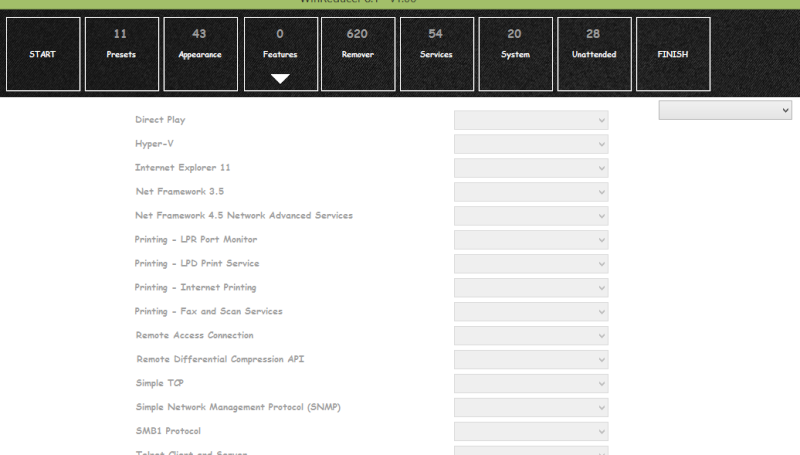pricecaptain wrote: Hello Winterstorm, I notice Windows 8.1 Update 1 ISO won't work, I mean the official iso with the update 1 integrated. The preset page will have the pop up "You have previously removed some components .... not guaranteed" and the other pages for removing components are grayed out.. The iso is original, not corrupt, I even try to install the untouched iso to verify it has nothing to do with the iso..
Hello,
Don't worry Windows 8.1 Update 1 ISOs are supported ! This message is normal, because WinReducer detects some missing components in your ISO, such as example a "Windows N Edition" do not have "Windows Media Player" : so WinReducer informs you that some files can't be protected by some "Protect Presets".
To be sure to have a original ISO of Windows 8.1 U1 from MS, you need to check SHA-1 values to identify if your ISO has not been modify. If you need help, I could create a tutorial on how to get all correct information. Just let me know !

demo71 wrote: Hello!
Thx , this is very good program. How possible added new update.
I download from ms. download page new update files after copy the update folder , but not added this image file, only update list files of 04.2014. database. Thank you for your help.
Hello,
I will update the WinReducer Update Catatog as soon as I can ...

I'm working on it to rework it, because Microsoft has informed that in June 2014 if you do not have Update 1 integrated, in your ISO, you will receive no Updates for your system; so I need to adapt the WR Updates Catog to this. Don't worry it will be available tomorrow !