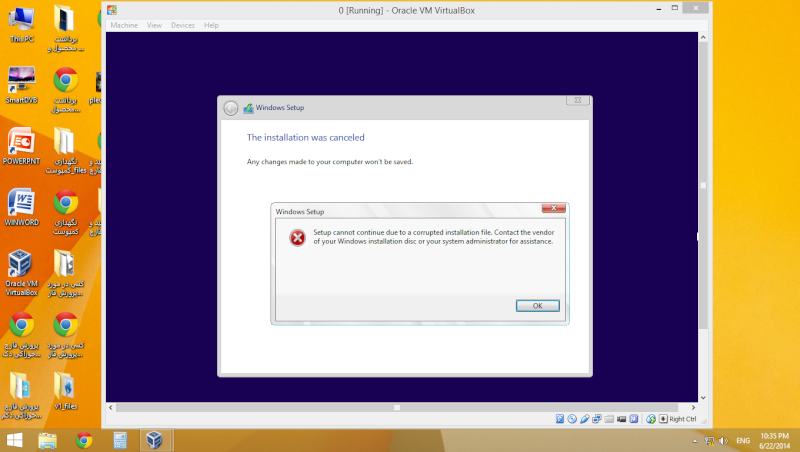This is the same error I reported HERE (even if worse explained).


 Re: WinReducer 8.1 (Old discussion)Sat 17 May 2014 - 23:12
Re: WinReducer 8.1 (Old discussion)Sat 17 May 2014 - 23:12 Re: WinReducer 8.1 (Old discussion)Sun 18 May 2014 - 15:08
Re: WinReducer 8.1 (Old discussion)Sun 18 May 2014 - 15:08 Re: WinReducer 8.1 (Old discussion)Mon 19 May 2014 - 14:33
Re: WinReducer 8.1 (Old discussion)Mon 19 May 2014 - 14:33 Re: WinReducer 8.1 (Old discussion)Tue 20 May 2014 - 0:28
Re: WinReducer 8.1 (Old discussion)Tue 20 May 2014 - 0:28 Re: WinReducer 8.1 (Old discussion)Tue 20 May 2014 - 0:58
Re: WinReducer 8.1 (Old discussion)Tue 20 May 2014 - 0:58 Re: WinReducer 8.1 (Old discussion)Tue 20 May 2014 - 16:13
Re: WinReducer 8.1 (Old discussion)Tue 20 May 2014 - 16:13 Re: WinReducer 8.1 (Old discussion)Tue 20 May 2014 - 19:54
Re: WinReducer 8.1 (Old discussion)Tue 20 May 2014 - 19:54 Re: WinReducer 8.1 (Old discussion)Wed 21 May 2014 - 10:27
Re: WinReducer 8.1 (Old discussion)Wed 21 May 2014 - 10:27 Re: WinReducer 8.1 (Old discussion)Wed 21 May 2014 - 14:26
Re: WinReducer 8.1 (Old discussion)Wed 21 May 2014 - 14:26winterstorm2050 wrote:Hello,
"WinReducer 8.1 - v1.08" has been released !
- Solved a problem with Update 1 slipstreaming
 Re: WinReducer 8.1 (Old discussion)Fri 23 May 2014 - 8:54
Re: WinReducer 8.1 (Old discussion)Fri 23 May 2014 - 8:54aymanalz wrote:I just made an ISO with v1.08, and I am not able to install windows with it. At startup, I get the message to press any key to boot from USB, which I do, and the setup starts. It first displays the win 8 logo and then I get the blue screen saying "setup is starting". But then, the machine simply restarts for no apparent reason.
I have used v1.06 to create ISOs succesfully with update 1 integrated into it. The only difference now is that I have also integrated the subsequent updates. Any ideas on what could be wrong?
 Re: WinReducer 8.1 (Old discussion)Sun 25 May 2014 - 8:45
Re: WinReducer 8.1 (Old discussion)Sun 25 May 2014 - 8:45 Re: WinReducer 8.1 (Old discussion)Sun 25 May 2014 - 15:42
Re: WinReducer 8.1 (Old discussion)Sun 25 May 2014 - 15:42phox13 wrote:Great Tool winterstorm2050, thank you very much!
1. Question: I have lost "Desktop (create shortcut)" possibility in right click
"Send to" function?! How to recover it?
2. Suggestion: Please, reorganize "Tweaks" section in accordance with other
sections so, that every checking means remove the possibility.
 Re: WinReducer 8.1 (Old discussion)Sun 25 May 2014 - 17:00
Re: WinReducer 8.1 (Old discussion)Sun 25 May 2014 - 17:00 Re: WinReducer 8.1 (Old discussion)Sun 25 May 2014 - 23:04
Re: WinReducer 8.1 (Old discussion)Sun 25 May 2014 - 23:04 Re: WinReducer 8.1 (Old discussion)Tue 27 May 2014 - 7:07
Re: WinReducer 8.1 (Old discussion)Tue 27 May 2014 - 7:07kolle128 wrote:I believe this dll used to be part of Outlook. If you have the time you could try if keeping accessories/windows mail helps. If it doesn't you shuld upload your config file so it is easier to help you.
 Re: WinReducer 8.1 (Old discussion)Wed 28 May 2014 - 17:05
Re: WinReducer 8.1 (Old discussion)Wed 28 May 2014 - 17:05kolle128 wrote:I believe this dll used to be part of Outlook. If you have the time you could try if keeping accessories/windows mail helps.
If it doesn't you shuld upload your config file so it is easier to help you.
 Re: WinReducer 8.1 (Old discussion)Fri 30 May 2014 - 16:23
Re: WinReducer 8.1 (Old discussion)Fri 30 May 2014 - 16:23 Re: WinReducer 8.1 (Old discussion)Fri 30 May 2014 - 20:13
Re: WinReducer 8.1 (Old discussion)Fri 30 May 2014 - 20:13 Re: WinReducer 8.1 (Old discussion)Sun 1 Jun 2014 - 17:50
Re: WinReducer 8.1 (Old discussion)Sun 1 Jun 2014 - 17:50 Re: WinReducer 8.1 (Old discussion)Sun 1 Jun 2014 - 18:11
Re: WinReducer 8.1 (Old discussion)Sun 1 Jun 2014 - 18:11 Re: WinReducer 8.1 (Old discussion)Sun 1 Jun 2014 - 19:27
Re: WinReducer 8.1 (Old discussion)Sun 1 Jun 2014 - 19:27winterstorm2050 wrote:Hello guys,
WinReducer 8.1 - v1.10 has been released !
Best Regards.
winterstorm2050
 Re: WinReducer 8.1 (Old discussion)Sun 1 Jun 2014 - 19:48
Re: WinReducer 8.1 (Old discussion)Sun 1 Jun 2014 - 19:48 Re: WinReducer 8.1 (Old discussion)Fri 6 Jun 2014 - 5:18
Re: WinReducer 8.1 (Old discussion)Fri 6 Jun 2014 - 5:18 Re: WinReducer 8.1 (Old discussion)Fri 6 Jun 2014 - 9:30
Re: WinReducer 8.1 (Old discussion)Fri 6 Jun 2014 - 9:30 Re: WinReducer 8.1 (Old discussion)Sat 14 Jun 2014 - 15:26
Re: WinReducer 8.1 (Old discussion)Sat 14 Jun 2014 - 15:26 Re: WinReducer 8.1 (Old discussion)Mon 16 Jun 2014 - 4:51
Re: WinReducer 8.1 (Old discussion)Mon 16 Jun 2014 - 4:51winterstorm2050 wrote:Hi,
I'm really proud to announce that the new WinReducer 8.1 has been released and you could find it by following the link below :
==> WINREDUCER WEBSITE DOWNLOAD PAGE !
Please to report what you think about this build in this thread : thank you !
winterstorm2050
 Re: WinReducer 8.1 (Old discussion)Mon 16 Jun 2014 - 22:40
Re: WinReducer 8.1 (Old discussion)Mon 16 Jun 2014 - 22:40 Re: WinReducer 8.1 (Old discussion)Sat 21 Jun 2014 - 0:49
Re: WinReducer 8.1 (Old discussion)Sat 21 Jun 2014 - 0:49 Re: WinReducer 8.1 (Old discussion)Sun 22 Jun 2014 - 16:47
Re: WinReducer 8.1 (Old discussion)Sun 22 Jun 2014 - 16:47 Re: WinReducer 8.1 (Old discussion)Sun 22 Jun 2014 - 20:17
Re: WinReducer 8.1 (Old discussion)Sun 22 Jun 2014 - 20:17