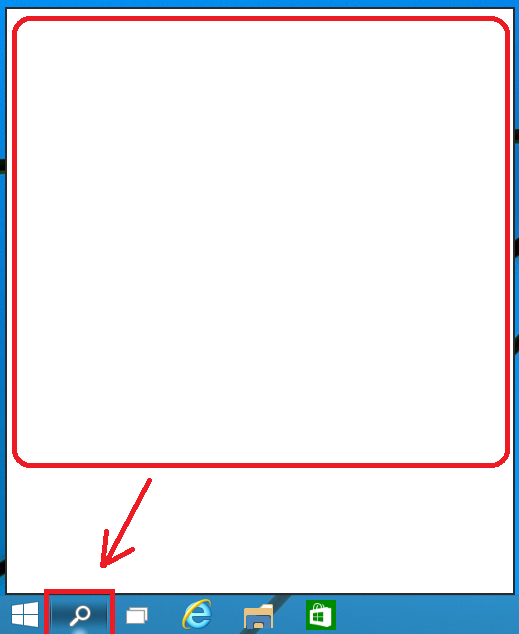New Windows 10 Preview Update released. Updated to build 9860.
You can get it via PC Settings > Update and recovery > Preview builds
No official ISO images will be released...
Link to the article
P.S You need to setup your virtual machine to 2GB Ram usage or otherwise you will get an error at the installation!
P.P.S I have made an ISO for an untouched Windows 10 Preview x64 Build 9860 (US-English) , click on the name to download!
You can get it via PC Settings > Update and recovery > Preview builds
No official ISO images will be released...
Link to the article
P.S You need to setup your virtual machine to 2GB Ram usage or otherwise you will get an error at the installation!
P.P.S I have made an ISO for an untouched Windows 10 Preview x64 Build 9860 (US-English) , click on the name to download!


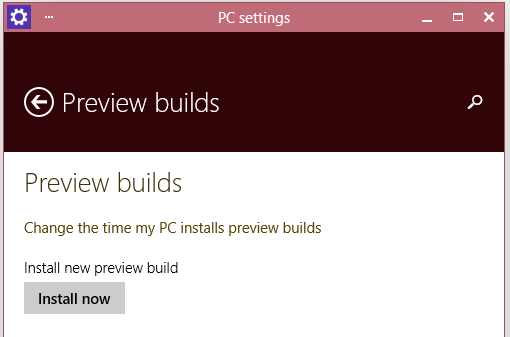

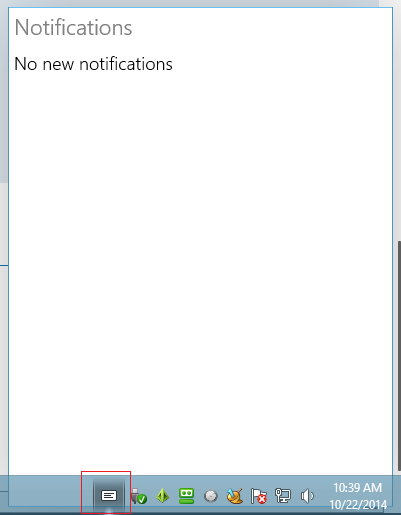
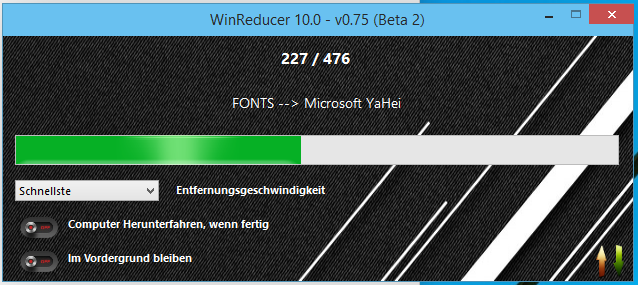
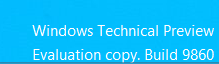
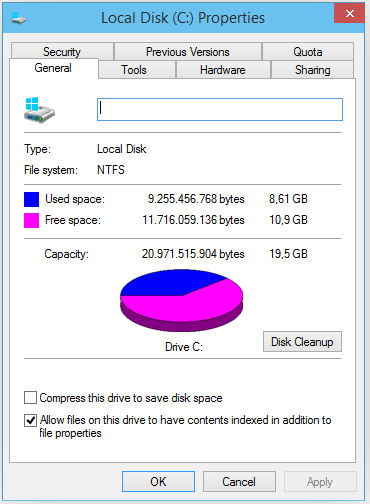
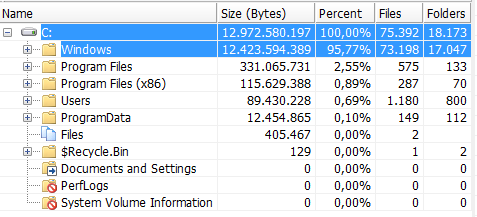
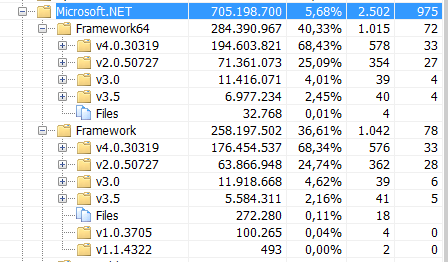

 applications are missing
applications are missing search does not work
search does not work