Hello,
Just the first screenshot :
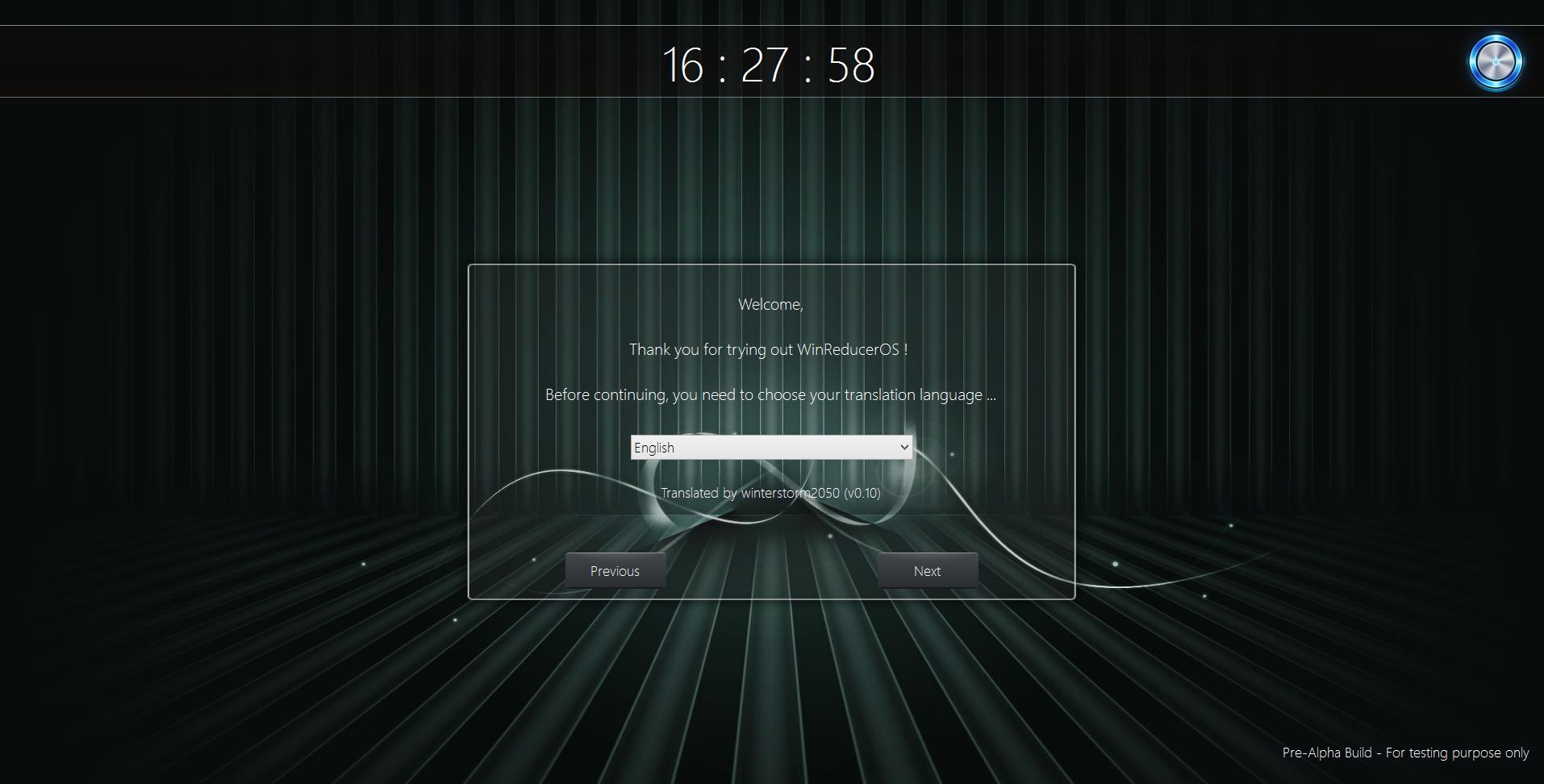
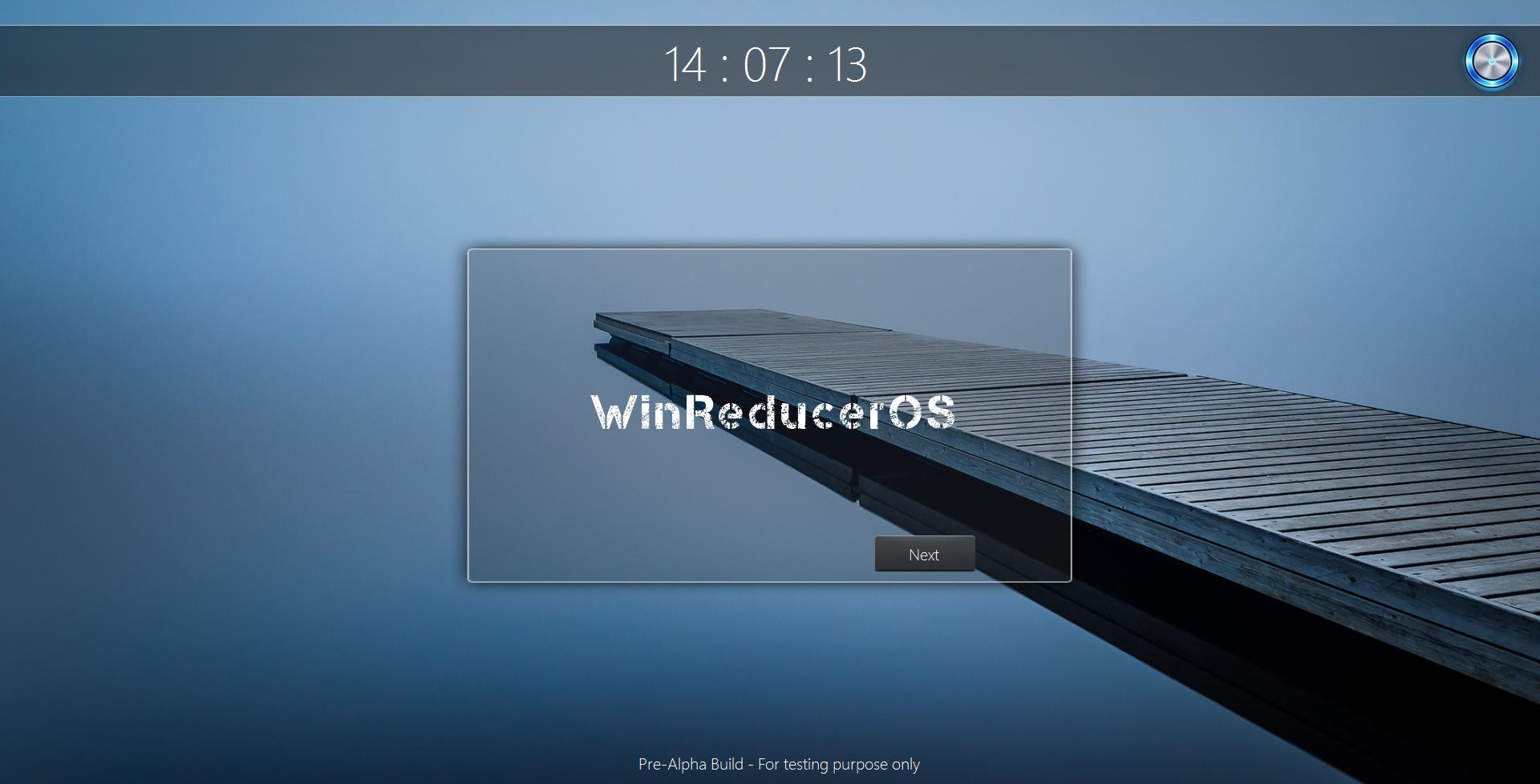
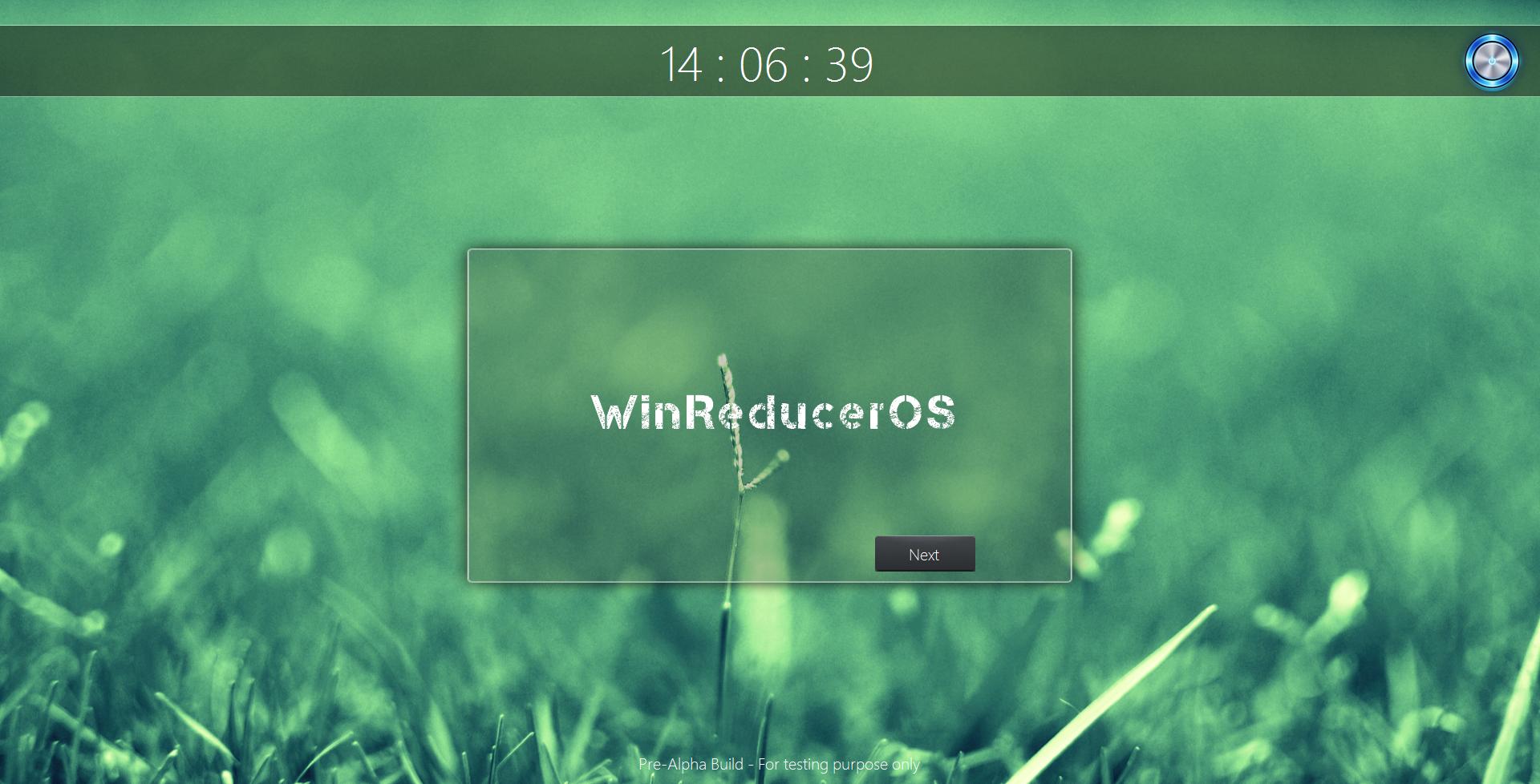
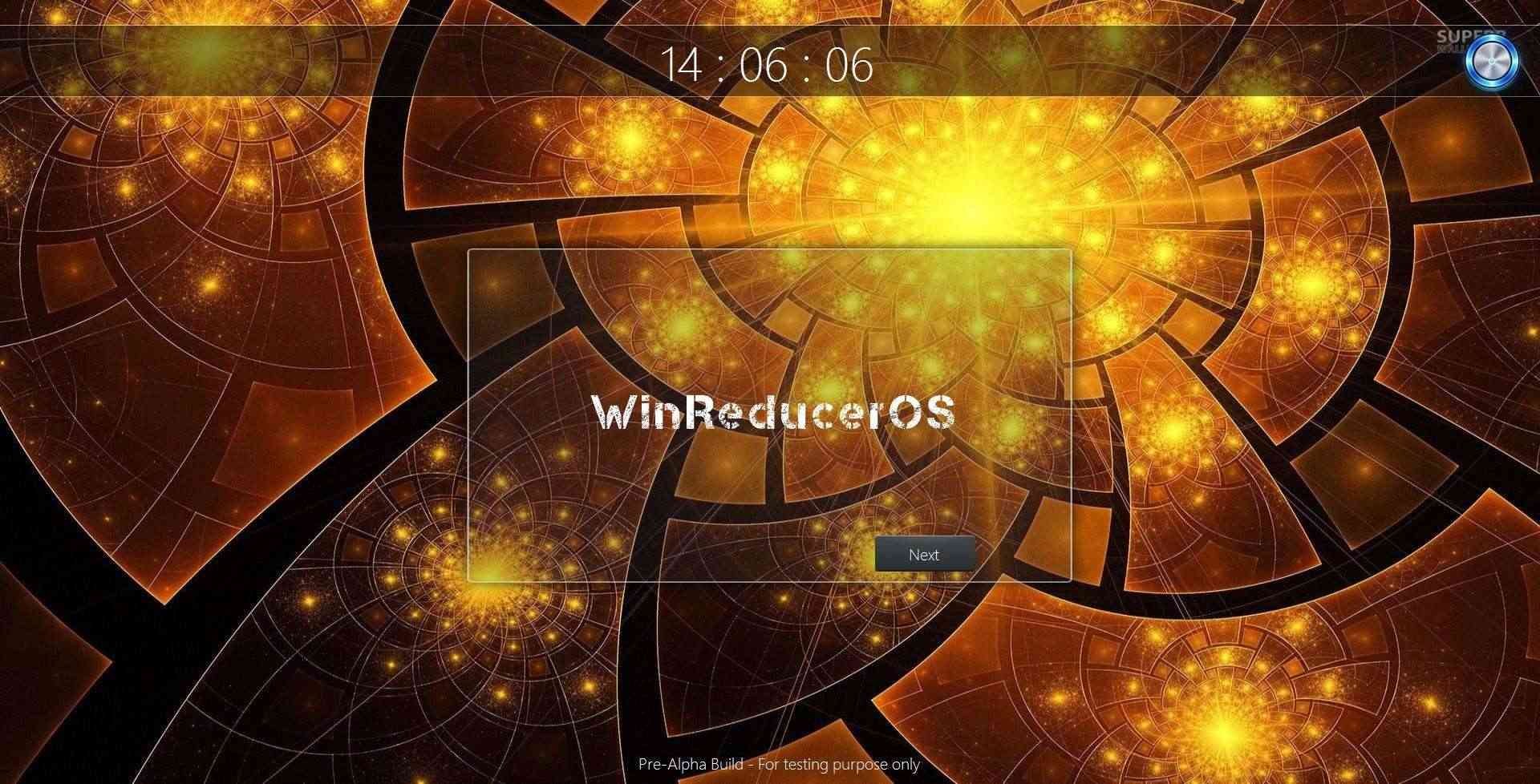

Just the first screenshot :
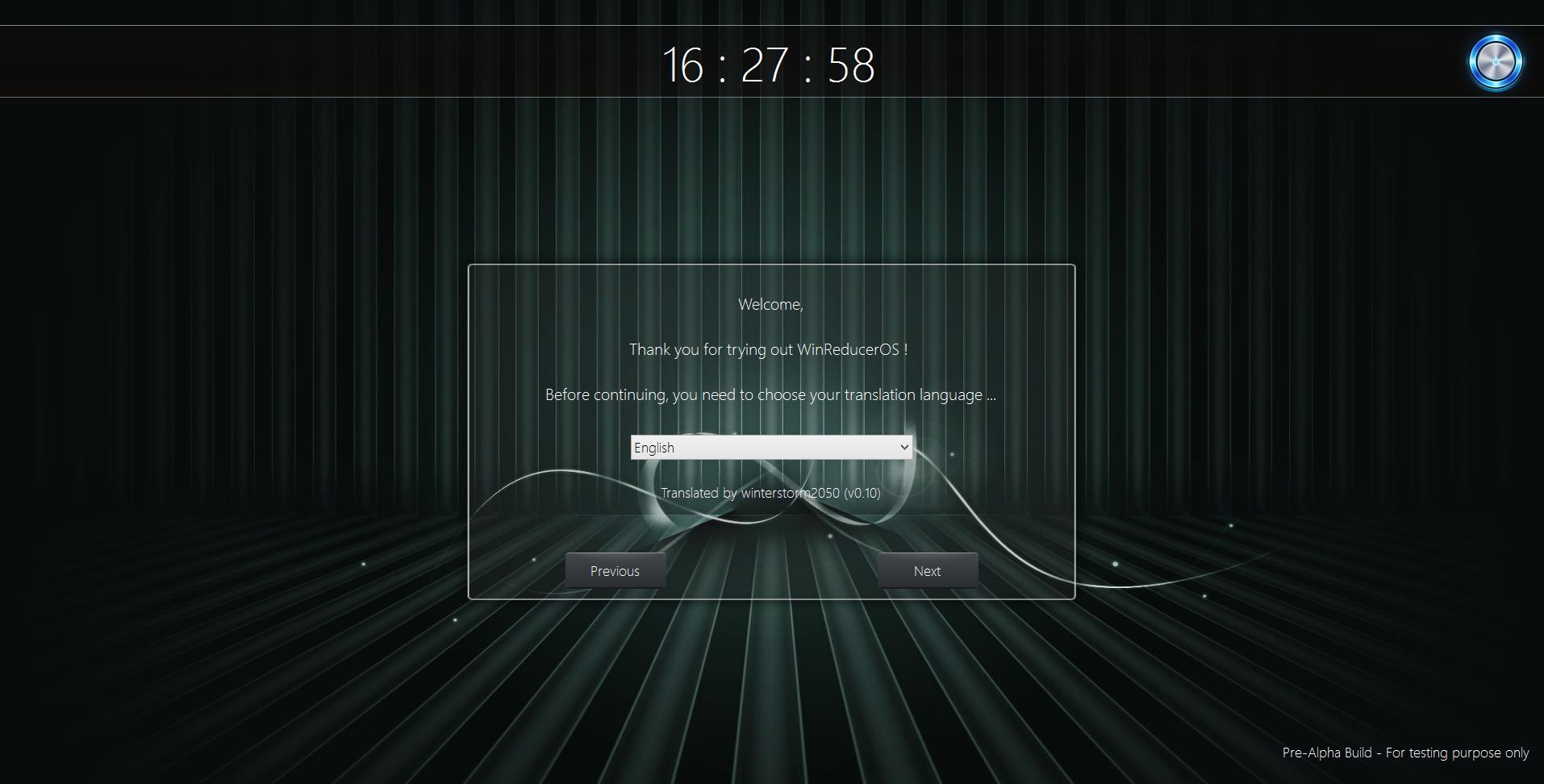
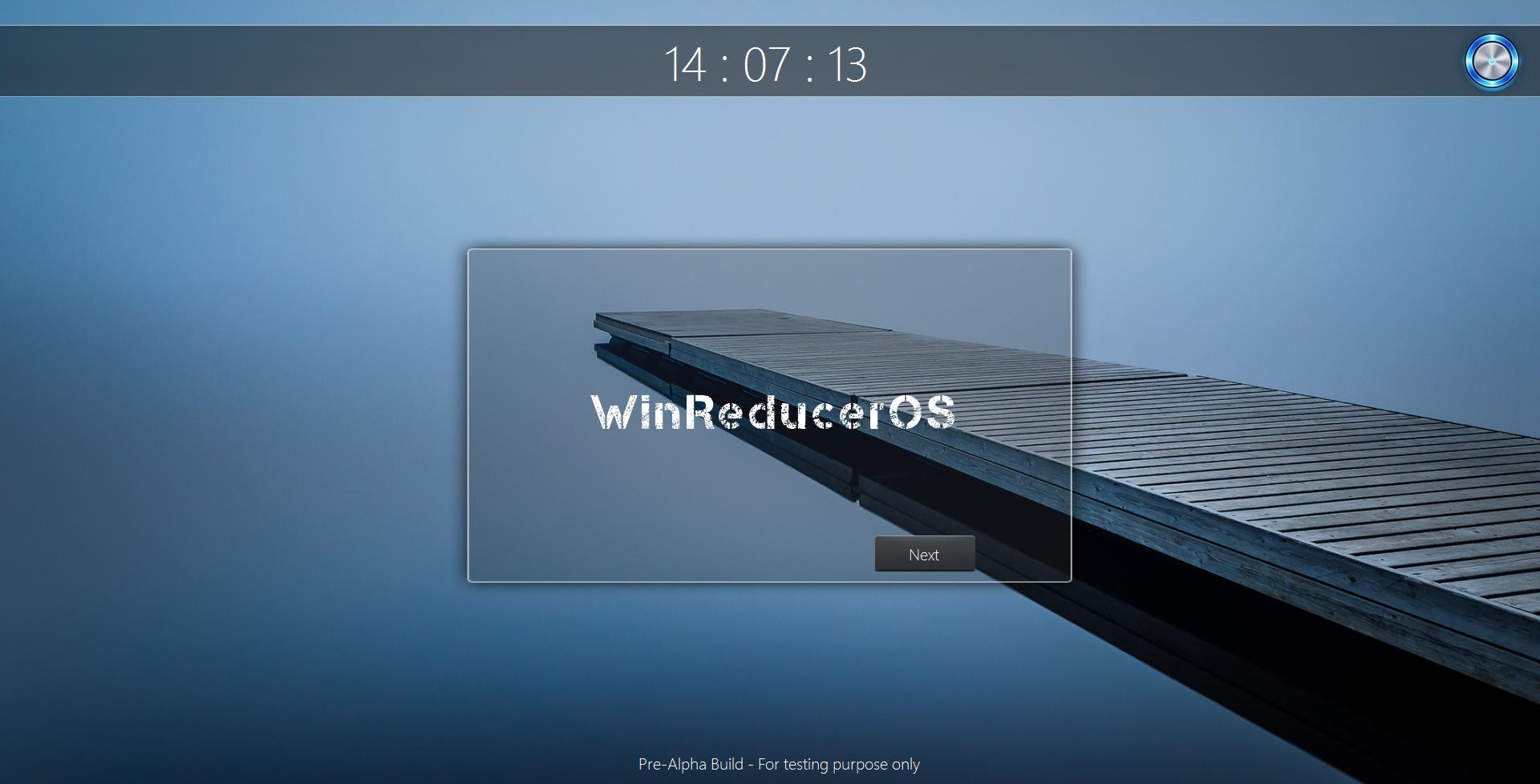
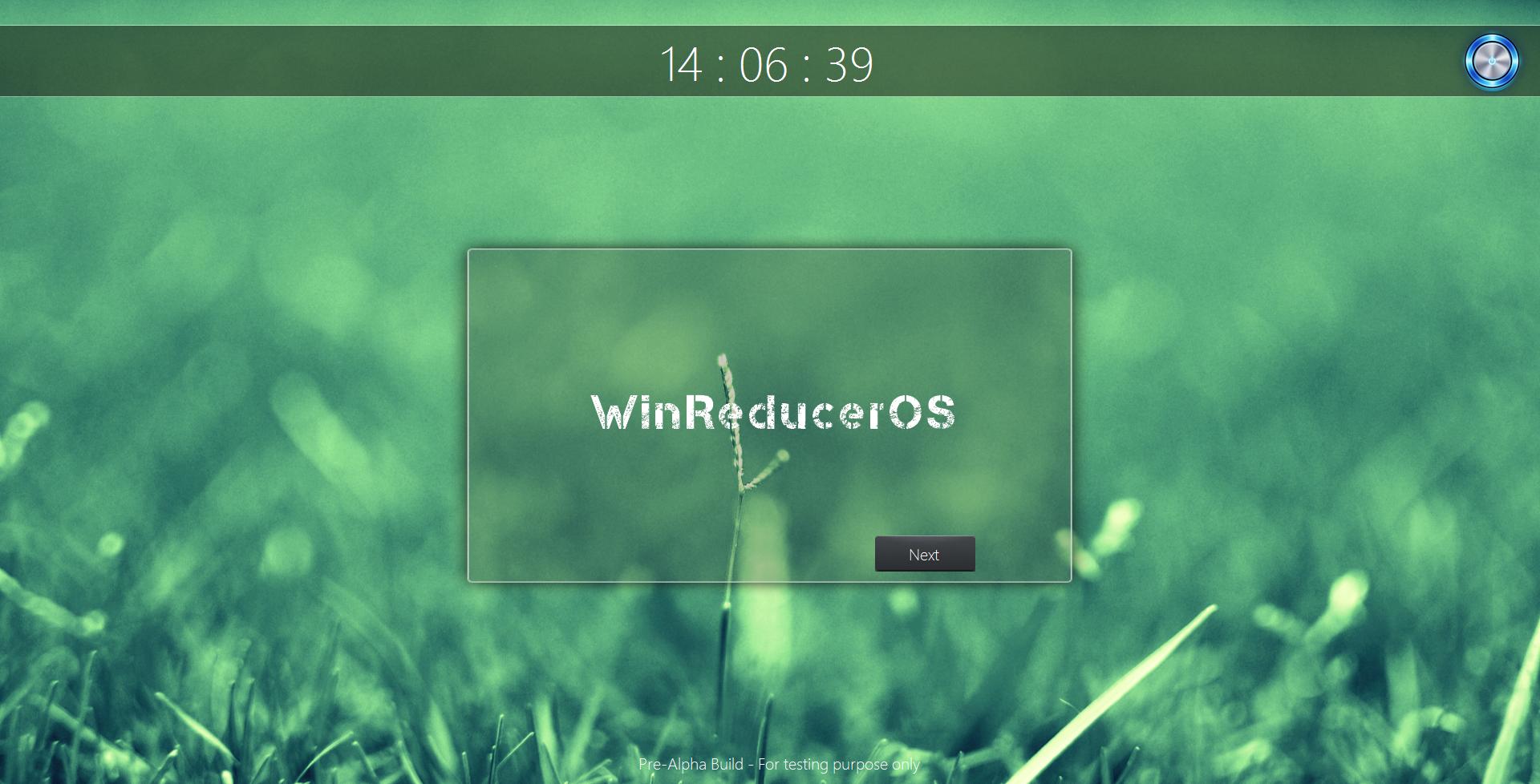
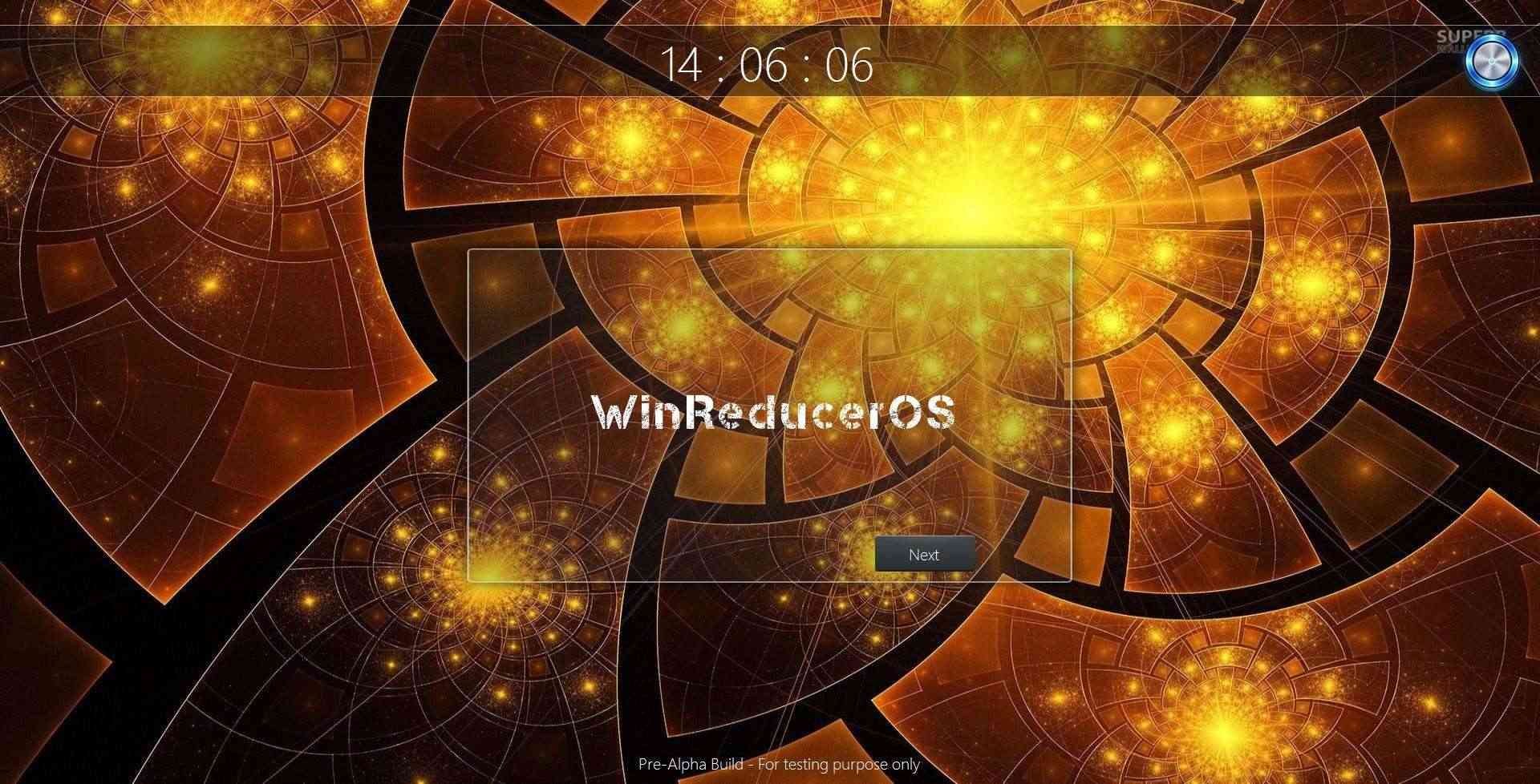

 WinReducerOS Development InformationMon 4 Aug 2014 - 16:52
WinReducerOS Development InformationMon 4 Aug 2014 - 16:52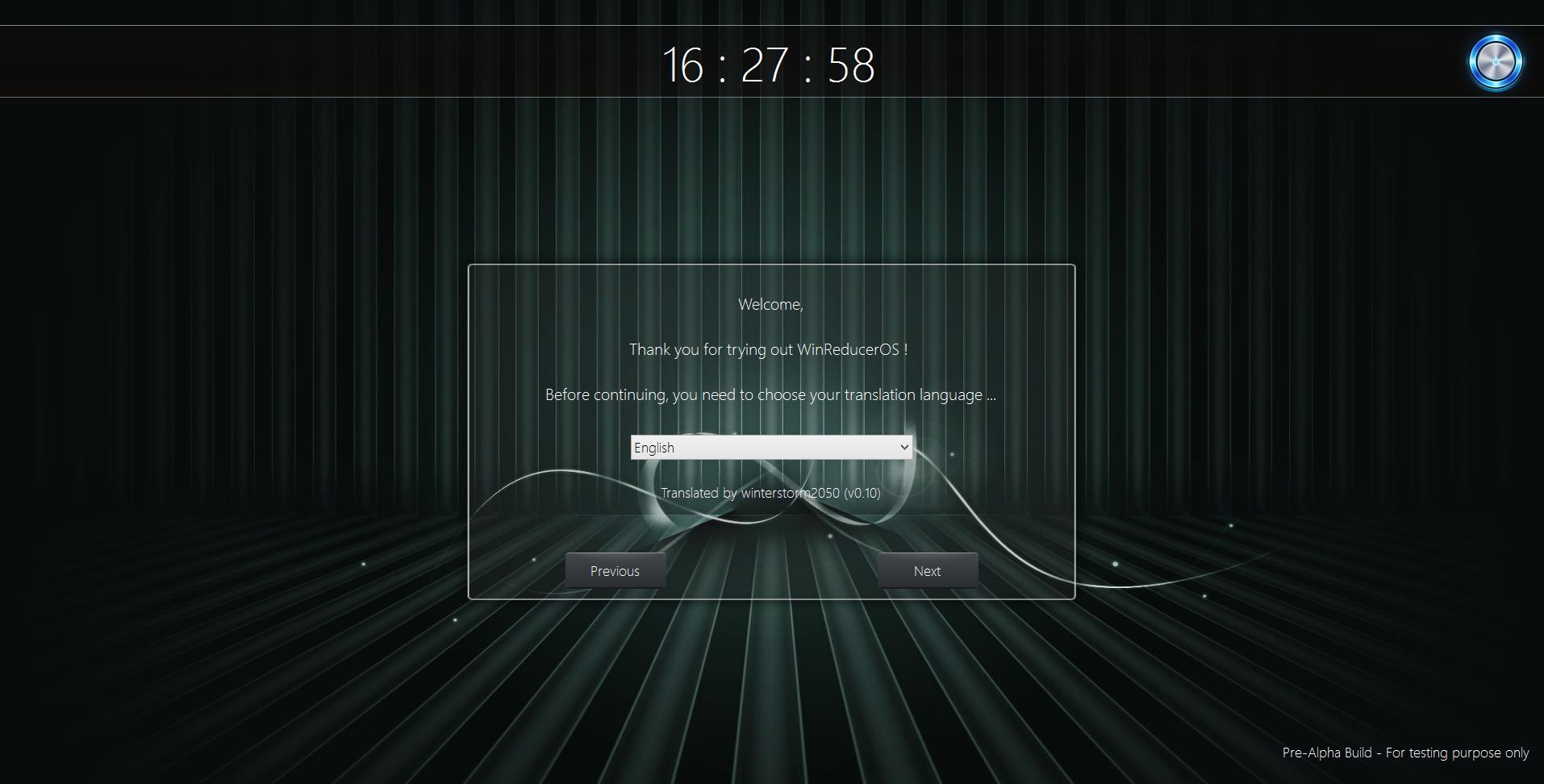
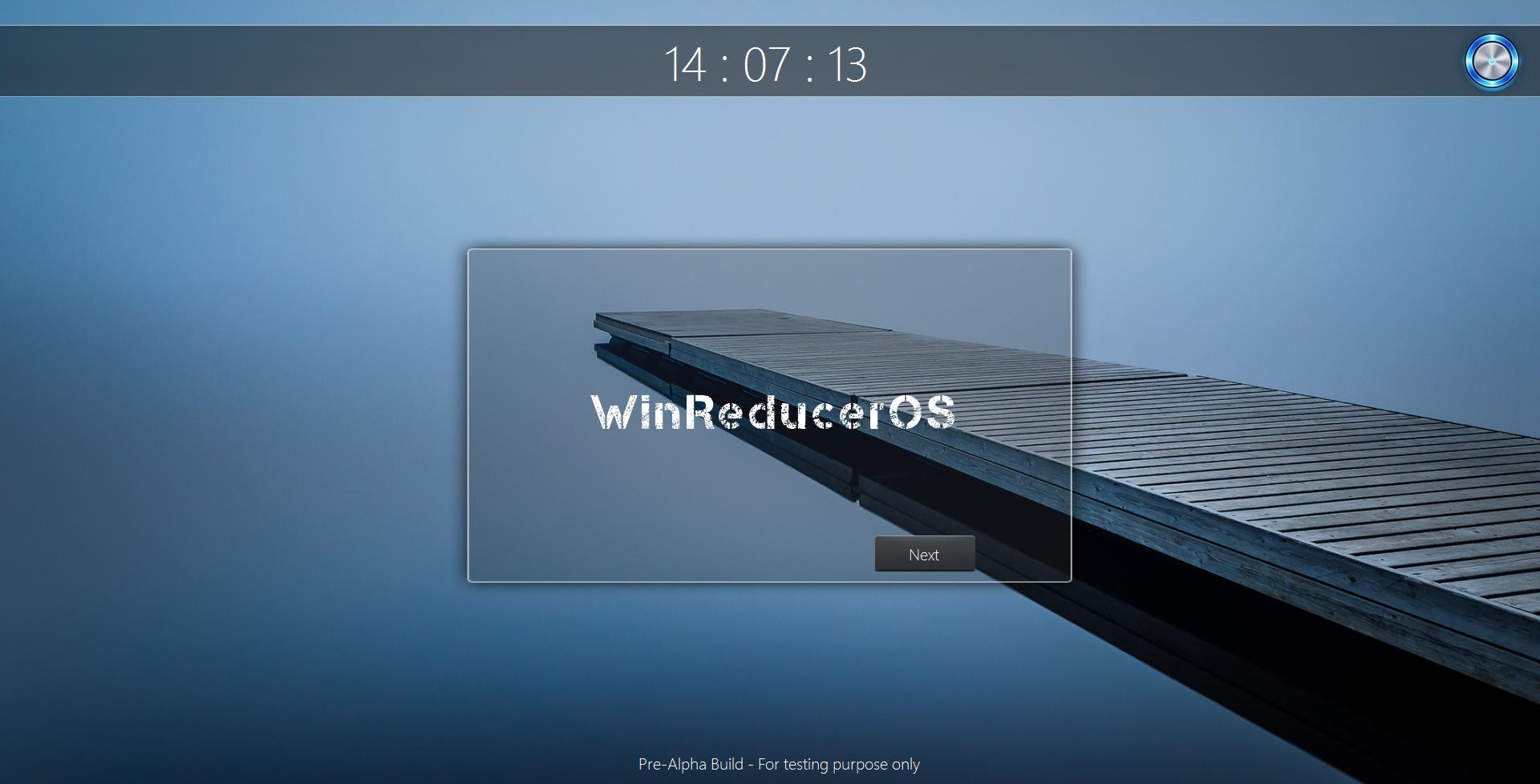
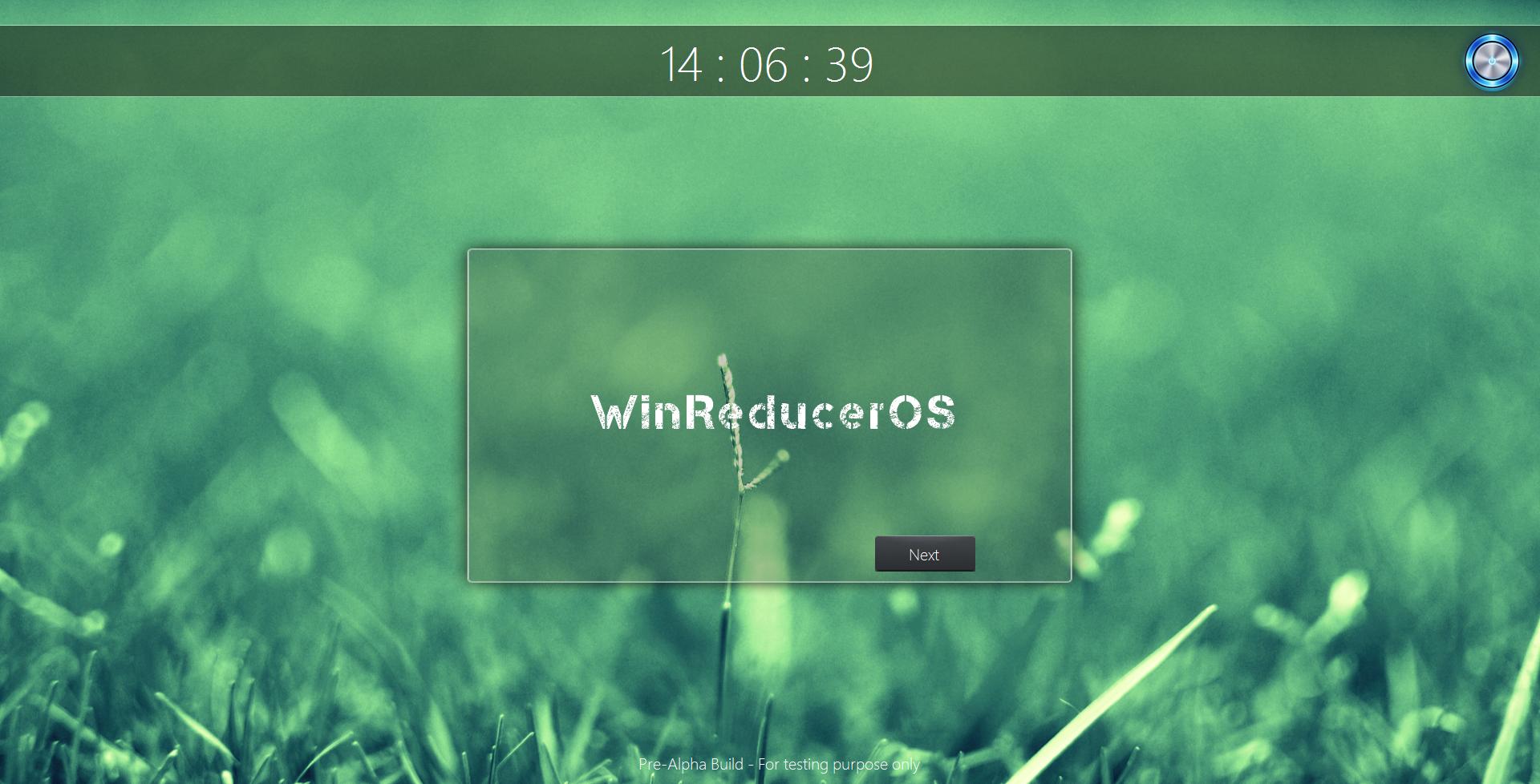
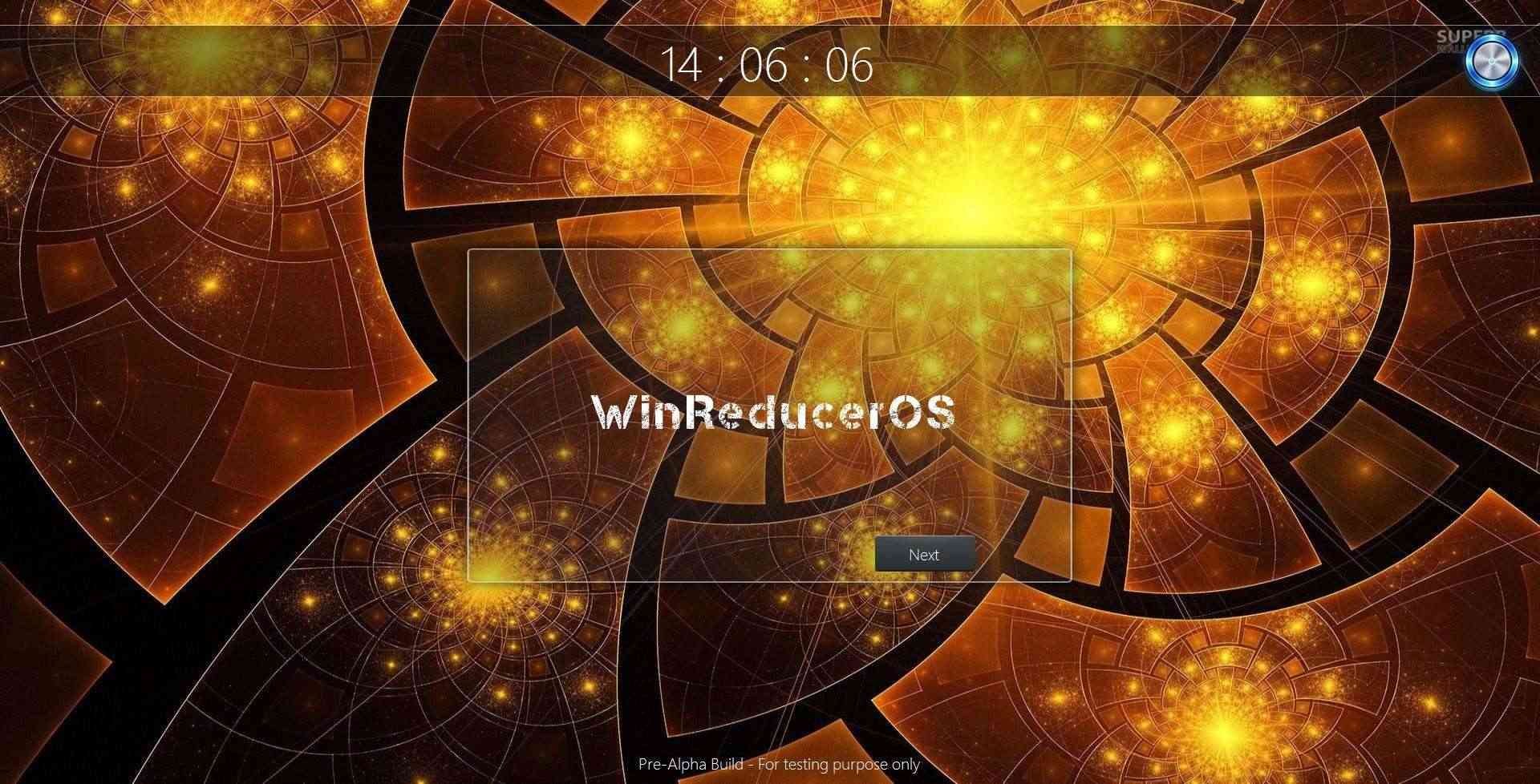
 Re: WinReducerOS Development InformationMon 4 Aug 2014 - 18:06
Re: WinReducerOS Development InformationMon 4 Aug 2014 - 18:06 Re: WinReducerOS Development InformationTue 5 Aug 2014 - 1:14
Re: WinReducerOS Development InformationTue 5 Aug 2014 - 1:14 Re: WinReducerOS Development InformationTue 5 Aug 2014 - 15:19
Re: WinReducerOS Development InformationTue 5 Aug 2014 - 15:19 Re: WinReducerOS Development InformationWed 6 Aug 2014 - 2:53
Re: WinReducerOS Development InformationWed 6 Aug 2014 - 2:53winterstorm2050 wrote:Hey guys,
I could tell you some new information, because the development is moving fast !
The screenshot, you see, is the installation window ... which you could entirely configure it :
- Change the wallpaper
- Change the installation window background with also change and move all buttons, or remove the button text
- Change the background information bar on the top
- Change the power button (big blue button on the top right of the screenshots)
- Remove the clock
In the future, I will work on a "Login" window, a "Splash Screen" window, a "Start Menu", a "Software Launcher", and a "Control Panel" based on the same configuration possibilities !
So you will be able to create your own login, splash screen, start menu and launcher for all available Microsoft Windows (8.1, 8 and 7) in an easiest way than tweaking many Windows system files !
And the most important thing is that WinReducerOS will not replace your system files, it will just add new windows to help you create a modern Windows Operating System in an easy way !
Finally, I made some tests, because I was curious to see the potential, and I was able to skip completely all Modern UI screens with a wonderful installation window !
Best Regards.
winterstorm2050
EDIT : I've updated the screenshot in the 1st post !
 Re: WinReducerOS Development InformationSat 9 Aug 2014 - 12:04
Re: WinReducerOS Development InformationSat 9 Aug 2014 - 12:04 Re: WinReducerOS Development InformationSat 9 Aug 2014 - 14:24
Re: WinReducerOS Development InformationSat 9 Aug 2014 - 14:24 Re: WinReducerOS Development InformationSat 9 Aug 2014 - 14:30
Re: WinReducerOS Development InformationSat 9 Aug 2014 - 14:30 Re: WinReducerOS Development InformationSat 13 Dec 2014 - 15:30
Re: WinReducerOS Development InformationSat 13 Dec 2014 - 15:30 Re: WinReducerOS Development InformationSat 13 Dec 2014 - 15:54
Re: WinReducerOS Development InformationSat 13 Dec 2014 - 15:54 Re: WinReducerOS Development InformationSat 13 Dec 2014 - 16:03
Re: WinReducerOS Development InformationSat 13 Dec 2014 - 16:03 Re: WinReducerOS Development InformationSat 13 Dec 2014 - 16:13
Re: WinReducerOS Development InformationSat 13 Dec 2014 - 16:13 Re: WinReducerOS Development InformationSat 13 Dec 2014 - 16:14
Re: WinReducerOS Development InformationSat 13 Dec 2014 - 16:14 Re: WinReducerOS Development InformationSat 13 Dec 2014 - 16:21
Re: WinReducerOS Development InformationSat 13 Dec 2014 - 16:21 Re: WinReducerOS Development InformationSat 13 Dec 2014 - 16:26
Re: WinReducerOS Development InformationSat 13 Dec 2014 - 16:26 Re: WinReducerOS Development InformationSat 13 Dec 2014 - 16:28
Re: WinReducerOS Development InformationSat 13 Dec 2014 - 16:28 Re: WinReducerOS Development InformationWed 25 Feb 2015 - 8:30
Re: WinReducerOS Development InformationWed 25 Feb 2015 - 8:30 Re: WinReducerOS Development InformationThu 26 Feb 2015 - 10:46
Re: WinReducerOS Development InformationThu 26 Feb 2015 - 10:46 Re: WinReducerOS Development InformationThu 26 Feb 2015 - 11:46
Re: WinReducerOS Development InformationThu 26 Feb 2015 - 11:46 Re: WinReducerOS Development InformationMon 15 Feb 2016 - 16:51
Re: WinReducerOS Development InformationMon 15 Feb 2016 - 16:51 Re: WinReducerOS Development InformationSun 28 Aug 2016 - 17:14
Re: WinReducerOS Development InformationSun 28 Aug 2016 - 17:14 Re: WinReducerOS Development InformationSun 28 Aug 2016 - 18:56
Re: WinReducerOS Development InformationSun 28 Aug 2016 - 18:56 Re: WinReducerOS Development InformationMon 3 Oct 2016 - 9:45
Re: WinReducerOS Development InformationMon 3 Oct 2016 - 9:45winterstorm2050 wrote:Hello,
Thank you very much for asking news about this project !
No, this is not dead, far from it ... because I'm working regularly on it ! But for the moment, I'm working on all "EX-Series" but I assure you : the better is coming
I will reveal new information about the all new WinReducer.net Project in September
 Re: WinReducerOS Development InformationMon 3 Oct 2016 - 16:11
Re: WinReducerOS Development InformationMon 3 Oct 2016 - 16:11 Re: WinReducerOS Development InformationFri 21 Oct 2016 - 10:44
Re: WinReducerOS Development InformationFri 21 Oct 2016 - 10:44 Re: WinReducerOS Development InformationFri 28 Oct 2016 - 17:19
Re: WinReducerOS Development InformationFri 28 Oct 2016 - 17:19 Re: WinReducerOS Development InformationFri 18 Nov 2016 - 3:37
Re: WinReducerOS Development InformationFri 18 Nov 2016 - 3:37 Re: WinReducerOS Development InformationTue 3 Jan 2017 - 20:49
Re: WinReducerOS Development InformationTue 3 Jan 2017 - 20:49 Re: WinReducerOS Development InformationWed 4 Jan 2017 - 23:06
Re: WinReducerOS Development InformationWed 4 Jan 2017 - 23:06 Re: WinReducerOS Development InformationThu 26 Jan 2017 - 8:49
Re: WinReducerOS Development InformationThu 26 Jan 2017 - 8:49