I did as instructed but after running RT Seven Lite installer size is quite large. Specifically 1:12 GB. I need to be able to do the same with instructions.
And eror (Vlite)
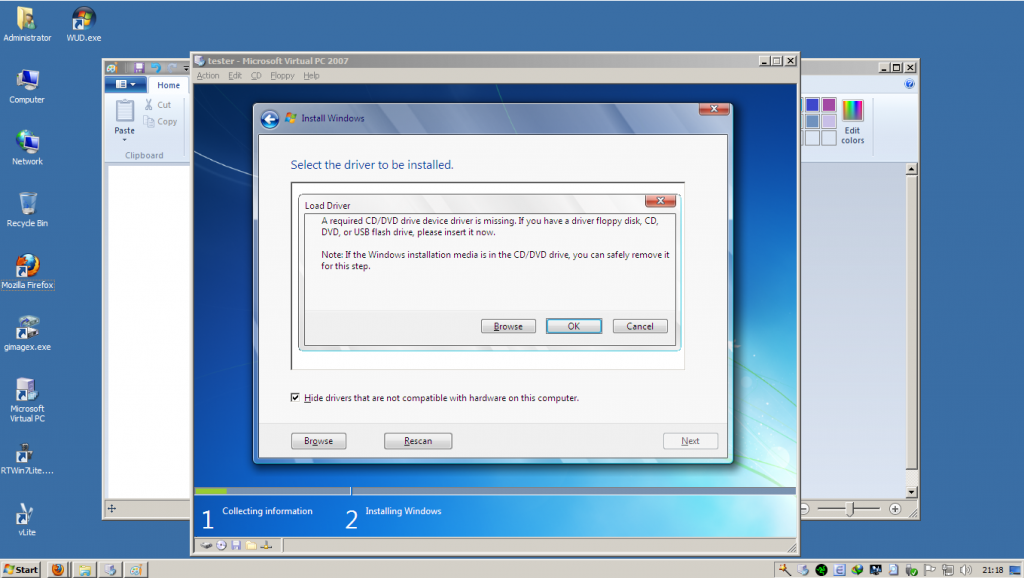
And eror (Vlite)
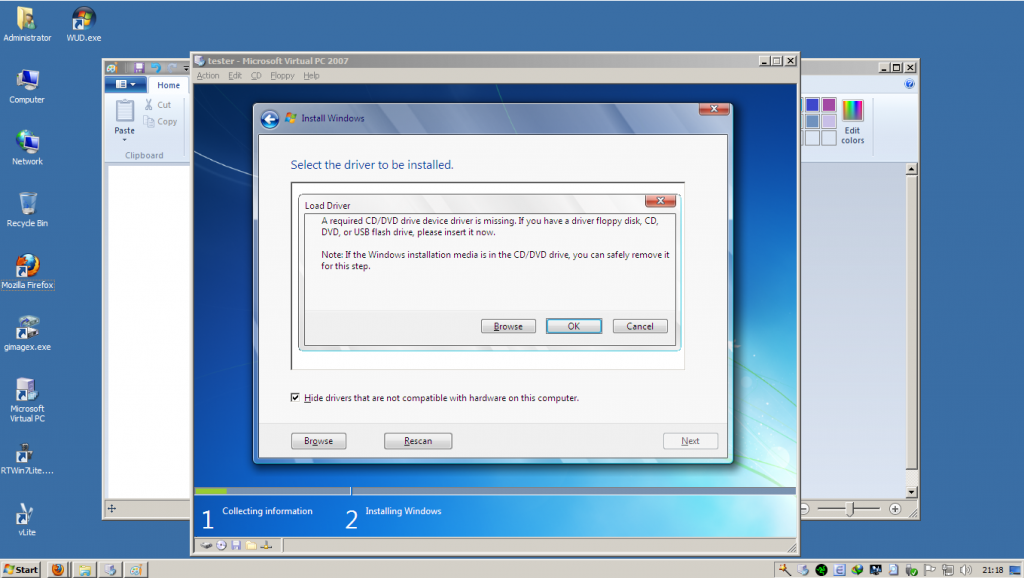

 Re: Slimmingdown windows 7Tue 9 Jul 2013 - 16:03
Re: Slimmingdown windows 7Tue 9 Jul 2013 - 16:03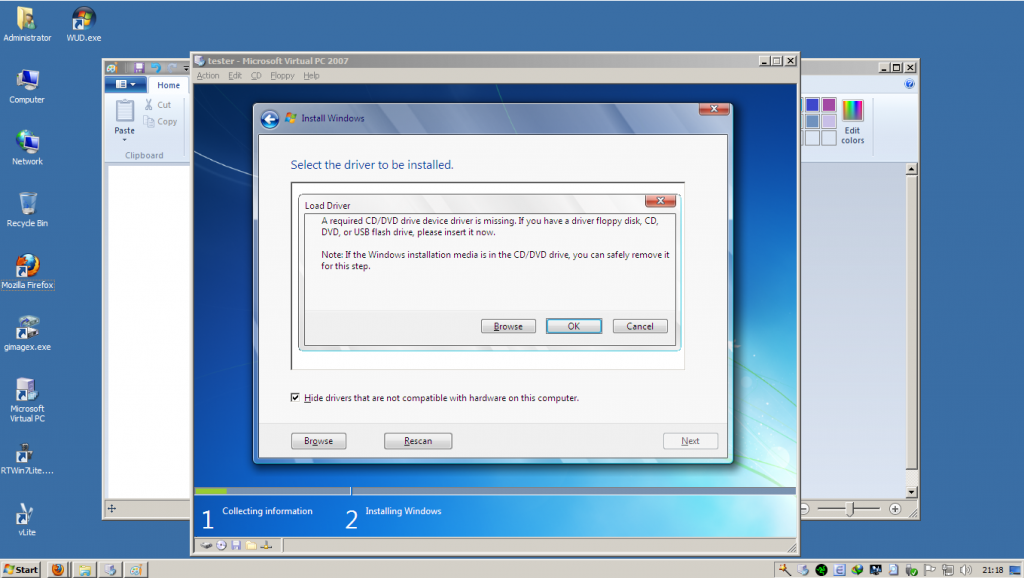
 Re: Slimmingdown windows 7Sun 8 Dec 2013 - 8:20
Re: Slimmingdown windows 7Sun 8 Dec 2013 - 8:20 Re: Slimmingdown windows 7Tue 17 Dec 2013 - 21:31
Re: Slimmingdown windows 7Tue 17 Dec 2013 - 21:31 Re: Slimmingdown windows 7Wed 18 Dec 2013 - 10:55
Re: Slimmingdown windows 7Wed 18 Dec 2013 - 10:55 Re: Slimmingdown windows 7Wed 18 Dec 2013 - 11:23
Re: Slimmingdown windows 7Wed 18 Dec 2013 - 11:23 Re: Slimmingdown windows 7Wed 18 Dec 2013 - 14:38
Re: Slimmingdown windows 7Wed 18 Dec 2013 - 14:38 Re: Slimmingdown windows 7Fri 20 Dec 2013 - 7:58
Re: Slimmingdown windows 7Fri 20 Dec 2013 - 7:58 Re: Slimmingdown windows 7Sat 18 Jan 2014 - 11:49
Re: Slimmingdown windows 7Sat 18 Jan 2014 - 11:49theKramer wrote:Hi zuardin.
Thanks a lot for the guide. There is a lot of info there that I did not know
In RT7Booster, why do you unselect everything in the RT7lite tab??
Also, what was your starting ISO size?
 WHERE IS YOUR LAST SESSION???????Sat 18 Jan 2014 - 11:50
WHERE IS YOUR LAST SESSION???????Sat 18 Jan 2014 - 11:50zuardin wrote:Vinc wrote:Hi Zuardin,i tried,and my Iso is 720 mb,but i have a problem with Windows Update.Windows try to install something when you call Windows Update,and it does not work,so i cannot install the updates.Do you have an ideo what the problem is?
Hi Vinc, this caused i am so extreamly delete for component on windows 7, exactly on winsxs folder its twice delete by rt7lite and vlite (before that i delete manually) i think iam never use windows update so i do that,,thanks.
some component from winter tested
- Services =>
. Background Intelligence Transfer Service (BITS)
. COM+ Event System (Breaks BITS and SENS)
. Cryptographic Services
. System Event Notification Service
. Windows Update
. Cryptographic Services (Breaks Windows Update)
- System =>
. Windows Cache File (winsxs)
 Re: Slimmingdown windows 7Sat 18 Jan 2014 - 11:51
Re: Slimmingdown windows 7Sat 18 Jan 2014 - 11:51josephy1 wrote:hi! zuardin :
Do you ever try to "Sysprep" after Slimmingdown the win7 sp1 ? It can work ?
 LAST SESSION WHERE IS IT????Sat 18 Jan 2014 - 11:52
LAST SESSION WHERE IS IT????Sat 18 Jan 2014 - 11:52geblex wrote:thanks bro, nice tutor
 LAST SESSION WHERE IS IT????Sat 18 Jan 2014 - 12:06
LAST SESSION WHERE IS IT????Sat 18 Jan 2014 - 12:06 Re: Slimmingdown windows 7Sat 18 Jan 2014 - 12:20
Re: Slimmingdown windows 7Sat 18 Jan 2014 - 12:20 Re: Slimmingdown windows 7Sun 26 Oct 2014 - 0:41
Re: Slimmingdown windows 7Sun 26 Oct 2014 - 0:41 Re: Slimmingdown windows 7Sun 26 Oct 2014 - 11:24
Re: Slimmingdown windows 7Sun 26 Oct 2014 - 11:24 Re: Slimmingdown windows 7Sun 26 Oct 2014 - 12:45
Re: Slimmingdown windows 7Sun 26 Oct 2014 - 12:45 Re: Slimmingdown windows 7Sun 26 Oct 2014 - 14:00
Re: Slimmingdown windows 7Sun 26 Oct 2014 - 14:00 Re: Slimmingdown windows 7Sun 26 Oct 2014 - 16:04
Re: Slimmingdown windows 7Sun 26 Oct 2014 - 16:04 Re: Slimmingdown windows 7Tue 28 Oct 2014 - 11:05
Re: Slimmingdown windows 7Tue 28 Oct 2014 - 11:05 Re: Slimmingdown windows 7Wed 29 Oct 2014 - 14:38
Re: Slimmingdown windows 7Wed 29 Oct 2014 - 14:38 Re: Slimmingdown windows 7Sat 29 Nov 2014 - 16:11
Re: Slimmingdown windows 7Sat 29 Nov 2014 - 16:11 Re: Slimmingdown windows 7Sat 29 Nov 2014 - 16:39
Re: Slimmingdown windows 7Sat 29 Nov 2014 - 16:39 Re: Slimmingdown windows 7Sun 30 Nov 2014 - 7:25
Re: Slimmingdown windows 7Sun 30 Nov 2014 - 7:25 Re: Slimmingdown windows 7Mon 1 Dec 2014 - 11:40
Re: Slimmingdown windows 7Mon 1 Dec 2014 - 11:40 Re: Slimmingdown windows 7Mon 1 Dec 2014 - 12:31
Re: Slimmingdown windows 7Mon 1 Dec 2014 - 12:31winterstorm2050 wrote:Hello,
KrX is right, the hoster has deleted deleted all old pictures because they updated their website database, unfortunately I'm not able to restore those pictures.
I will try to contact zuardin to see if you could do something.
I'm sorry guys for the inconvenient.
 Re: Slimmingdown windows 7Mon 1 Dec 2014 - 13:27
Re: Slimmingdown windows 7Mon 1 Dec 2014 - 13:27 Re: Slimmingdown windows 7Mon 1 Dec 2014 - 18:21
Re: Slimmingdown windows 7Mon 1 Dec 2014 - 18:21 Re: Slimmingdown windows 7Tue 2 Dec 2014 - 14:16
Re: Slimmingdown windows 7Tue 2 Dec 2014 - 14:16 Re: Slimmingdown windows 7Sun 14 Dec 2014 - 19:53
Re: Slimmingdown windows 7Sun 14 Dec 2014 - 19:53 Re: Slimmingdown windows 7Sun 14 Dec 2014 - 20:15
Re: Slimmingdown windows 7Sun 14 Dec 2014 - 20:15