Hi all,,this my slimmingdown windows 7 you need :
1.RT7Lite
2.Gimagex
3.Vlite
4.Unlocker
first make two folder on drive C:\ ---> (W7 and TEMP)

extract Windows 7 ISO into W7 Folder
Run RT7Lite, changge temporary directory to C:\TEMP, set priority to HIGH and browse to W7 Folder.,,wait until image loading complete.
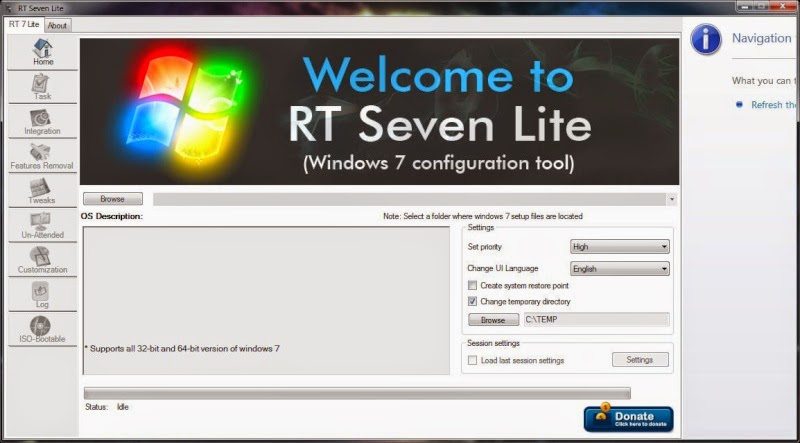
go to C:\TEMP\RT_Mount_Boot\Windows\winsxs\Backup,,,delete all file in this folder with Unlocker (Totall 1.453 files),,wait untul delete process finish anda go to C:\TEMP\RT_Mount\Windows\winsxs\Backup,,,delete all file in this folder with Unlocker (Totall 2.142 files)
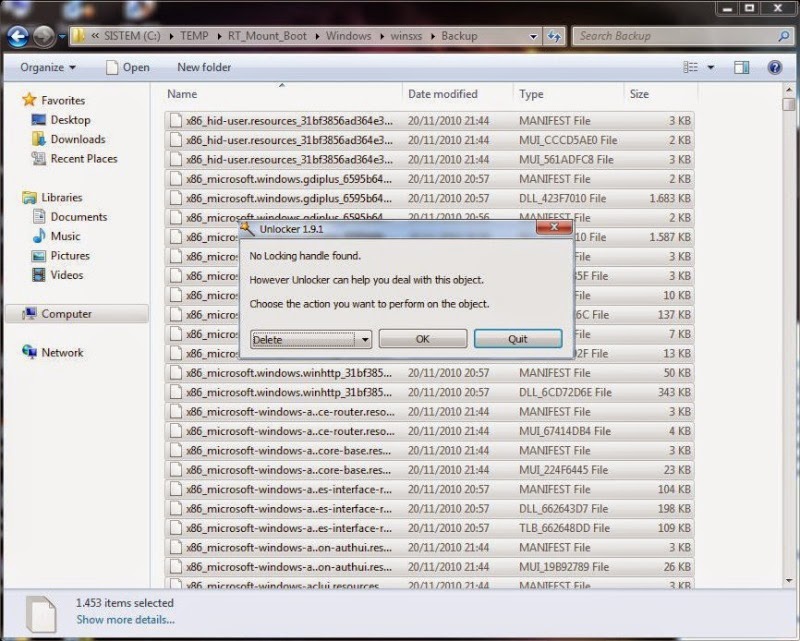

go to C:\TEMP\RT_Mount\Windows\System32\Recovery,,,delete "winRE.wim" file
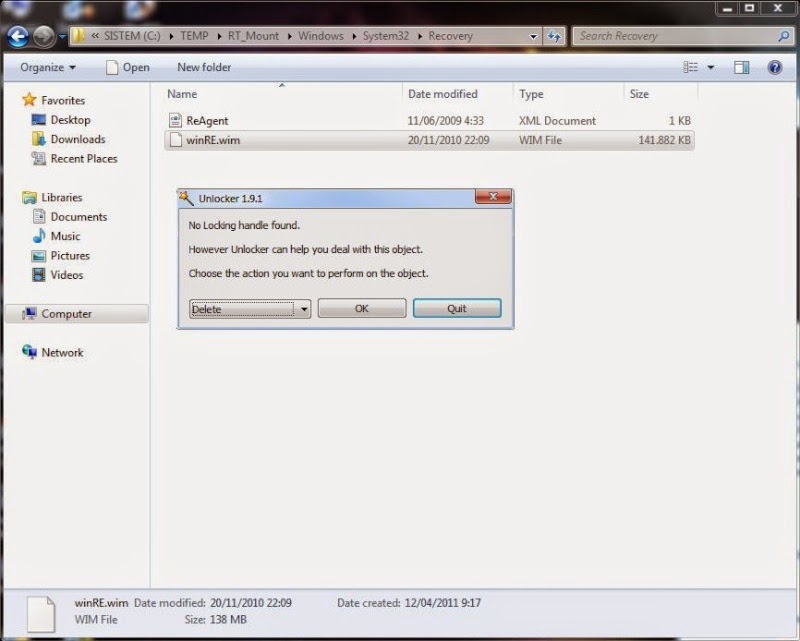
go to C:\TEMP\RT_Mount\Windows\Web\Wallpaper,,,delete all folder except Windows folder

go to C:\TEMP\RT_Mount\Windows\Resources\Themes,,,delete all windows theme except Aero
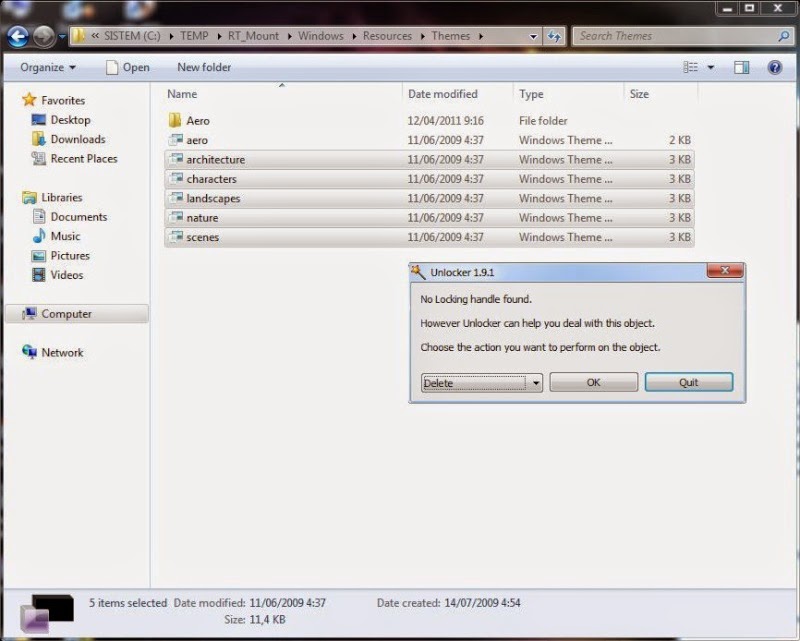
go to C:\TEMP\RT_Mount\Windows\Resources\Ease of Access Themes,,delete all theme file except basic and classic file theme

go to C:\TEMP\RT_Mount\Windows\Globalization,,delete MCT Folder (this hidden folder)
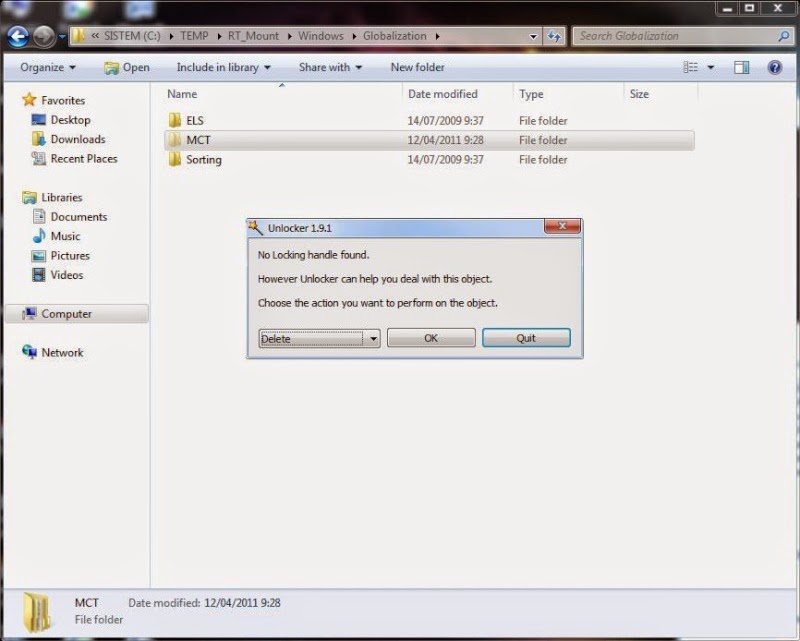
go to C:\TEMP\RT_Mount\Users\Public,,,delete all sample file on this folder :
C:\TEMP\RT_Mount\Users\Public\Recorded TV\Sample Media\
C:\TEMP\RT_Mount\Users\Public\Public Videos\Sample Videos\
C:\TEMP\RT_Mount\Users\Public\Public Pictures\Sample Pictures\
C:\TEMP\RT_Mount\Users\Public\Public Music\Sample Music\
close window and empty Recycle Bin

back to RT7Lite Application and load my session--->LASTSESSION
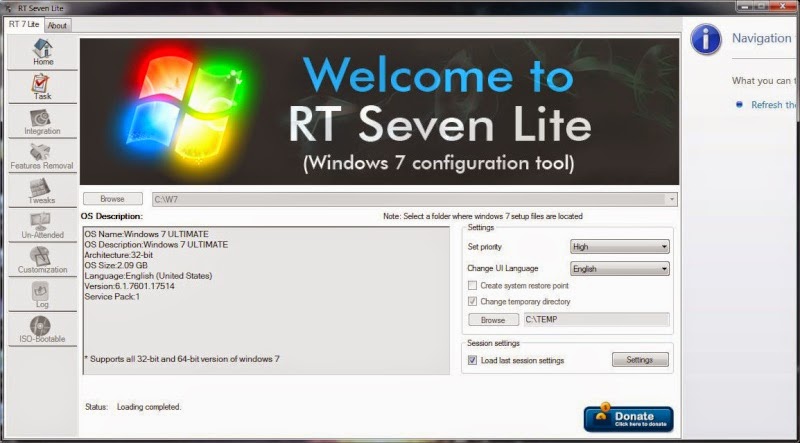
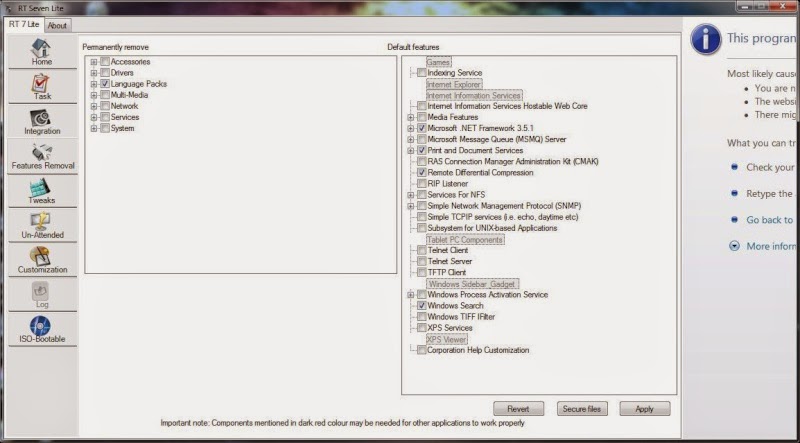
click Apply, select "Build Current Image Only", set to HIGH and click Commit button,,wait until finish.

this size after RT7Lite

run Gimagex, select Apply Tabs, in Source option select install.wim in C:\W7\Sources, in destination option select TEMP folder, click Apply.
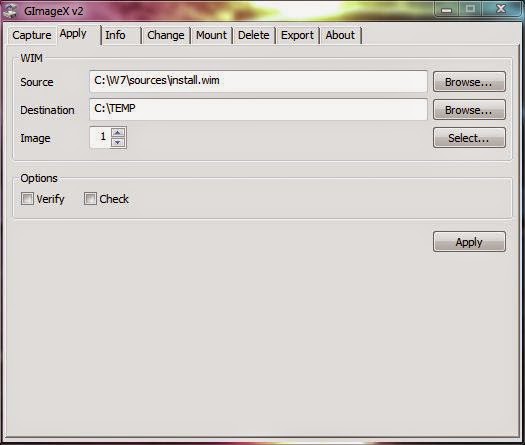
after Apply process done, select Capture Tabs, in Source option select TEMP folder, in destination save in C:\W7\Sources\,,,give name install2.wim, after done click Create button like this :
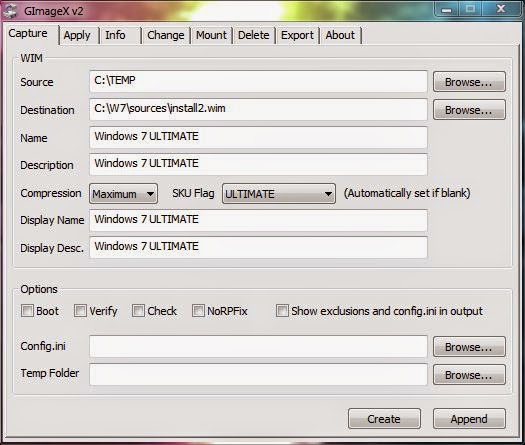
after Capture processing done, close Gimagex and go to C:\W7\Sources,,delete install.wim and rename install2.wim to install.wim.

run vLite and browse W7 folder, in task selection select Components.


in Components option select Games, Languages and Component Cache (winsxs)
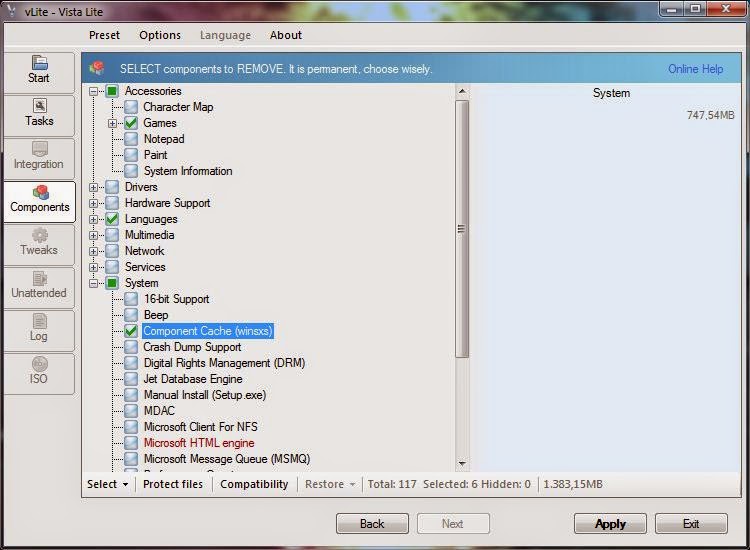
Click Apply, if this message appear select No,,wait until process done.

this size after vLite process

run Winreducer for Windows 7 and setting like this :
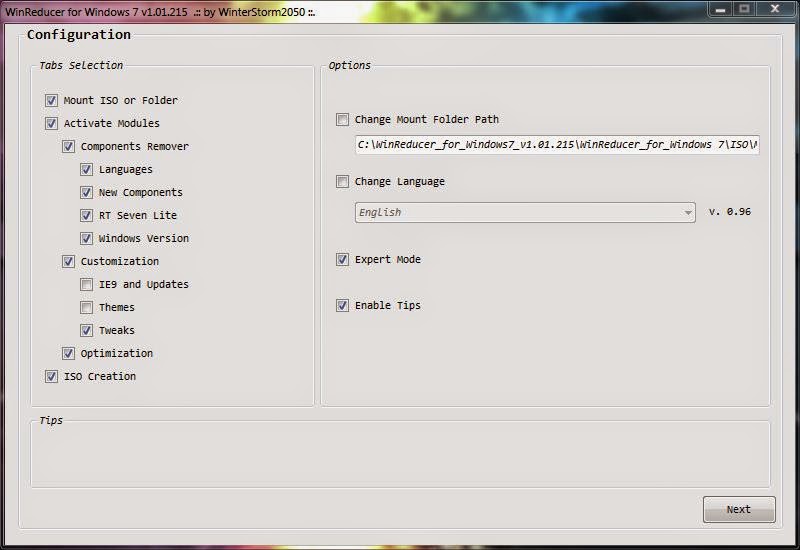
browse W7 folder and Execute

this my setting :
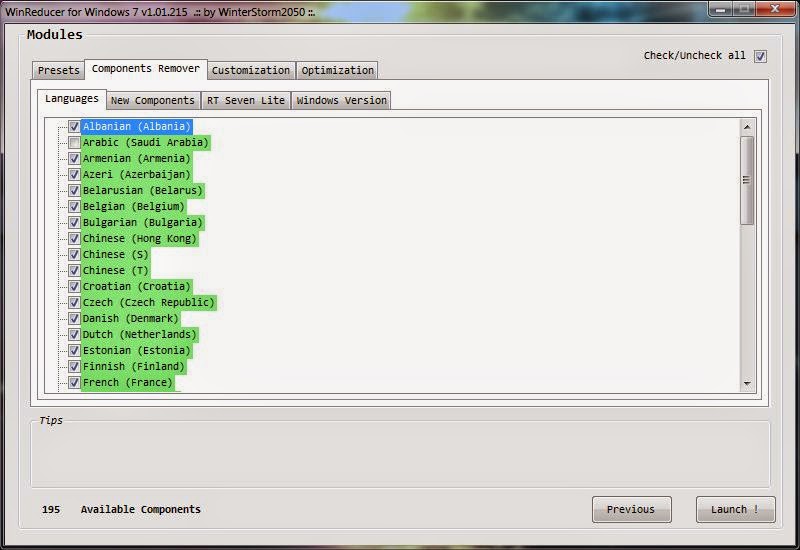
uncheck all in RT7Lite Tabs


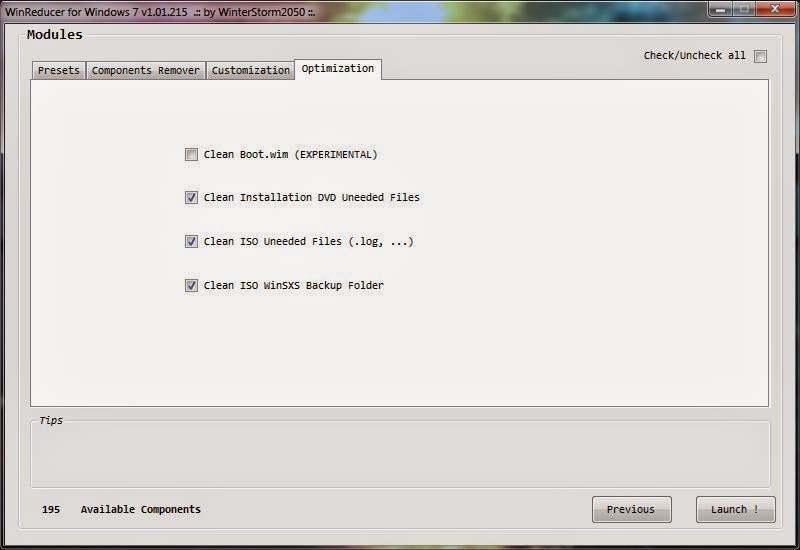
after all done click Launch button and wait until finish.
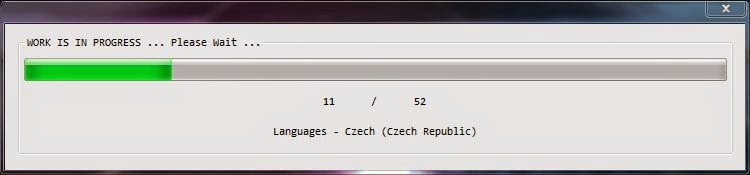
After process done,,dont click anything on Winreducer Application,,go to where your Winreduver folder place and open ISO\MOUNT\Windows\System32,,,copy "sendmail.dll and sendmail.dll.mui in this folder from your windows instalation drive or download these-->SENDMAIL.DLL
after that go to ISO\MOUNT\Windows\Fonts,,,and copy font needed for MS.Office 2007/2010 in this folder,,you can read this about FONT 2007/2010 or download these--->FONTS
if this message appear,, select "do this for all current items" and select Skip.

after done close window and back to Winreducer for Windows 7 Application, give a name you need for ISO and Create ISO.

Finally this my ISO size

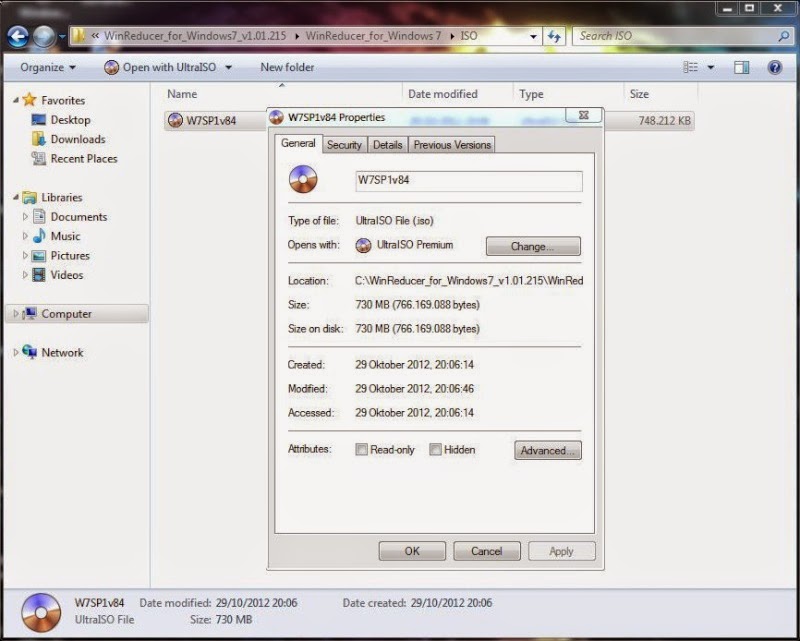
i was tested installed MS.Office 2007/2010,NetFramework 4 and 4.5 work fine.

1.RT7Lite
2.Gimagex
3.Vlite
4.Unlocker
first make two folder on drive C:\ ---> (W7 and TEMP)

extract Windows 7 ISO into W7 Folder
Run RT7Lite, changge temporary directory to C:\TEMP, set priority to HIGH and browse to W7 Folder.,,wait until image loading complete.
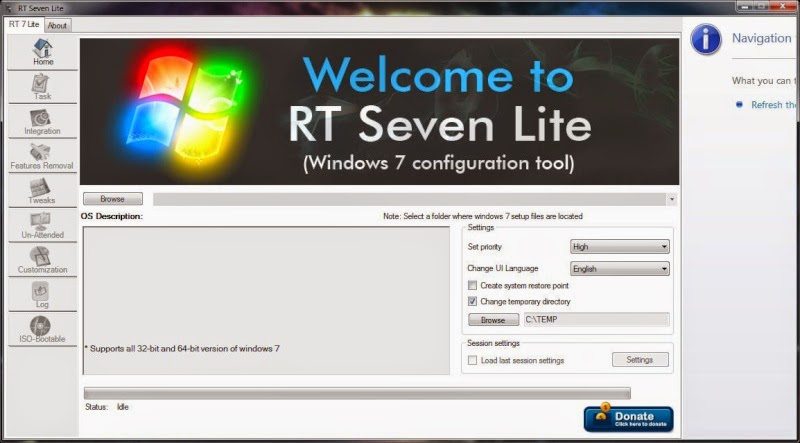
go to C:\TEMP\RT_Mount_Boot\Windows\winsxs\Backup,,,delete all file in this folder with Unlocker (Totall 1.453 files),,wait untul delete process finish anda go to C:\TEMP\RT_Mount\Windows\winsxs\Backup,,,delete all file in this folder with Unlocker (Totall 2.142 files)
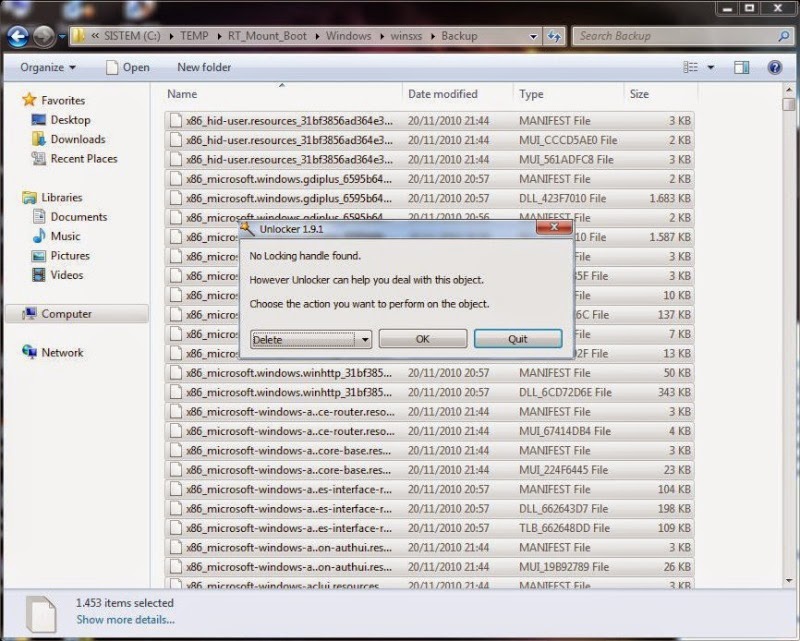

go to C:\TEMP\RT_Mount\Windows\System32\Recovery,,,delete "winRE.wim" file
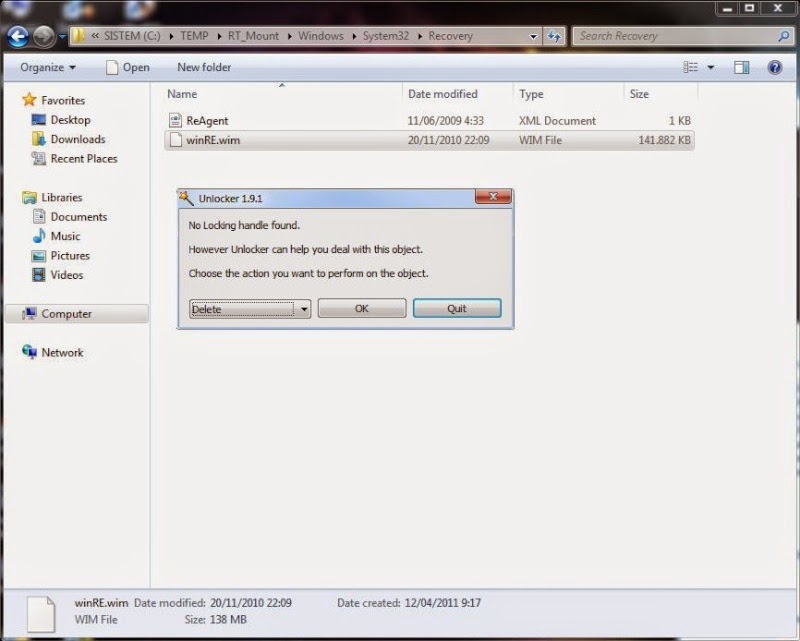
go to C:\TEMP\RT_Mount\Windows\Web\Wallpaper,,,delete all folder except Windows folder

go to C:\TEMP\RT_Mount\Windows\Resources\Themes,,,delete all windows theme except Aero
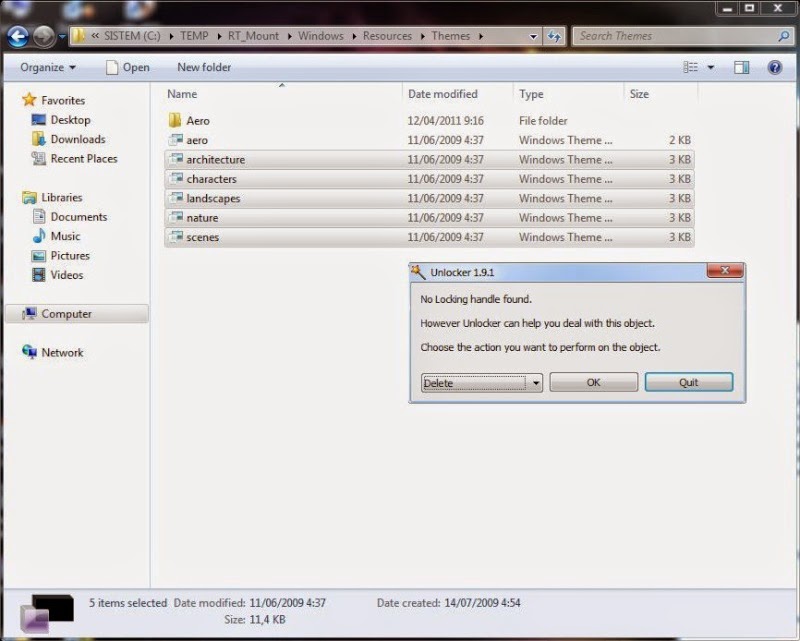
go to C:\TEMP\RT_Mount\Windows\Resources\Ease of Access Themes,,delete all theme file except basic and classic file theme

go to C:\TEMP\RT_Mount\Windows\Globalization,,delete MCT Folder (this hidden folder)
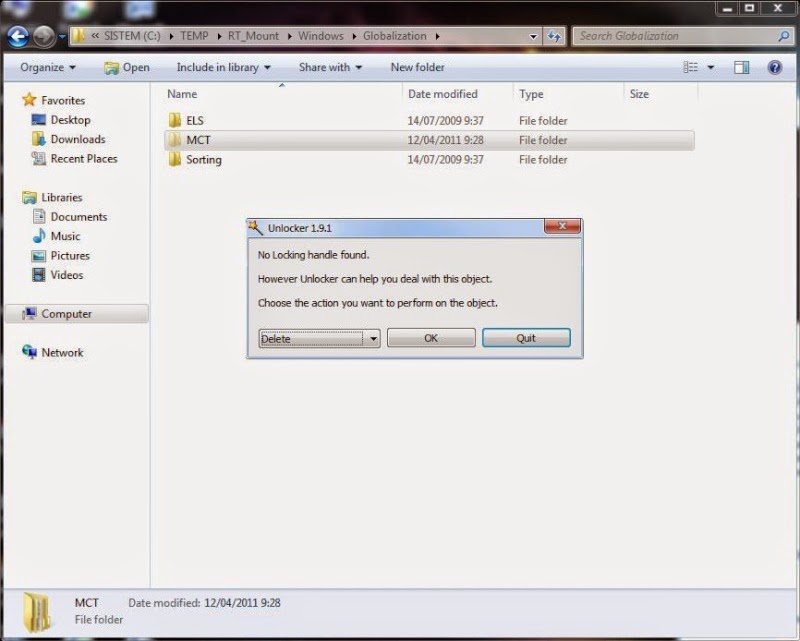
go to C:\TEMP\RT_Mount\Users\Public,,,delete all sample file on this folder :
C:\TEMP\RT_Mount\Users\Public\Recorded TV\Sample Media\
C:\TEMP\RT_Mount\Users\Public\Public Videos\Sample Videos\
C:\TEMP\RT_Mount\Users\Public\Public Pictures\Sample Pictures\
C:\TEMP\RT_Mount\Users\Public\Public Music\Sample Music\
close window and empty Recycle Bin

back to RT7Lite Application and load my session--->LASTSESSION
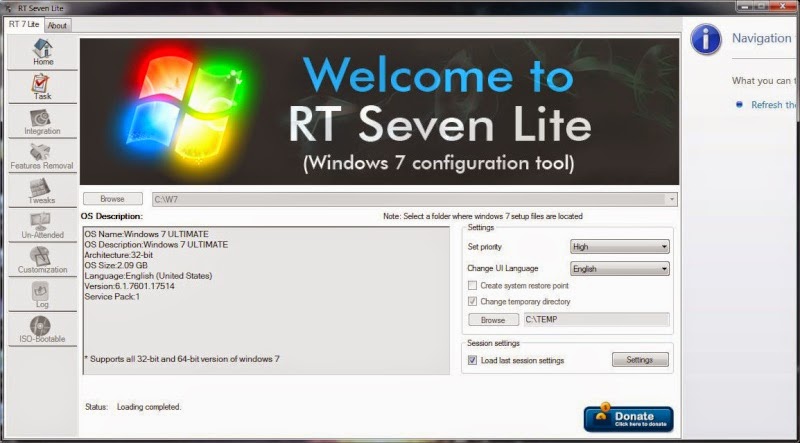
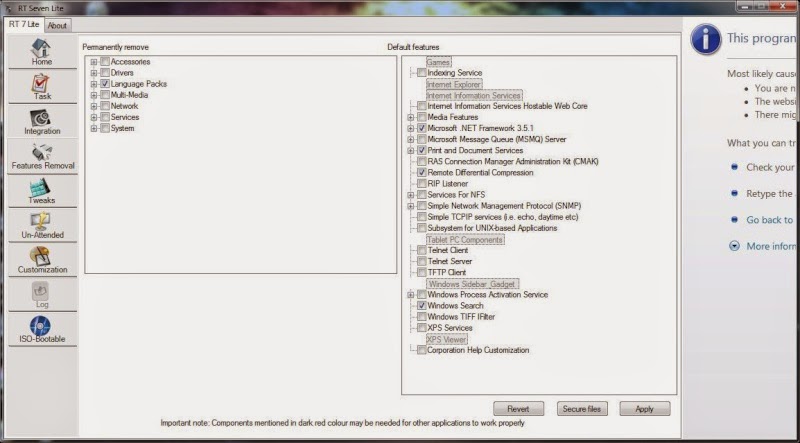
click Apply, select "Build Current Image Only", set to HIGH and click Commit button,,wait until finish.

this size after RT7Lite

run Gimagex, select Apply Tabs, in Source option select install.wim in C:\W7\Sources, in destination option select TEMP folder, click Apply.
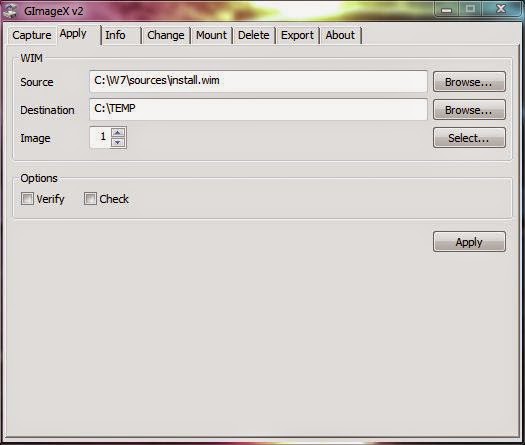
after Apply process done, select Capture Tabs, in Source option select TEMP folder, in destination save in C:\W7\Sources\,,,give name install2.wim, after done click Create button like this :
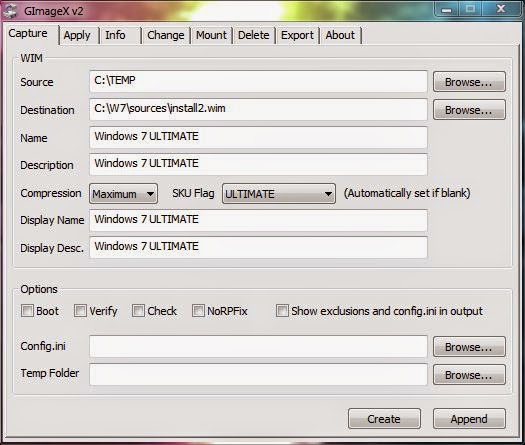
after Capture processing done, close Gimagex and go to C:\W7\Sources,,delete install.wim and rename install2.wim to install.wim.

run vLite and browse W7 folder, in task selection select Components.


in Components option select Games, Languages and Component Cache (winsxs)
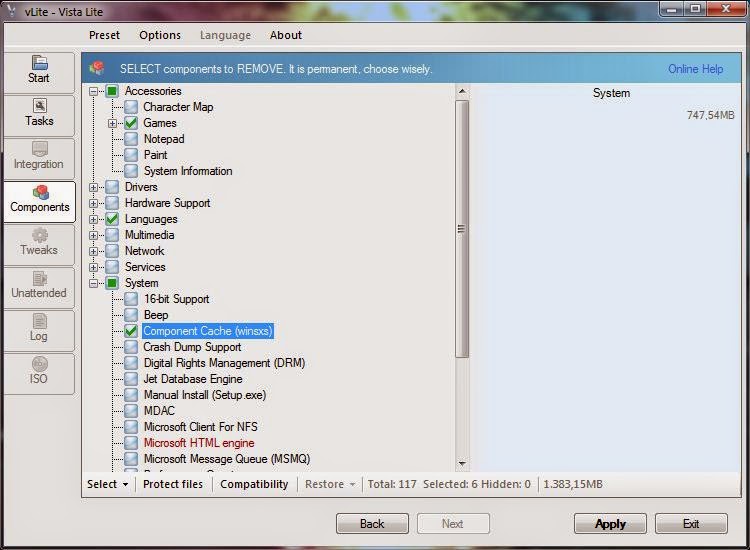
Click Apply, if this message appear select No,,wait until process done.

this size after vLite process

run Winreducer for Windows 7 and setting like this :
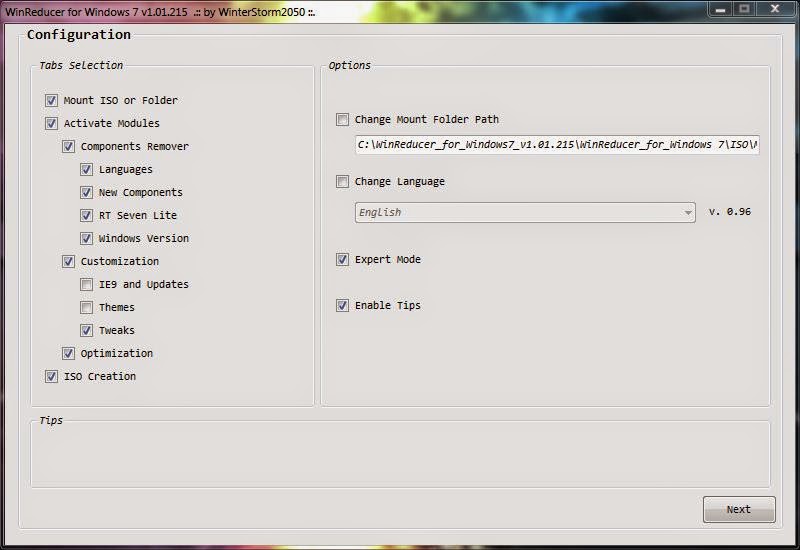
browse W7 folder and Execute

this my setting :
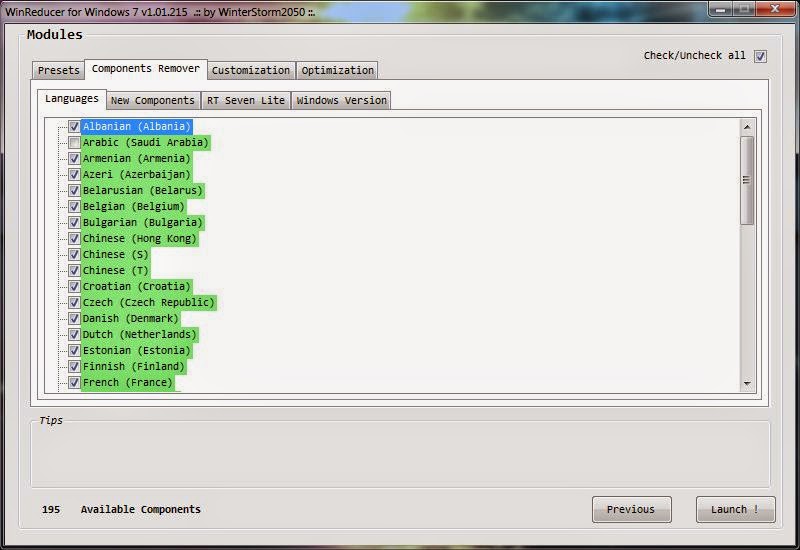
uncheck all in RT7Lite Tabs


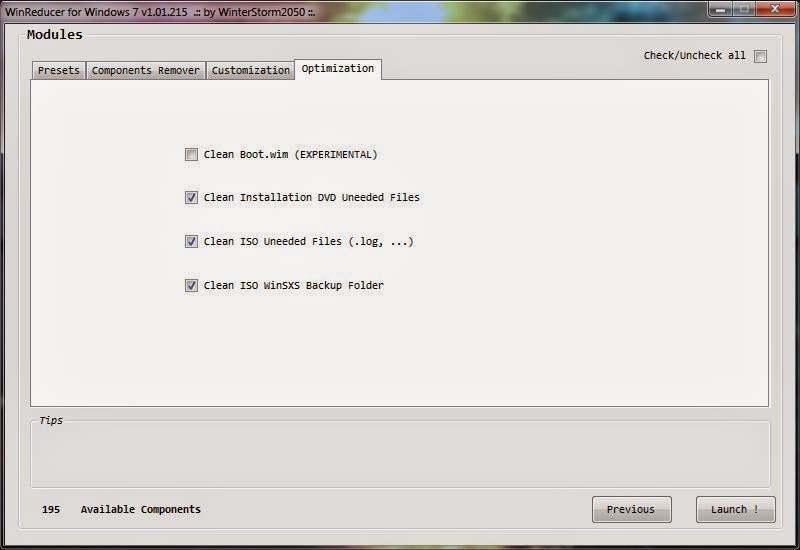
after all done click Launch button and wait until finish.
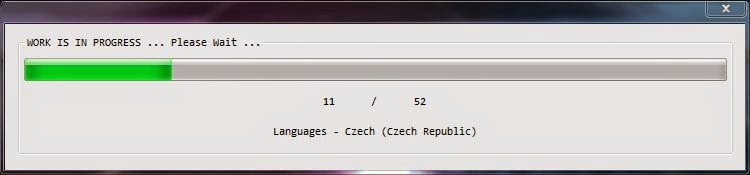
After process done,,dont click anything on Winreducer Application,,go to where your Winreduver folder place and open ISO\MOUNT\Windows\System32,,,copy "sendmail.dll and sendmail.dll.mui in this folder from your windows instalation drive or download these-->SENDMAIL.DLL
after that go to ISO\MOUNT\Windows\Fonts,,,and copy font needed for MS.Office 2007/2010 in this folder,,you can read this about FONT 2007/2010 or download these--->FONTS
if this message appear,, select "do this for all current items" and select Skip.

after done close window and back to Winreducer for Windows 7 Application, give a name you need for ISO and Create ISO.

Finally this my ISO size
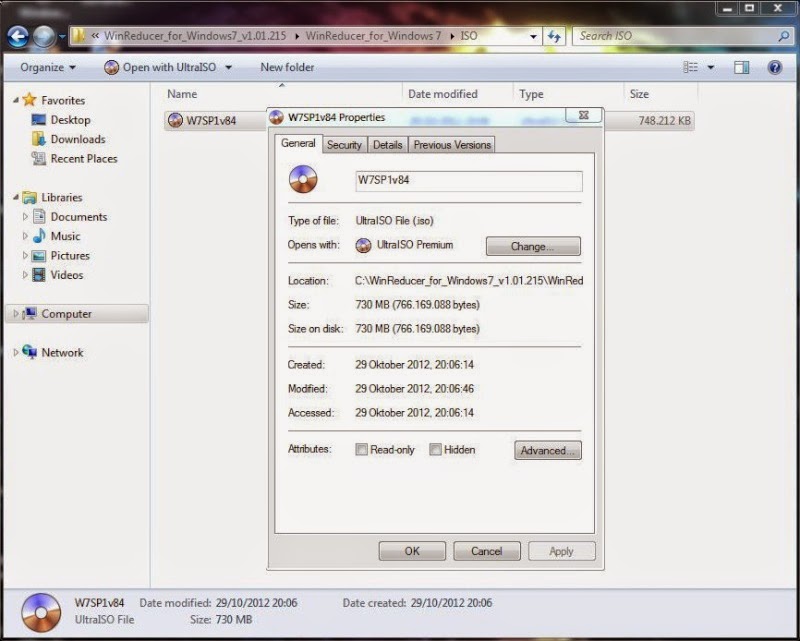
i was tested installed MS.Office 2007/2010,NetFramework 4 and 4.5 work fine.


 But I can bloat about my Windows 7 64-bit install.wim file being 860 MB
But I can bloat about my Windows 7 64-bit install.wim file being 860 MB