Hello guys.
Yesterday i created my new ISOMOD.
But I don't like to leave the buttons grouped together, I prefer the way it was in Windows XP. However I send my ISO's to some friends and there is one that prefers the new way (groupping and hide titles)
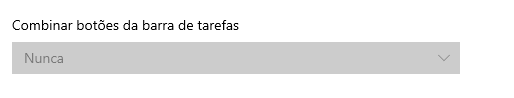
Look at this option! It's blocked via GPO. How I unblock this option?????
Yesterday i created my new ISOMOD.
But I don't like to leave the buttons grouped together, I prefer the way it was in Windows XP. However I send my ISO's to some friends and there is one that prefers the new way (groupping and hide titles)
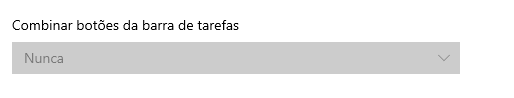
Look at this option! It's blocked via GPO. How I unblock this option?????

