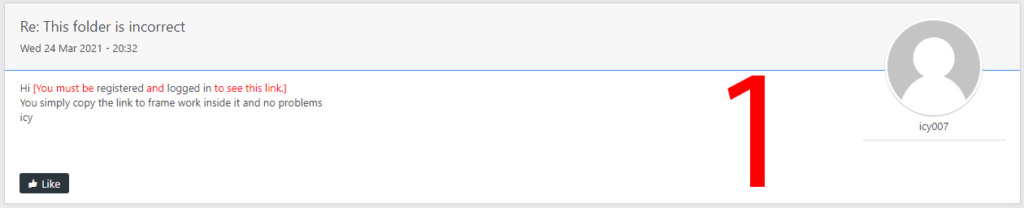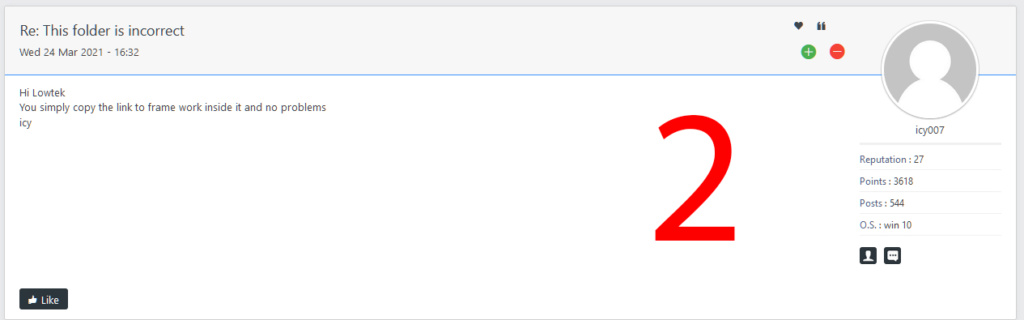I am receiving the message "This folder is incorrect" in version 2.9.9.0 when manually trying to point Net Framework 3.5 path ONLY in Win10_20H2 and Win10_20H2_v2 isos.... I can work normally with Win10_19H2_1909 and Win10_20H1_2004 isos.
I don't think it can be the case of space character or something in the folders names as it is working fine with 19H1 and 20H1 . I tested copying netfx3 files from the INTEGRATE folder to C:\, pointing winreducer net framework path to C and the same error keeps appearing.
How can I fix it?
I didn't want create a new topic about this recurring subject, but I posted in the Help section in an already existent topic and receive no answer, so I am trying, creating a fresh topic here.
I don't think it can be the case of space character or something in the folders names as it is working fine with 19H1 and 20H1 . I tested copying netfx3 files from the INTEGRATE folder to C:\, pointing winreducer net framework path to C and the same error keeps appearing.
How can I fix it?
I didn't want create a new topic about this recurring subject, but I posted in the Help section in an already existent topic and receive no answer, so I am trying, creating a fresh topic here.