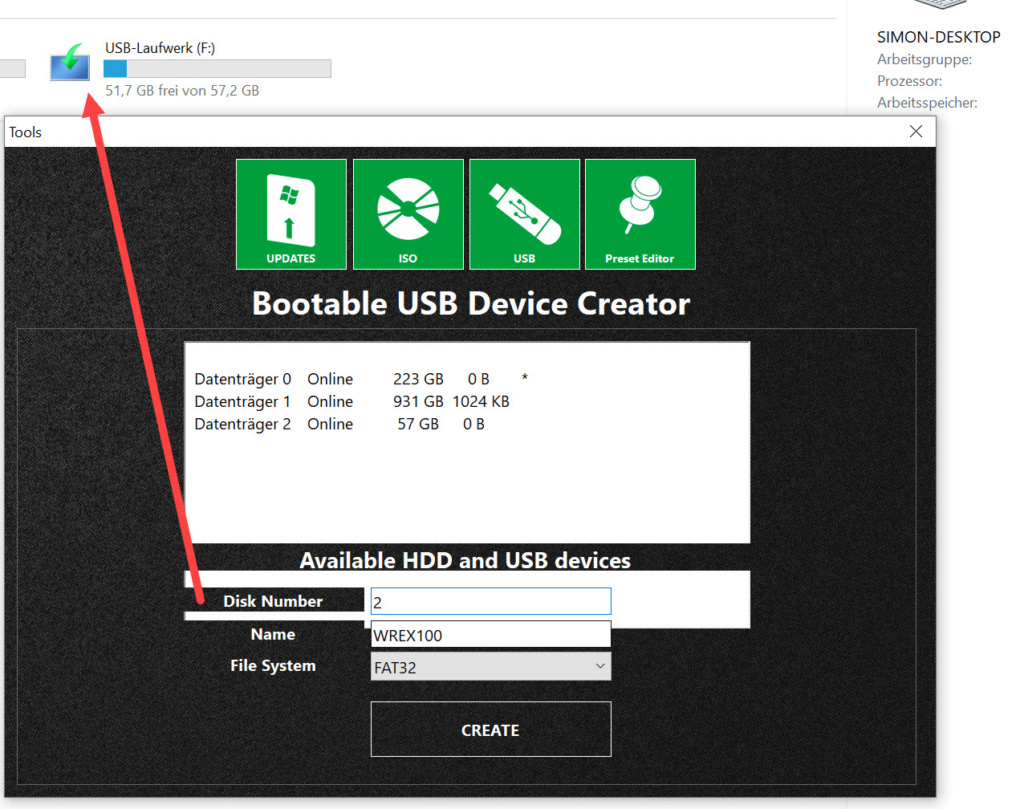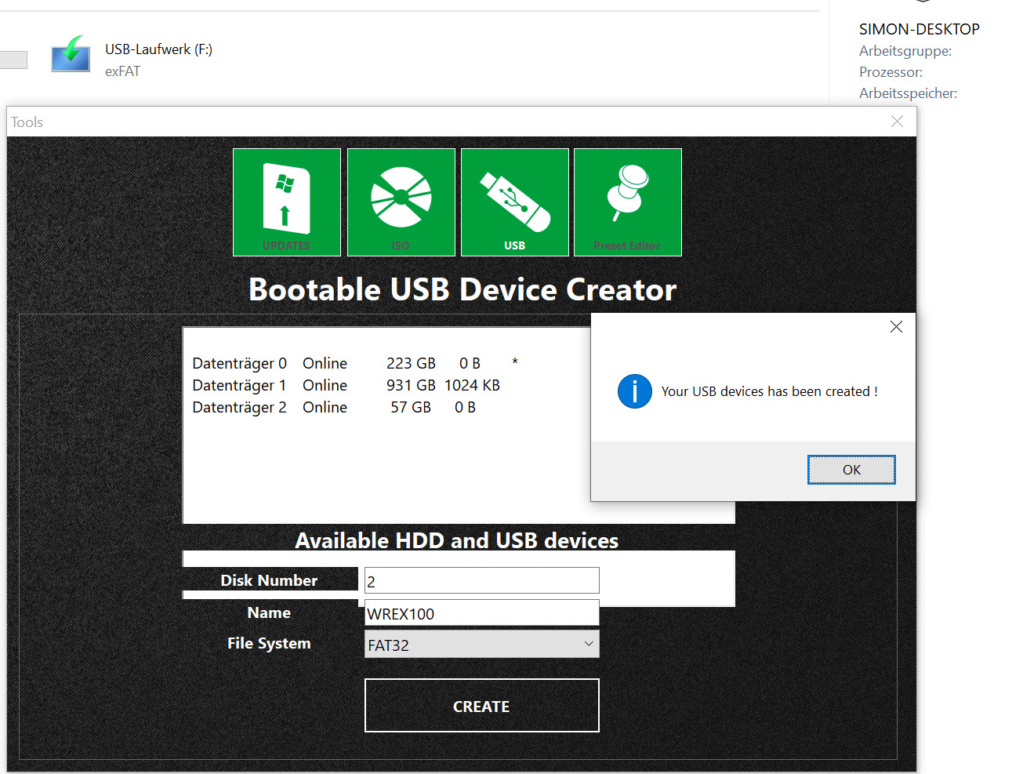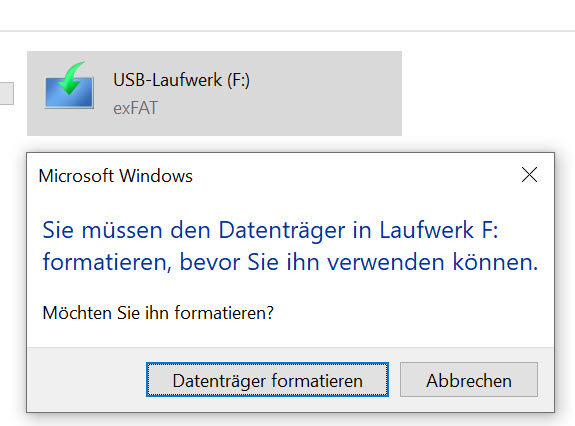Hi guys,
Hi developer!
At first - nice tool and thanks for the tool and nice ideas!
I tried to create a new bootable USB Stick for Win10Pro Installation (My settings are attached).
At first i downloaded MediaCreationTool20H2.exe and downloaded a new Win10 Iso file.
Then i started win reducer, loaded the standard windows iso and added my needed settings/options.
After this i started the creation of the "new" iso + also with the option "Folder USB drive to"
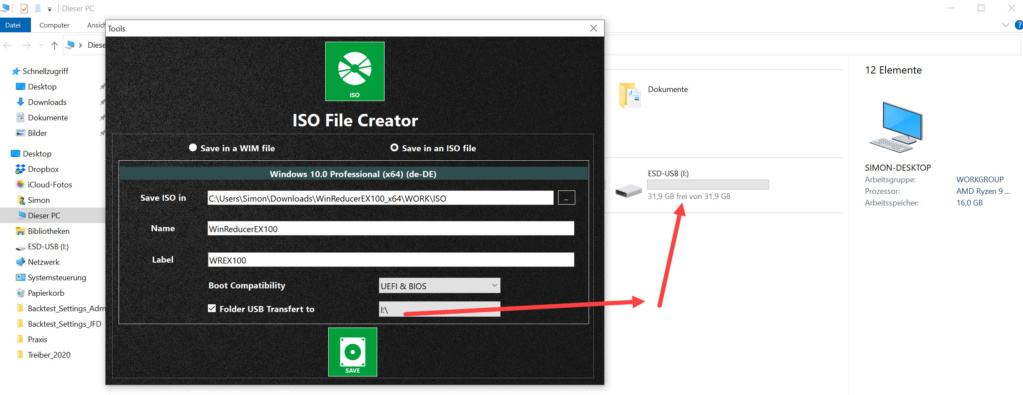
But after the creation my usb stick is empty, and when i copy the files from the new iso to the usb stick, its not bootable.
What have i done wrong?
Hi developer!
At first - nice tool and thanks for the tool and nice ideas!
I tried to create a new bootable USB Stick for Win10Pro Installation (My settings are attached).
At first i downloaded MediaCreationTool20H2.exe and downloaded a new Win10 Iso file.
Then i started win reducer, loaded the standard windows iso and added my needed settings/options.
After this i started the creation of the "new" iso + also with the option "Folder USB drive to"
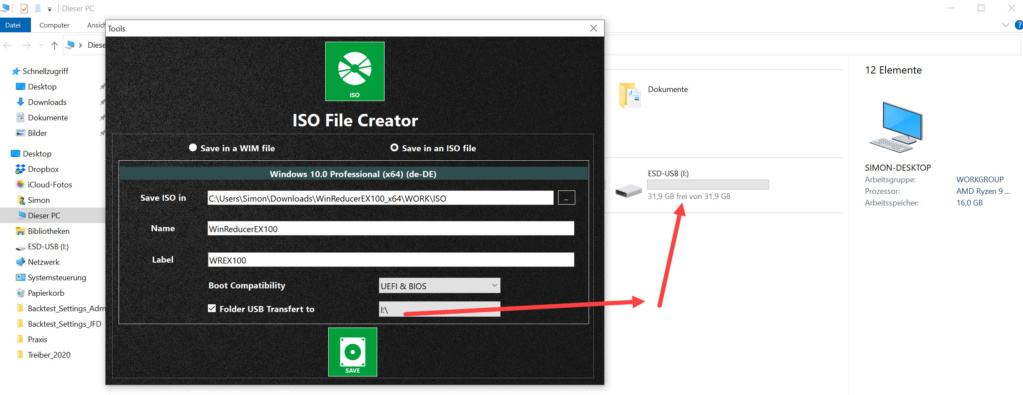
But after the creation my usb stick is empty, and when i copy the files from the new iso to the usb stick, its not bootable.
What have i done wrong?