Hi Winterstorm2050,
Bugs:
1. Element Category="Tweaks" Name="Classic GUI - Enable Windows Photo Viewer" Selected="true" doesn't work, image opened by paint in the absence of the Windows Photos Modern UI Apps.
2. Lets not remove Application Frame Host process as it leads to crash of display settings & personalize. In simple words removal of Application Frame Host process leads to settings app crash. Its my mistake i suggested you to remove, well you can remove this component in the future build of EX-100.
Suggestions for future builds of EX-100 in removing left over stuff:
1.Program Files:
a. C:\Program Files\Common Files\microsoft shared entire folder can be deleted, ink folder is required for Snipping tool & Magnifier. So you can link ink folder along with snipping tool feature removal.
d. C:\Program Files\Windows Security entire folder can be deleted, it is required for azure.
2.Program Files (x86):
a. C:\Program Files (x86)\Common Files\microsoft shared entire folder can be deleted, DAO folder with dao360.dll is required for Visual Basic runtime software and Microsoft Access for creating & accessing databases, Another folder named Filters with tifffilt.dll its required for using TIFF image
b. C:\Program Files (x86) delete Windows NT folder which is redundant, Wordpad shortcut is by default linked to 64 bit wordpad present in Program Files.
3.ProgramData:
a. C:\ProgramData\Microsoft\Storage Health delete storagehealthmodel.dat it is dependancy file for storage spaces, just link to storage spaces feature removal.
b. C:\ProgramData\Microsoft\User Account Pictures delete user.bmp & guest.bmp, by default Windows uses user.png.
c. C:\New folder\ProgramData\Microsoft\Windows NT\MSScan delete the image WelcomeScan.jpg
4.Windows:
1. In Apppatch all we need is 5 files AcRes.dll (required for application compatibility), drvmain.sdb, frxmain.sdb, pcamain.sdb (dependency file for bluetooth, if removed in presence of bluetooth hardware system crashes) & sysmain.sdb ( required for start menu). All other files can be removed
2. In Boot we can delete the following files
a. In EFI folder we can delete some unnecessary files like qps-ploc pseudo language files, so delete qps-ploc folder. after this we can delete various USB network kernel debugger modules like
kd_0C_8086.dll, kd_02_1af4.dll, kd_02_10df.dll, kd_02_10ec.dll, kd_02_14e4.dll, kd_02_15b3.dll, kd_02_19a2.dll, kd_02_1137.dll, kd_02_1969.dll, kd_02_8086.dll, kd_07_1415.dll, kdnet_uart16550.dll & kdstub.dll. May be you can align these files to Boot PXE feature removal.
b. In Fonts folder we can delete all fonts except for segoe_slboot.ttf & segoen_slboot.ttf which is required for white dotted animation under Blue Windows 10 icon while booting. Currently boot fonts feature is deleting segoe_slboot.ttf & segoen_slboot.ttf as well. Just make changes to boot fonts feature accordingly.
c. Misc can be deleted its used for boot spaces only. you can align it with boot spaces feature removal.
d. Inside PCAT folder delete unnecessary files qps-ploc & qps-plocm folders, again pseudo language files.
3.In Globalization folder under Sorting you can delete everything except SortDefault.nls, this is a software comparability feature with previous windows versions like Windows 8.1, Windows 7, Windows Vista & Windows XP, you can add this as a new feature in remove.
In Globalization under ICU folder we can delete icudtl.dat ( But remember one thing if we use Administrator AutoUnattended.xml then we can delete this file, but if we don't use AutoUnattended.xml or if we want to name our PC then oobe will be broken)
4. In Microsoft.NET folder under assembly inside GAC_MSIL folder PresentationFramework.Aero folder is being deleted, it is required for Dell Synaptics Touchpad Application.
In Microsoft.NET folder under Framework inside v4.0.30319 folder Accessibility.dll & Microsoft.VisualBasic.dll are getting deleted. it is required for various cracks & patches of software. For example crack of famous software Internet Download Manager require's these 2 files in order to run smoothly without any .Net Framework error. Similarly under Framework64 inside v4.0.30319 folder Accessibility.dll & Microsoft.VisualBasic.dll are getting deleted, here also we need them. So just make sure above suggested files are not getting deleted with these preset options
Element Category="Optimizations" Name="EXPERT - Net Framework Complete Cleanup" Selected="true" Value="true" Other="true"
Element Category="Optimizations" Name="EXPERT - Net Framework Light Cleanup" Selected="true"
5. In servicing Folder under Editions delete all files except for chosen edition file (For Example if we use Professional edition then we need to keep ProfessionalEdition.xml), EditionMappings.xml, EditionMatrix.xml and WimBootconfig.ini. Is this possible to detect windows edition and then delete irrelevant edition files ? if yes enable this feature for removal.
In servicing folder under FODMetadata you can delete everything
In servicing folder under InboxFODMetadatacache you can delete everything.
6. In shellComponents folder we can delete WindowsInternal.ComposableShell.Experiences.DragDrop but let me know your opinion on deleting this file. I never had any problem after deleting this file.
8. In SystemResources following files can be deleted ShellComponents.DragDrop folder, Windows.ParentalControlsSettings folder & Windows.SystemToast.Calling folder (will be updated)
9. In WinSxS folder For Example we have 2 same featured folders in the build Windows 10 19041.572 amd64_microsoft.windows.common-controls_6595b64144ccf1df_5.82.19041.1_none_4b395a7b3c8e63ab & amd64_microsoft.windows.common-controls_6595b64144ccf1df_5.82.19041.488_none_4238de57f6b64d28 where we only need the latest Servicing stack update version. So we can delete the following old folders
amd64_microsoft.windows.common-controls_6595b64144ccf1df_5.82.19041.1_none_4b395a7b3c8e63ab
amd64_microsoft.windows.common-controls_6595b64144ccf1df_6.0.19041.1_none_b555e41d4684ddec
amd64_microsoft.windows.gdiplus_6595b64144ccf1df_1.0.19041.1_none_45cbe456c117206d
amd64_microsoft.windows.gdiplus_6595b64144ccf1df_1.0.19041.572_none_0b983356dd136214
amd64_microsoft.windows.gdiplus_6595b64144ccf1df_1.1.19041.1_none_351d533b5a1cfa14
here GDIPLUS 1.0 can be deleted, we only need GDIPLUS 1.1 with latest Service stack update
amd64_microsoft-windows-com-dtc-runtime_31bf3856ad364e35_10.0.19041.1_none_cf441068ff6081fd can be deleted as well.
the same goes with x86 as well we can delete following folders
x86_microsoft.windows.common-controls_6595b64144ccf1df_5.82.19041.1_none_92e69152510a8cb1
x86_microsoft.windows.common-controls_6595b64144ccf1df_6.0.19041.1_none_fd031af45b0106f2
x86_microsoft.windows.gdiplus_6595b64144ccf1df_1.0.19041.1_none_8d791b2dd5934973
x86_microsoft.windows.gdiplus_6595b64144ccf1df_1.0.19041.572_none_53456a2df18f8b1a
x86_microsoft.windows.gdiplus_6595b64144ccf1df_1.1.19041.1_none_7cca8a126e99231a
Final winsxs image for reference after deleting all unnecessary files.
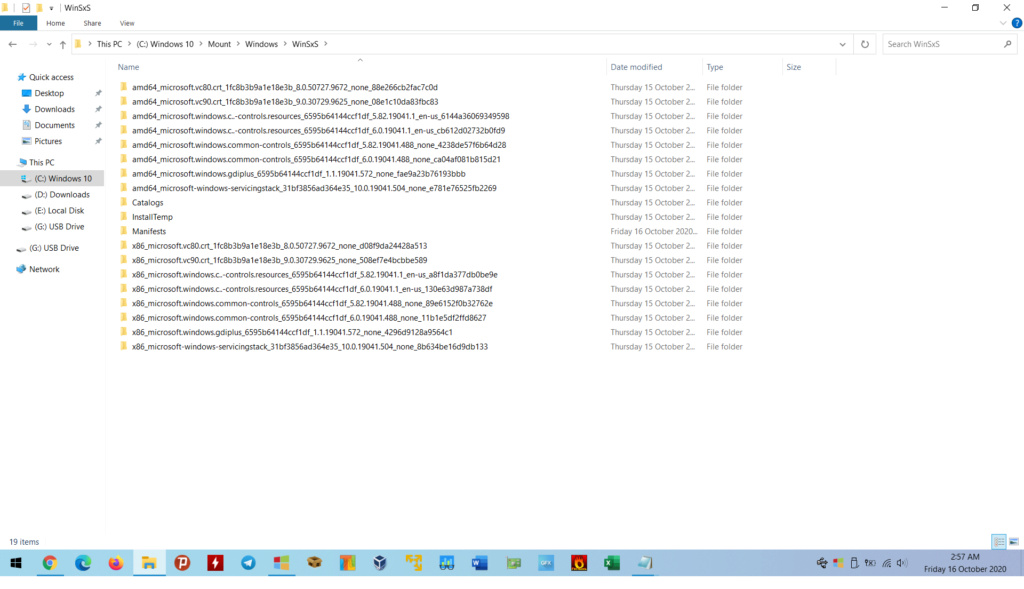

5. System32:
a. In en folder delete AppVStreamingUX.resources
b.we can delete ff-Adlm-SN folder
c. In Keywords folder we can delete all files
d. In Migration folder delete everything except WininetPlugin.dll & en-US folder
e. we can delete my-mm folder
f. we can delete osa-Osge-001 folder
g. we can delete ta-lk folder
h. In wbem folder inside repository folder we can delete INDEX.BTR & OBJECTS.DATA
i. In WinMetaData Folder again if we use Autounattended xml with Administrator as the user then we can delete all files inside the folder.
but If we want to specify user name or computer name then we can only delete these files otherwise oobe will be broken
Windows.AI.winmd
Windows.Data.winmd
Windows.Graphics.winmd
Windows.Management.winmd
Windows.Media.winmd
Windows.Perception.winmd
Windows.Services.winmd
Windows.UI.Xaml.winmd
6. SysWoW64:
a. In Drivers folder delete gm.dls & gmreadme.txt
b. In Keywords folder we can delete all files
c. In Migration folder delete everything except WininetPlugin.dll & en-US folder
d. In WinMetaData Folder we can delete all files.
Bugs:
1. Element Category="Tweaks" Name="Classic GUI - Enable Windows Photo Viewer" Selected="true" doesn't work, image opened by paint in the absence of the Windows Photos Modern UI Apps.
2. Lets not remove Application Frame Host process as it leads to crash of display settings & personalize. In simple words removal of Application Frame Host process leads to settings app crash. Its my mistake i suggested you to remove, well you can remove this component in the future build of EX-100.
Suggestions for future builds of EX-100 in removing left over stuff:
1.Program Files:
a. C:\Program Files\Common Files\microsoft shared entire folder can be deleted, ink folder is required for Snipping tool & Magnifier. So you can link ink folder along with snipping tool feature removal.
d. C:\Program Files\Windows Security entire folder can be deleted, it is required for azure.
2.Program Files (x86):
a. C:\Program Files (x86)\Common Files\microsoft shared entire folder can be deleted, DAO folder with dao360.dll is required for Visual Basic runtime software and Microsoft Access for creating & accessing databases, Another folder named Filters with tifffilt.dll its required for using TIFF image
b. C:\Program Files (x86) delete Windows NT folder which is redundant, Wordpad shortcut is by default linked to 64 bit wordpad present in Program Files.
3.ProgramData:
a. C:\ProgramData\Microsoft\Storage Health delete storagehealthmodel.dat it is dependancy file for storage spaces, just link to storage spaces feature removal.
b. C:\ProgramData\Microsoft\User Account Pictures delete user.bmp & guest.bmp, by default Windows uses user.png.
c. C:\New folder\ProgramData\Microsoft\Windows NT\MSScan delete the image WelcomeScan.jpg
4.Windows:
1. In Apppatch all we need is 5 files AcRes.dll (required for application compatibility), drvmain.sdb, frxmain.sdb, pcamain.sdb (dependency file for bluetooth, if removed in presence of bluetooth hardware system crashes) & sysmain.sdb ( required for start menu). All other files can be removed
2. In Boot we can delete the following files
a. In EFI folder we can delete some unnecessary files like qps-ploc pseudo language files, so delete qps-ploc folder. after this we can delete various USB network kernel debugger modules like
kd_0C_8086.dll, kd_02_1af4.dll, kd_02_10df.dll, kd_02_10ec.dll, kd_02_14e4.dll, kd_02_15b3.dll, kd_02_19a2.dll, kd_02_1137.dll, kd_02_1969.dll, kd_02_8086.dll, kd_07_1415.dll, kdnet_uart16550.dll & kdstub.dll. May be you can align these files to Boot PXE feature removal.
b. In Fonts folder we can delete all fonts except for segoe_slboot.ttf & segoen_slboot.ttf which is required for white dotted animation under Blue Windows 10 icon while booting. Currently boot fonts feature is deleting segoe_slboot.ttf & segoen_slboot.ttf as well. Just make changes to boot fonts feature accordingly.
c. Misc can be deleted its used for boot spaces only. you can align it with boot spaces feature removal.
d. Inside PCAT folder delete unnecessary files qps-ploc & qps-plocm folders, again pseudo language files.
3.In Globalization folder under Sorting you can delete everything except SortDefault.nls, this is a software comparability feature with previous windows versions like Windows 8.1, Windows 7, Windows Vista & Windows XP, you can add this as a new feature in remove.
In Globalization under ICU folder we can delete icudtl.dat ( But remember one thing if we use Administrator AutoUnattended.xml then we can delete this file, but if we don't use AutoUnattended.xml or if we want to name our PC then oobe will be broken)
4. In Microsoft.NET folder under assembly inside GAC_MSIL folder PresentationFramework.Aero folder is being deleted, it is required for Dell Synaptics Touchpad Application.
In Microsoft.NET folder under Framework inside v4.0.30319 folder Accessibility.dll & Microsoft.VisualBasic.dll are getting deleted. it is required for various cracks & patches of software. For example crack of famous software Internet Download Manager require's these 2 files in order to run smoothly without any .Net Framework error. Similarly under Framework64 inside v4.0.30319 folder Accessibility.dll & Microsoft.VisualBasic.dll are getting deleted, here also we need them. So just make sure above suggested files are not getting deleted with these preset options
Element Category="Optimizations" Name="EXPERT - Net Framework Complete Cleanup" Selected="true" Value="true" Other="true"
Element Category="Optimizations" Name="EXPERT - Net Framework Light Cleanup" Selected="true"
5. In servicing Folder under Editions delete all files except for chosen edition file (For Example if we use Professional edition then we need to keep ProfessionalEdition.xml), EditionMappings.xml, EditionMatrix.xml and WimBootconfig.ini. Is this possible to detect windows edition and then delete irrelevant edition files ? if yes enable this feature for removal.
In servicing folder under FODMetadata you can delete everything
In servicing folder under InboxFODMetadatacache you can delete everything.
6. In shellComponents folder we can delete WindowsInternal.ComposableShell.Experiences.DragDrop but let me know your opinion on deleting this file. I never had any problem after deleting this file.
7. In SystemApps we need only 4 folders Microsoft.Windows.CloudExperienceHost_cw5n1h2txyewy ( if we delete this folder, OOBE gets broken during installation if we don't use Autounattended.xml), Microsoft.Windows.Search_cw5n1h2txyewy ( required for Windows Search feature), Microsoft.Windows.StartMenuExperienceHost_cw5n1h2txyewy (if we delete this folder, start menu gets broken) & ShellExperienceHost_cw5n1h2txyewy.(if we delete this folder, system tray gets broken). Rest of the folders can be deleted, currently left over folders which can be deleted are Microsoft.AccountsControl_cw5n1h2txyewy ( required for using Microsoft Account login), Microsoft.AsyncTextService_8wekyb3d8bbwe, microsoft.creddialoghost_cw5n1h2txyewy, Microsoft.Windows.OOBENetworkConnectionFlow_cw5n1h2txyewy, Microsoft.Windows.SecureAssessmentBrowser_cw5n1h2txyewy, MicrosoftWindows.UndockedDevKit_cw5n1h2txyewy & NcsiUwpApp_8wekyb3d8bbwe.
8. In SystemResources following files can be deleted ShellComponents.DragDrop folder, Windows.ParentalControlsSettings folder & Windows.SystemToast.Calling folder (will be updated)
9. In WinSxS folder For Example we have 2 same featured folders in the build Windows 10 19041.572 amd64_microsoft.windows.common-controls_6595b64144ccf1df_5.82.19041.1_none_4b395a7b3c8e63ab & amd64_microsoft.windows.common-controls_6595b64144ccf1df_5.82.19041.488_none_4238de57f6b64d28 where we only need the latest Servicing stack update version. So we can delete the following old folders
amd64_microsoft.windows.common-controls_6595b64144ccf1df_5.82.19041.1_none_4b395a7b3c8e63ab
amd64_microsoft.windows.common-controls_6595b64144ccf1df_6.0.19041.1_none_b555e41d4684ddec
amd64_microsoft.windows.gdiplus_6595b64144ccf1df_1.0.19041.1_none_45cbe456c117206d
amd64_microsoft.windows.gdiplus_6595b64144ccf1df_1.0.19041.572_none_0b983356dd136214
amd64_microsoft.windows.gdiplus_6595b64144ccf1df_1.1.19041.1_none_351d533b5a1cfa14
here GDIPLUS 1.0 can be deleted, we only need GDIPLUS 1.1 with latest Service stack update
amd64_microsoft-windows-com-dtc-runtime_31bf3856ad364e35_10.0.19041.1_none_cf441068ff6081fd can be deleted as well.
the same goes with x86 as well we can delete following folders
x86_microsoft.windows.common-controls_6595b64144ccf1df_5.82.19041.1_none_92e69152510a8cb1
x86_microsoft.windows.common-controls_6595b64144ccf1df_6.0.19041.1_none_fd031af45b0106f2
x86_microsoft.windows.gdiplus_6595b64144ccf1df_1.0.19041.1_none_8d791b2dd5934973
x86_microsoft.windows.gdiplus_6595b64144ccf1df_1.0.19041.572_none_53456a2df18f8b1a
x86_microsoft.windows.gdiplus_6595b64144ccf1df_1.1.19041.1_none_7cca8a126e99231a
Final winsxs image for reference after deleting all unnecessary files.
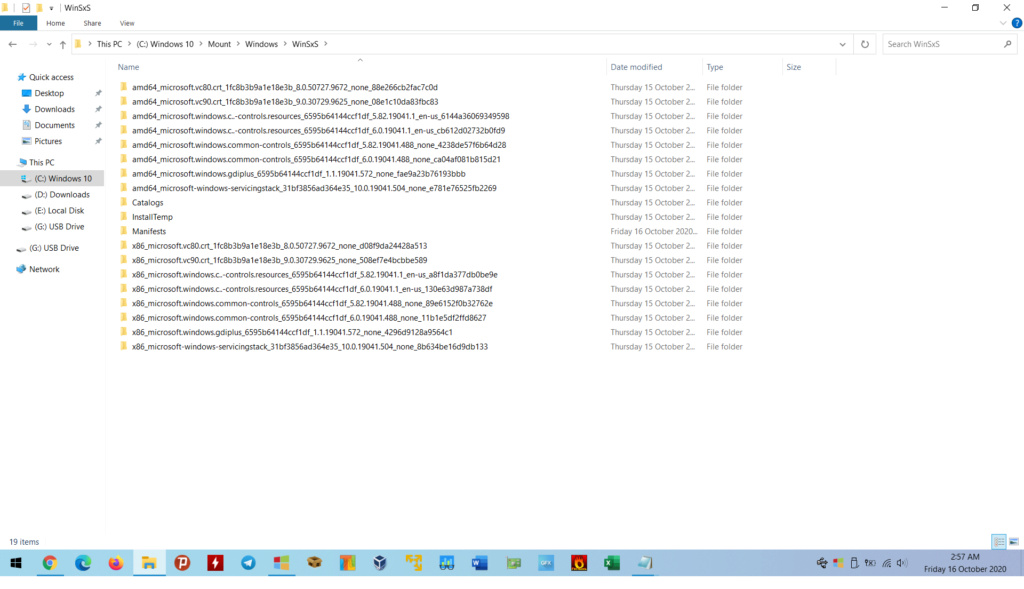

5. System32:
a. In en folder delete AppVStreamingUX.resources
b.we can delete ff-Adlm-SN folder
c. In Keywords folder we can delete all files
d. In Migration folder delete everything except WininetPlugin.dll & en-US folder
e. we can delete my-mm folder
f. we can delete osa-Osge-001 folder
g. we can delete ta-lk folder
h. In wbem folder inside repository folder we can delete INDEX.BTR & OBJECTS.DATA
i. In WinMetaData Folder again if we use Autounattended xml with Administrator as the user then we can delete all files inside the folder.
but If we want to specify user name or computer name then we can only delete these files otherwise oobe will be broken
Windows.AI.winmd
Windows.Data.winmd
Windows.Graphics.winmd
Windows.Management.winmd
Windows.Media.winmd
Windows.Perception.winmd
Windows.Services.winmd
Windows.UI.Xaml.winmd
6. SysWoW64:
a. In Drivers folder delete gm.dls & gmreadme.txt
b. In Keywords folder we can delete all files
c. In Migration folder delete everything except WininetPlugin.dll & en-US folder
d. In WinMetaData Folder we can delete all files.

