1. Element Category="Remove - Accessories" Name="Windows Recovery Environment (WinRE.wim)" Selected="true" is removing some features of recovery environment. please check the images for better understanding of what features are removed. ( manually removing winre.wim by mounting install.wim doesn't have any problem). Looks like some files or dll's are getting deleted along with winre.wim. Kindly check into this.
what is the difference between these two features
Element Category="Remove - Accessories" Name="Windows Recovery Environment" Selected="false"
Element Category="Remove - Accessories" Name="Windows Recovery Environment (Dual Boot Support)" Selected="false" are these redundant ?

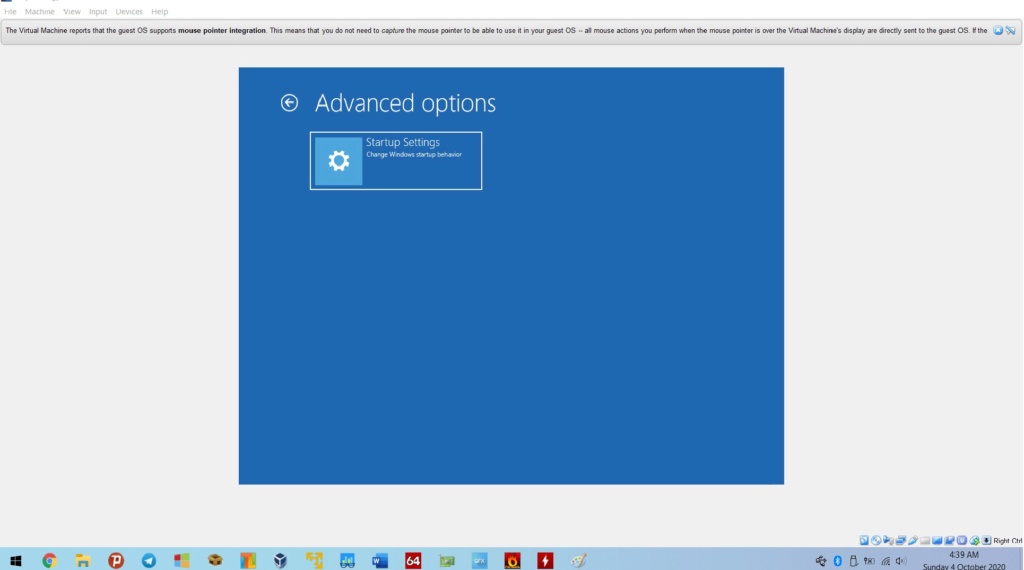
2. Element Category="Tweaks" Name="Classic GUI - Enable Windows Photo Viewer" Selected="true" doesn't work, image opened by paint in the absence of the Windows Photos Modern UI Apps.
3. Application Frame Host process removal ( file location C:\Windows\System32\ApplicationFrameHost.exe) to do list for EX-100 2.4.0.0
4. Windows Telemetry related files located at C:\Windows\DiagTrack, this folder can be removed completely.
what is the difference between these two features
Element Category="Remove - Accessories" Name="Windows Recovery Environment" Selected="false"
Element Category="Remove - Accessories" Name="Windows Recovery Environment (Dual Boot Support)" Selected="false" are these redundant ?

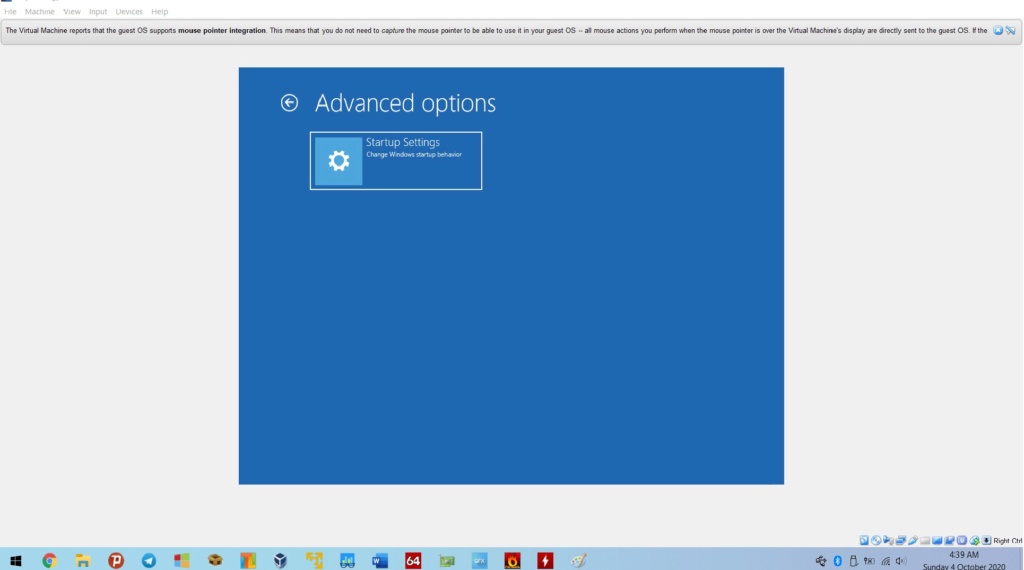
2. Element Category="Tweaks" Name="Classic GUI - Enable Windows Photo Viewer" Selected="true" doesn't work, image opened by paint in the absence of the Windows Photos Modern UI Apps.
3. Application Frame Host process removal ( file location C:\Windows\System32\ApplicationFrameHost.exe) to do list for EX-100 2.4.0.0
4. Windows Telemetry related files located at C:\Windows\DiagTrack, this folder can be removed completely.

