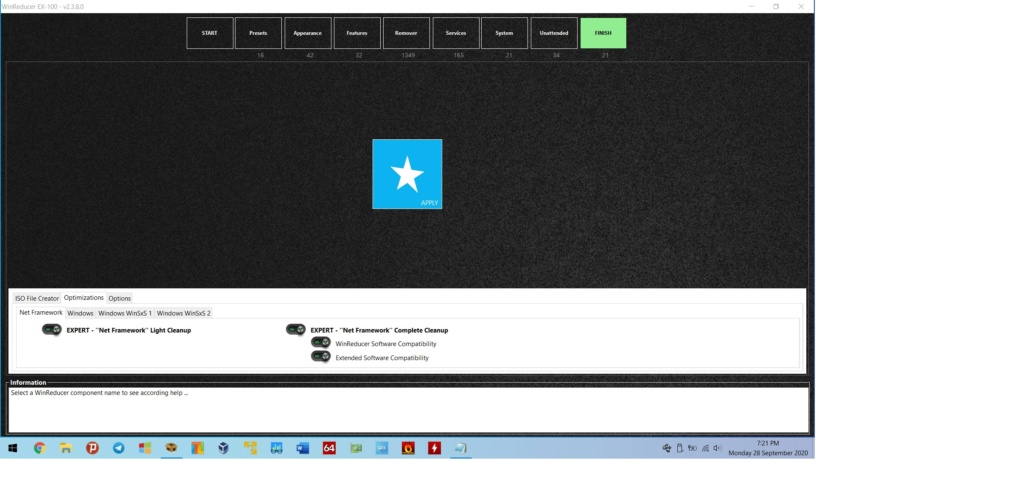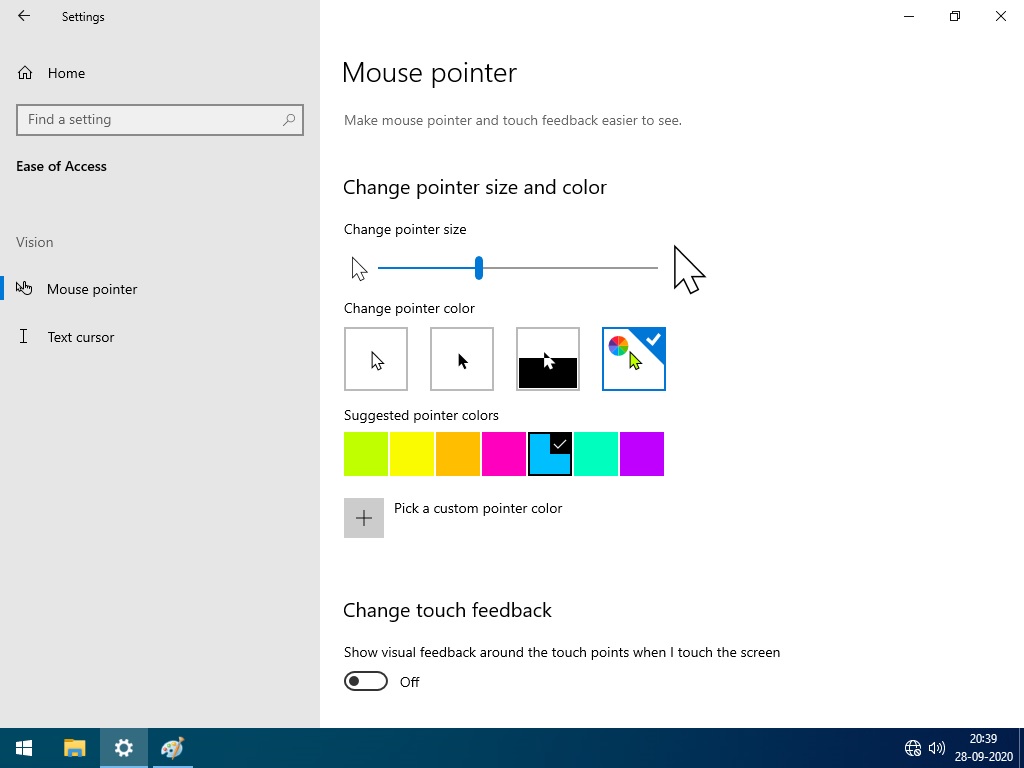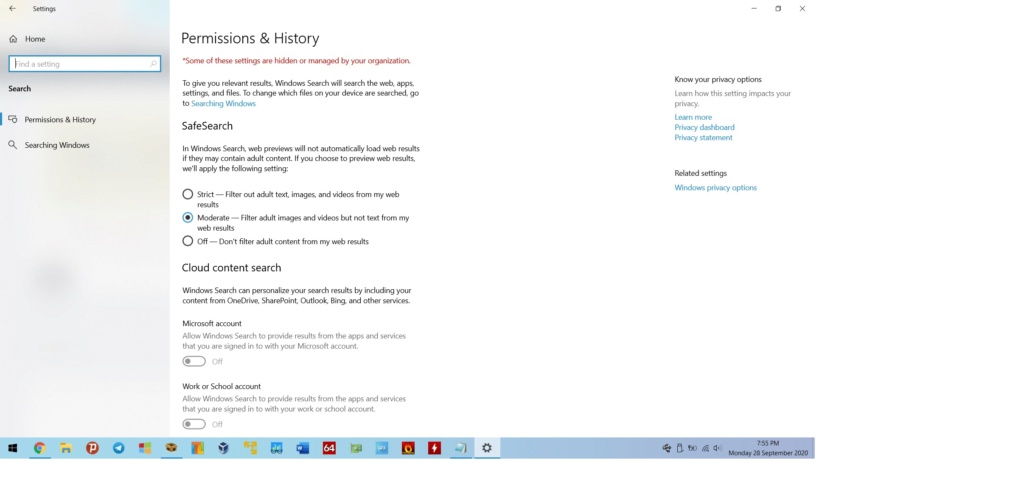Some Bugs and Inconsistencies noted while stripping down Windows 10 using WinReducer EX-100 2.3.8.0
1. Element Category="Remove - Accessories" Name="Windows Recovery Environment (WinRE.wim)" Selected="true" is removing the entire Recovery folder in %\Windows\System32\Recovery. ReAgent.xml is required for Boot Menu in case of Dual boot Operating Systems. ( already noted by Winterstorm2050)
2. Element Category="Settings" Name="Ease of Access - Cursor and Pointer" Selected="true"
Element Category="Remove - Accessories" Name="Ease of Access" Selected="true"
still doesn't removes Mouse Pointer & Text Cursor, check the image below.
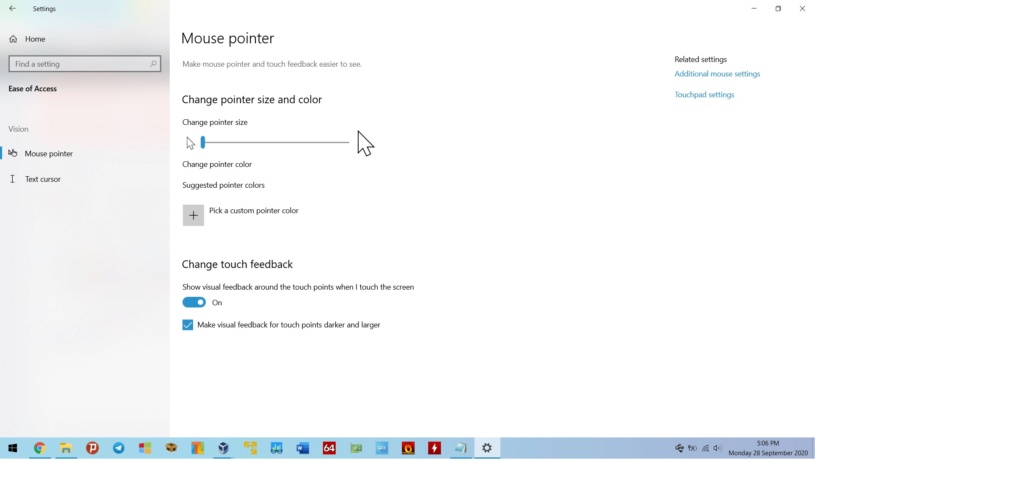
3. Element Category="Settings" Name="Search - Permissions and history" Selected="true"
Element Category="Settings" Name="Search - Searching Windows" Selected="true"
Element Category="Settings" Name="Search - More details" Selected="true"
Element Category="Presets" Name="Protect Windows Search" Selected="false"
With these options there is a delay in opening start menu, this peculiar behavior might be due to Microsoft embedding Windows Search feature in to Start menu or is there any Start Menu dependent DLL's are getting deleted ?
4. Element Category="Tweaks" Name="Classic GUI - Enable Windows Photo Viewer" Selected="true" doesn't work, image opened by paint in the absence of the Windows Photos Modern UI Apps. Kindly fix this in upcoming EX-100 update
5. Element Category="Optimizations" Name="EXPERT - Net Framework Complete Cleanup" Selected="true" Value="true" Other="true"
Element Category="Optimizations" Name="EXPERT - Net Framework Light Cleanup" Selected="true"
With These 2 options while slimming down Net Framework 4.0 make sure "System.Runtime.Serialization" is not deleted ( Currently it is getting deleted) as it is required for installing Utorrent app ( widely used app for torrents). Location of the folder is %\Windows\Microsoft.NET\assembly\GAC_MSIL\System.Runtime.Serialization. Kindly fix this in upcoming EX-100 update
1. Element Category="Remove - Accessories" Name="Windows Recovery Environment (WinRE.wim)" Selected="true" is removing the entire Recovery folder in %\Windows\System32\Recovery. ReAgent.xml is required for Boot Menu in case of Dual boot Operating Systems. ( already noted by Winterstorm2050)
2. Element Category="Settings" Name="Ease of Access - Cursor and Pointer" Selected="true"
Element Category="Remove - Accessories" Name="Ease of Access" Selected="true"
still doesn't removes Mouse Pointer & Text Cursor, check the image below.
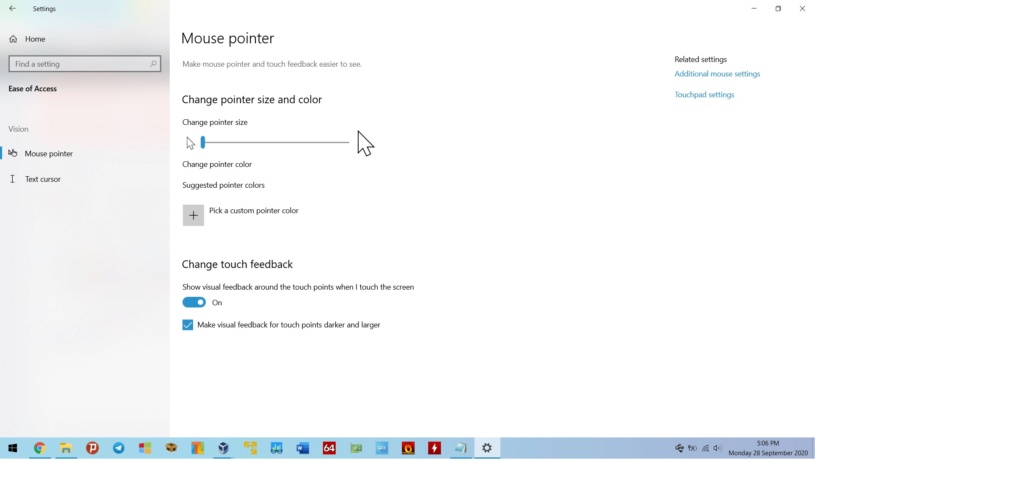
3. Element Category="Settings" Name="Search - Permissions and history" Selected="true"
Element Category="Settings" Name="Search - Searching Windows" Selected="true"
Element Category="Settings" Name="Search - More details" Selected="true"
Element Category="Presets" Name="Protect Windows Search" Selected="false"
With these options there is a delay in opening start menu, this peculiar behavior might be due to Microsoft embedding Windows Search feature in to Start menu or is there any Start Menu dependent DLL's are getting deleted ?
4. Element Category="Tweaks" Name="Classic GUI - Enable Windows Photo Viewer" Selected="true" doesn't work, image opened by paint in the absence of the Windows Photos Modern UI Apps. Kindly fix this in upcoming EX-100 update
5. Element Category="Optimizations" Name="EXPERT - Net Framework Complete Cleanup" Selected="true" Value="true" Other="true"
Element Category="Optimizations" Name="EXPERT - Net Framework Light Cleanup" Selected="true"
With These 2 options while slimming down Net Framework 4.0 make sure "System.Runtime.Serialization" is not deleted ( Currently it is getting deleted) as it is required for installing Utorrent app ( widely used app for torrents). Location of the folder is %\Windows\Microsoft.NET\assembly\GAC_MSIL\System.Runtime.Serialization. Kindly fix this in upcoming EX-100 update