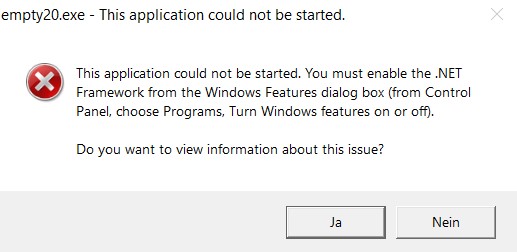I modified my windows 10 iso
i try to install asassins creed 1 but the setup.exe shows an error:
Runtime Error at -1:0
Cannot import WIZARDFORM.
The things i deleted from the iso with winreducer are:
- all uwp apps & store, except immersive control panel
- winsxs folder
- all fonts except segoi ui
- all language and keyboards except german
which one of these could case that problem?
Does anyone has an idea?
Btw. thanks for this great software
i try to install asassins creed 1 but the setup.exe shows an error:
Runtime Error at -1:0
Cannot import WIZARDFORM.
The things i deleted from the iso with winreducer are:
- all uwp apps & store, except immersive control panel
- winsxs folder
- all fonts except segoi ui
- all language and keyboards except german
which one of these could case that problem?
Does anyone has an idea?
Btw. thanks for this great software