Hi guys,
As promised, here are some screenshots of the new WinReducer 8.1 GUI design :
* LAUNCHER

=> Home (green) to mount ISO or Folder
=> Options (Blue) to configure WinReducer
=> Exit (Red)
* LAUNCHER PANELS ACTIVATED
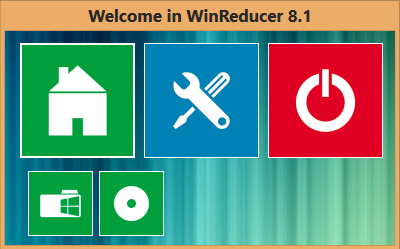
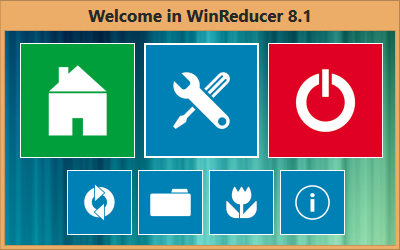
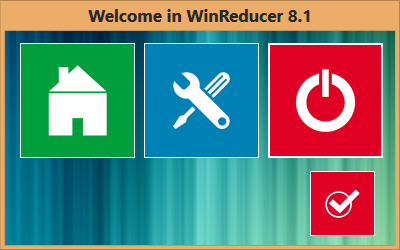
* OPTIONS ERROR
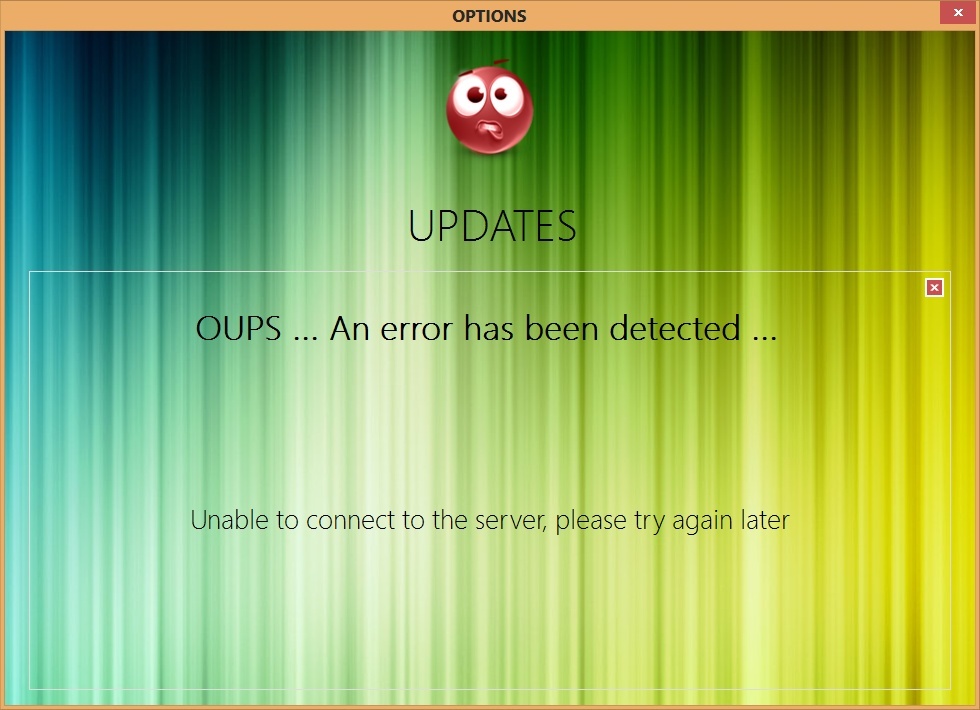
* OPTIONS CONFIGURATION
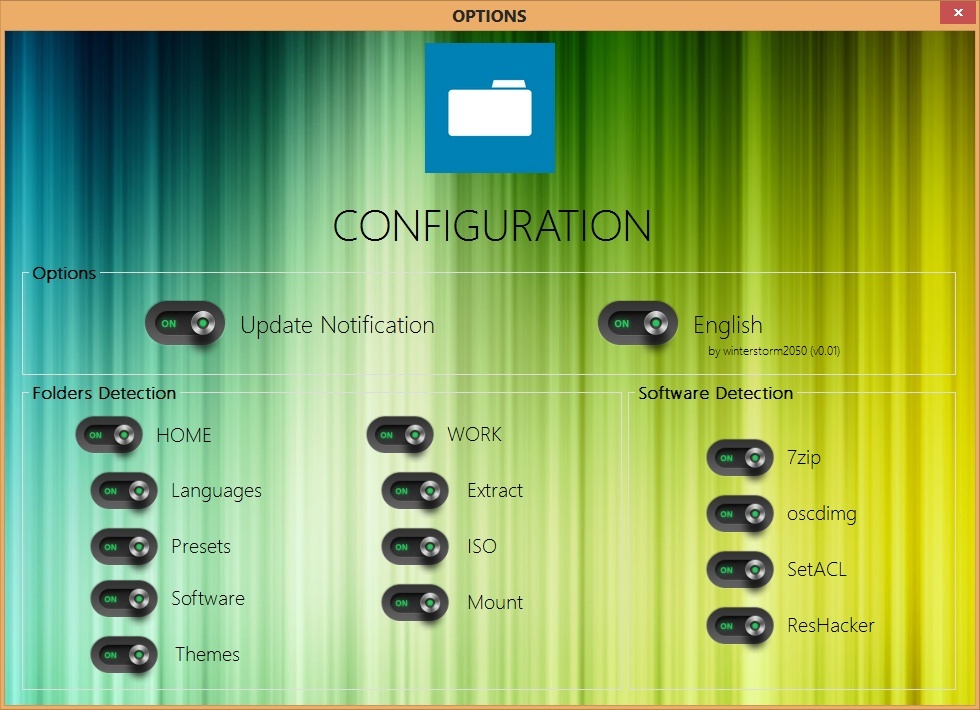
* OPTIONS THEME
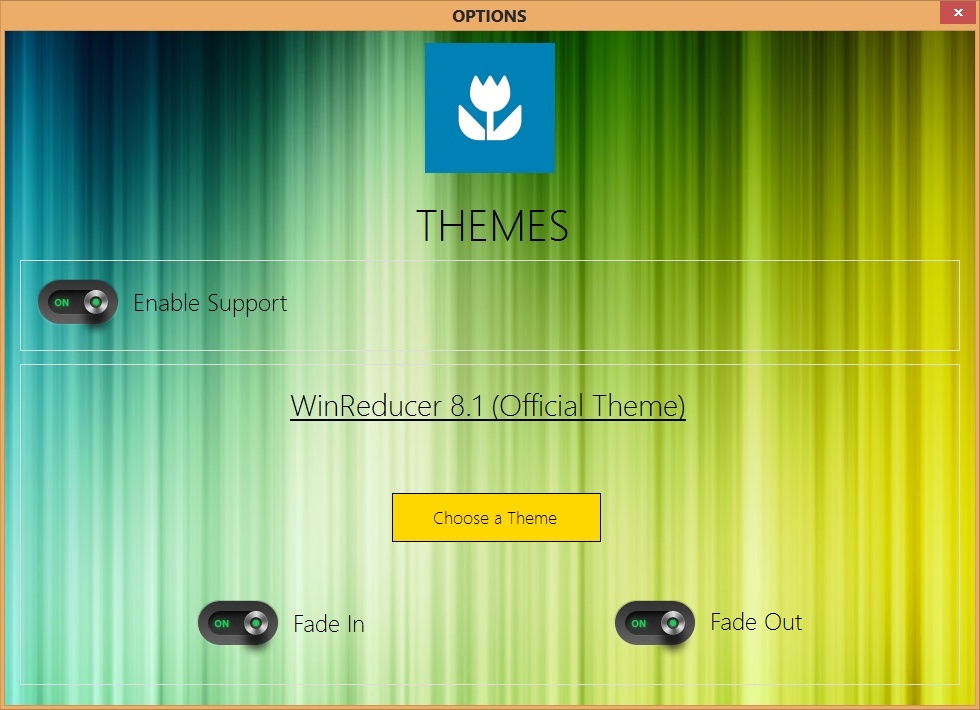
* OPTIONS INFORMATIONS
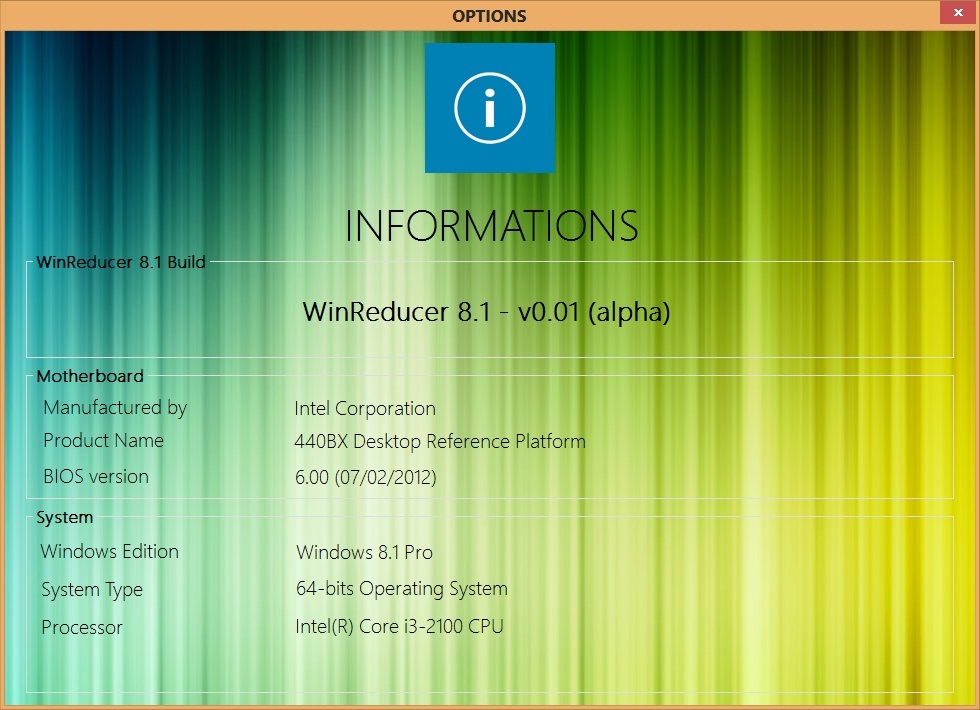
Best regards.
winterstorm2050
As promised, here are some screenshots of the new WinReducer 8.1 GUI design :
* LAUNCHER

=> Home (green) to mount ISO or Folder
=> Options (Blue) to configure WinReducer
=> Exit (Red)
* LAUNCHER PANELS ACTIVATED
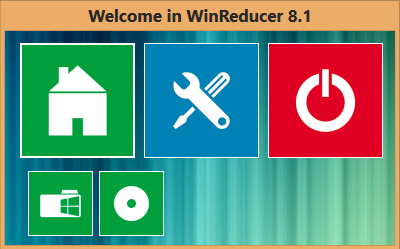
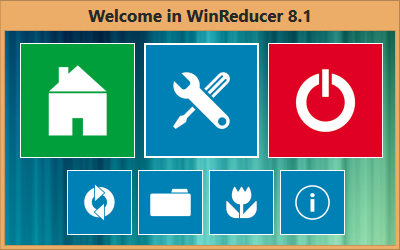
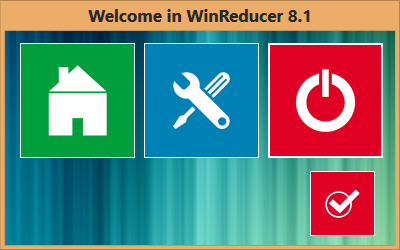
* OPTIONS ERROR
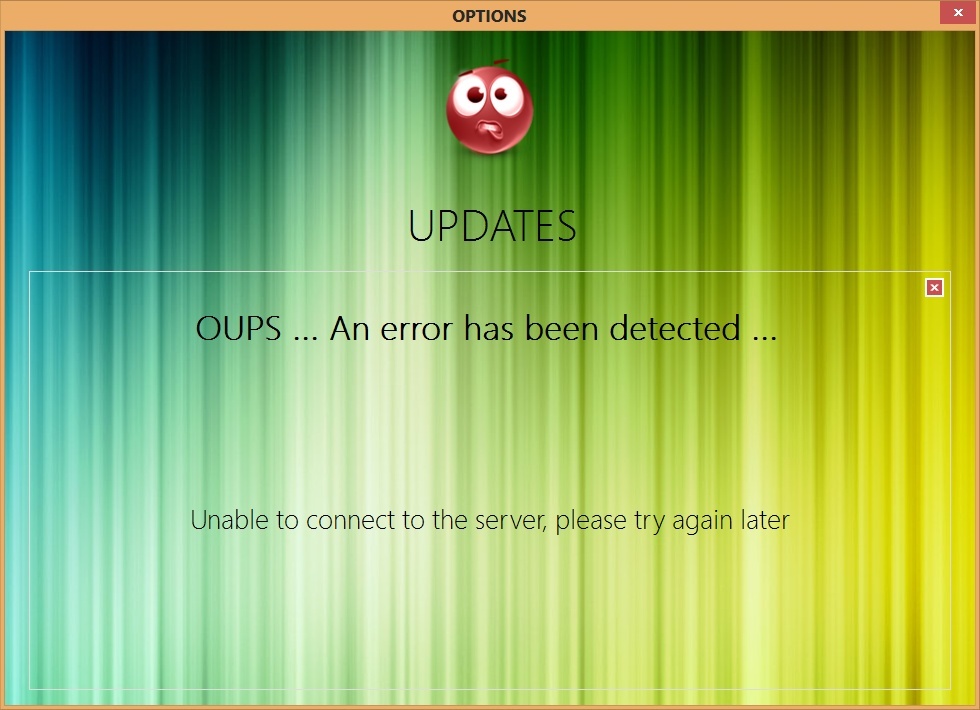
* OPTIONS CONFIGURATION
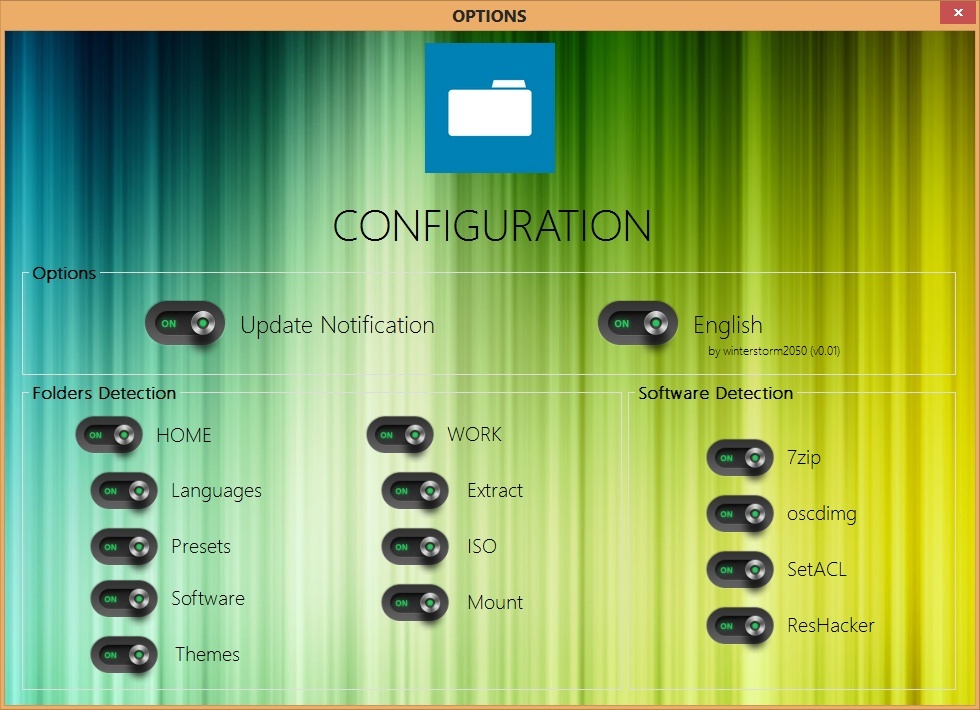
* OPTIONS THEME
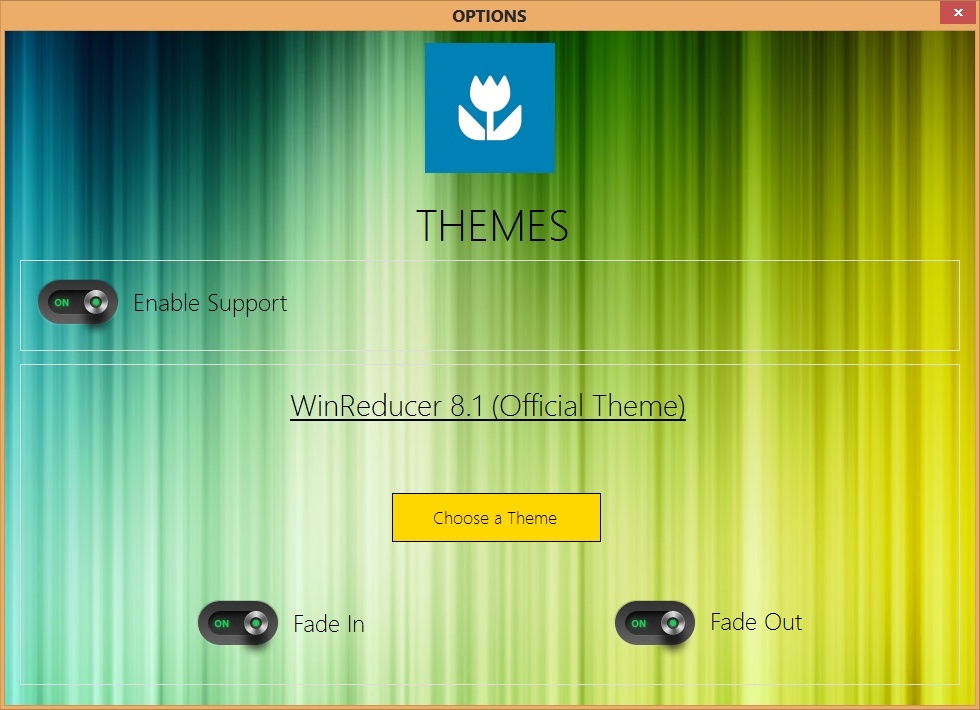
* OPTIONS INFORMATIONS
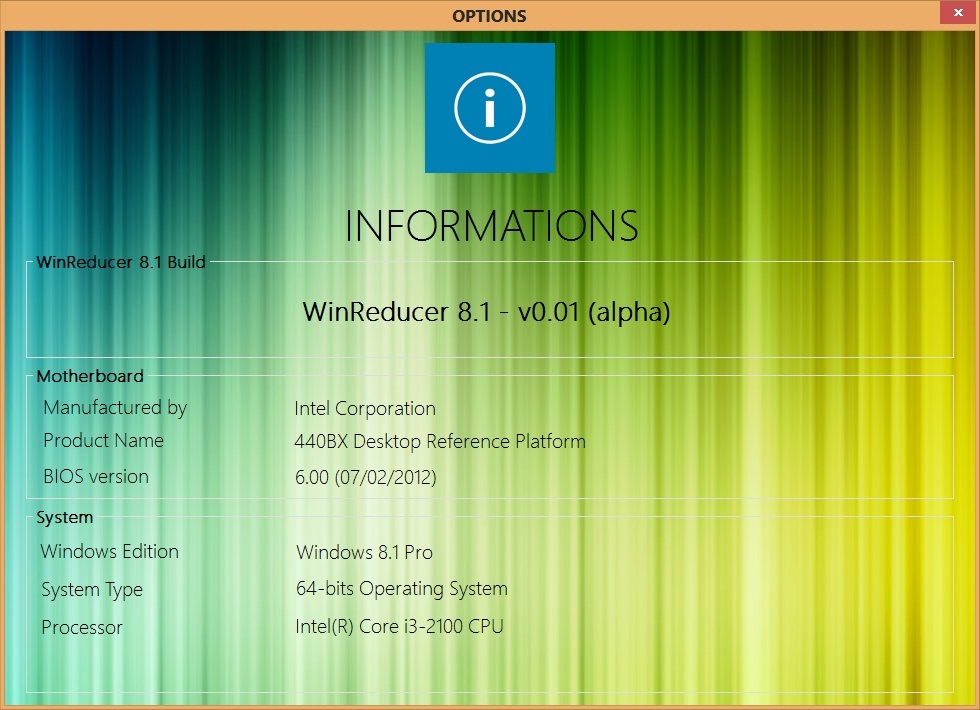
Best regards.
winterstorm2050




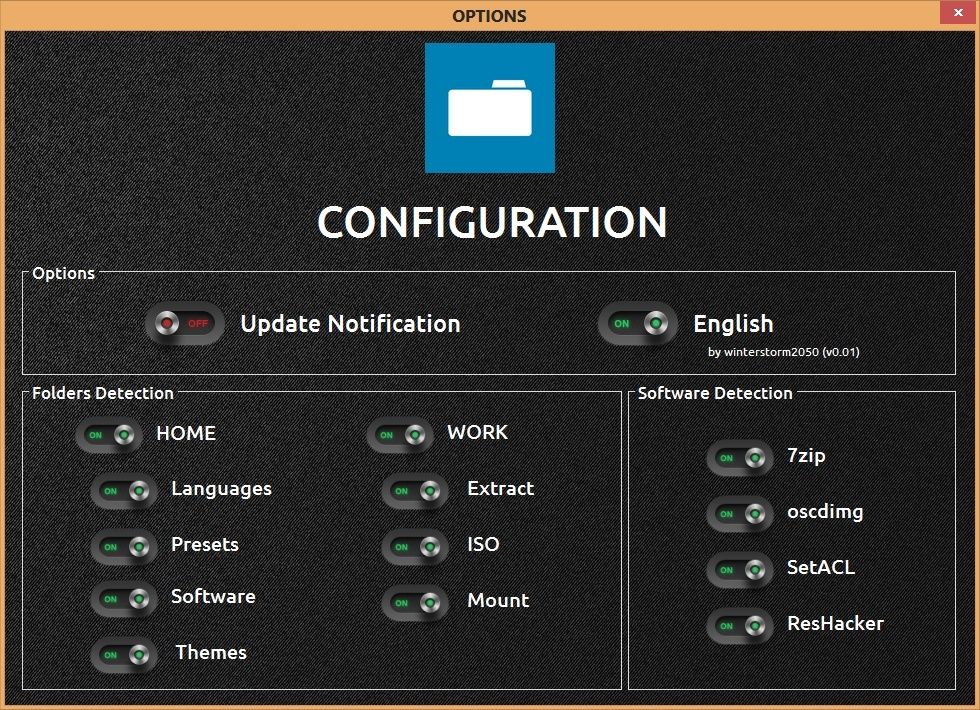
 This is a Bad Ass Look & Feel.. I Love the Dark Backdrop & I think I remember mentioning this before. So Thank you for doing this..
This is a Bad Ass Look & Feel.. I Love the Dark Backdrop & I think I remember mentioning this before. So Thank you for doing this..