do not know the script I prepared wrong
I get the error as in the picture
windows installation will be in Turkish
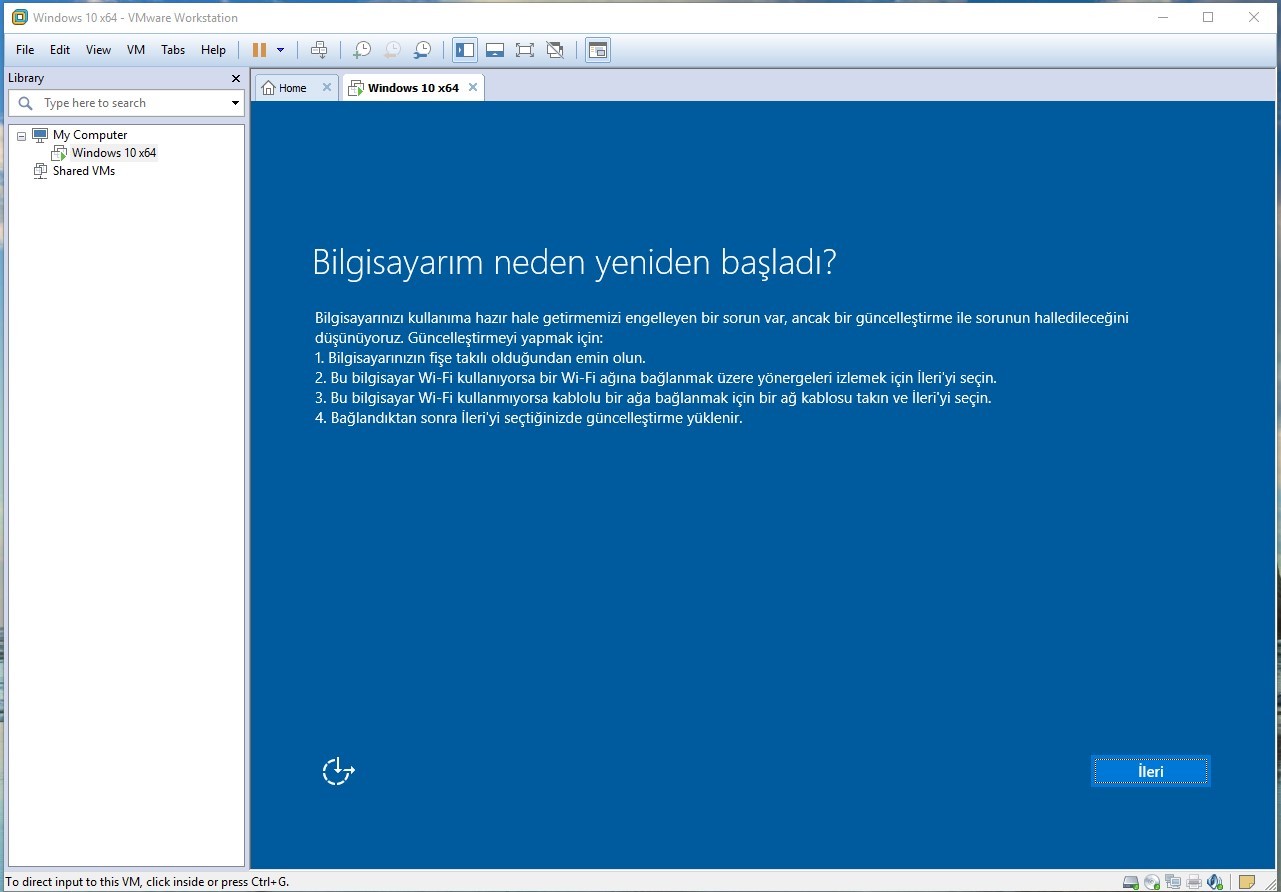
I get the error as in the picture
windows installation will be in Turkish
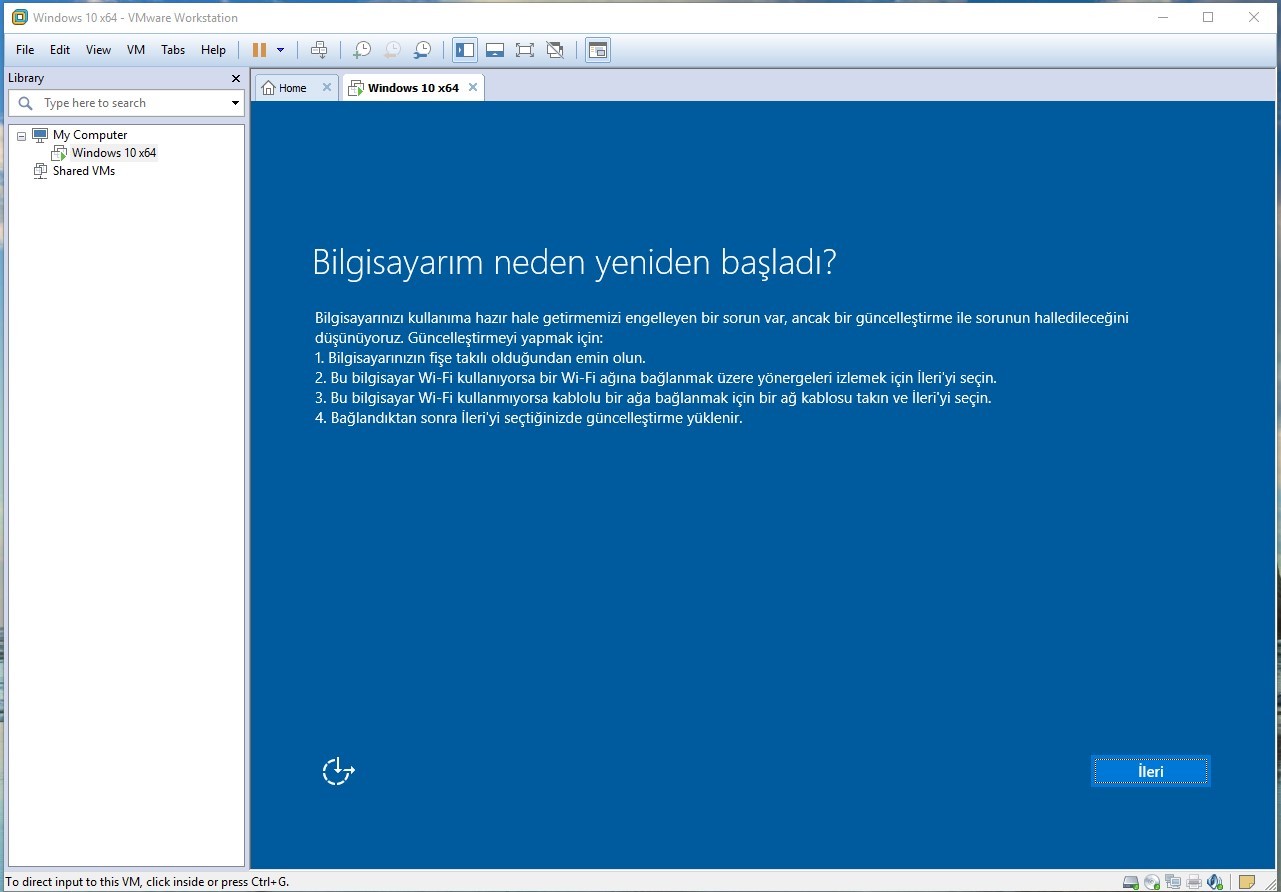

 why my computer restarted errorMon 11 Feb 2019 - 13:37
why my computer restarted errorMon 11 Feb 2019 - 13:37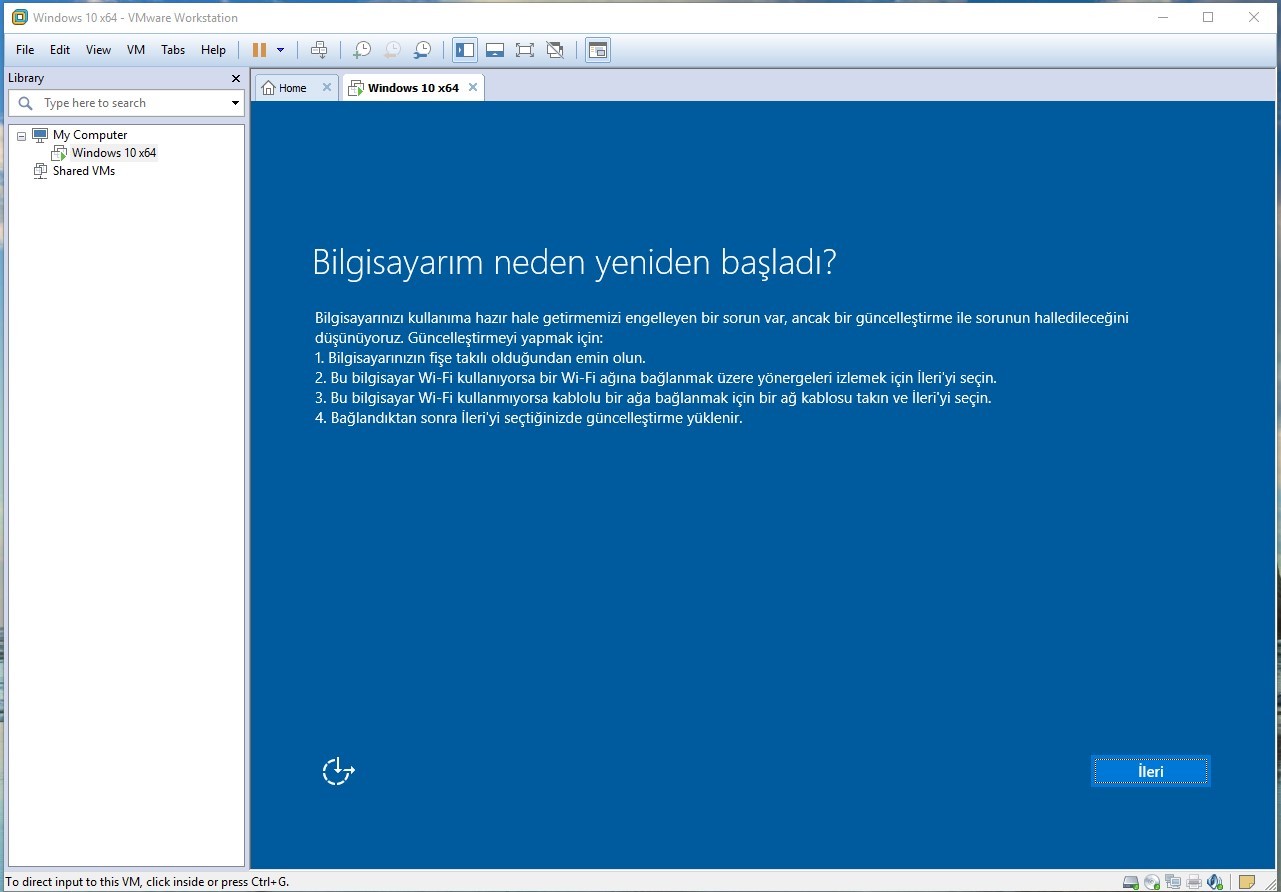
 Re: why my computer restarted errorMon 11 Feb 2019 - 15:01
Re: why my computer restarted errorMon 11 Feb 2019 - 15:01 Re: why my computer restarted errorTue 12 Feb 2019 - 10:30
Re: why my computer restarted errorTue 12 Feb 2019 - 10:30 Re: why my computer restarted errorTue 12 Feb 2019 - 16:22
Re: why my computer restarted errorTue 12 Feb 2019 - 16:22 Re: why my computer restarted errorFri 15 Feb 2019 - 12:46
Re: why my computer restarted errorFri 15 Feb 2019 - 12:46 Re: why my computer restarted errorFri 15 Feb 2019 - 18:18
Re: why my computer restarted errorFri 15 Feb 2019 - 18:18