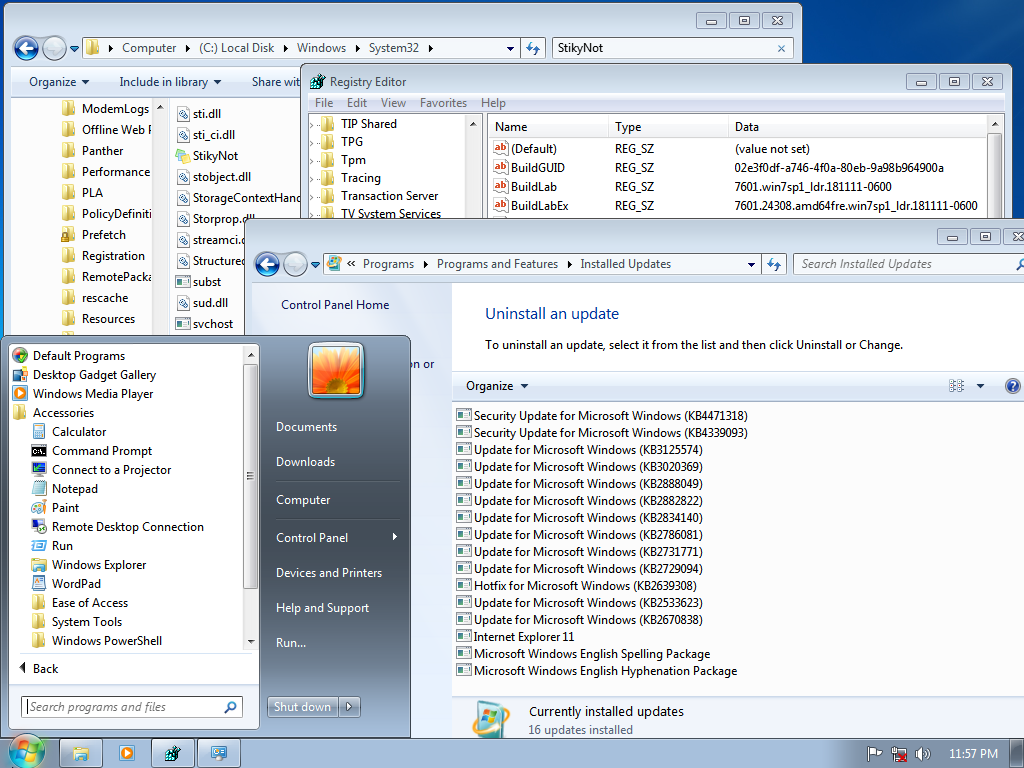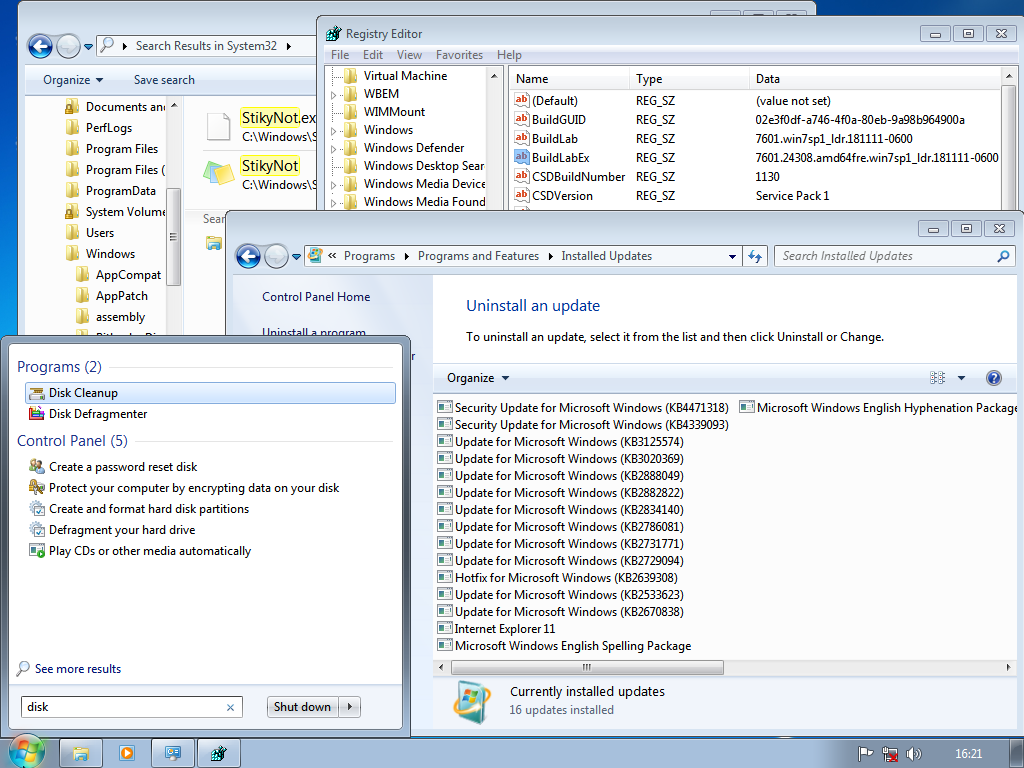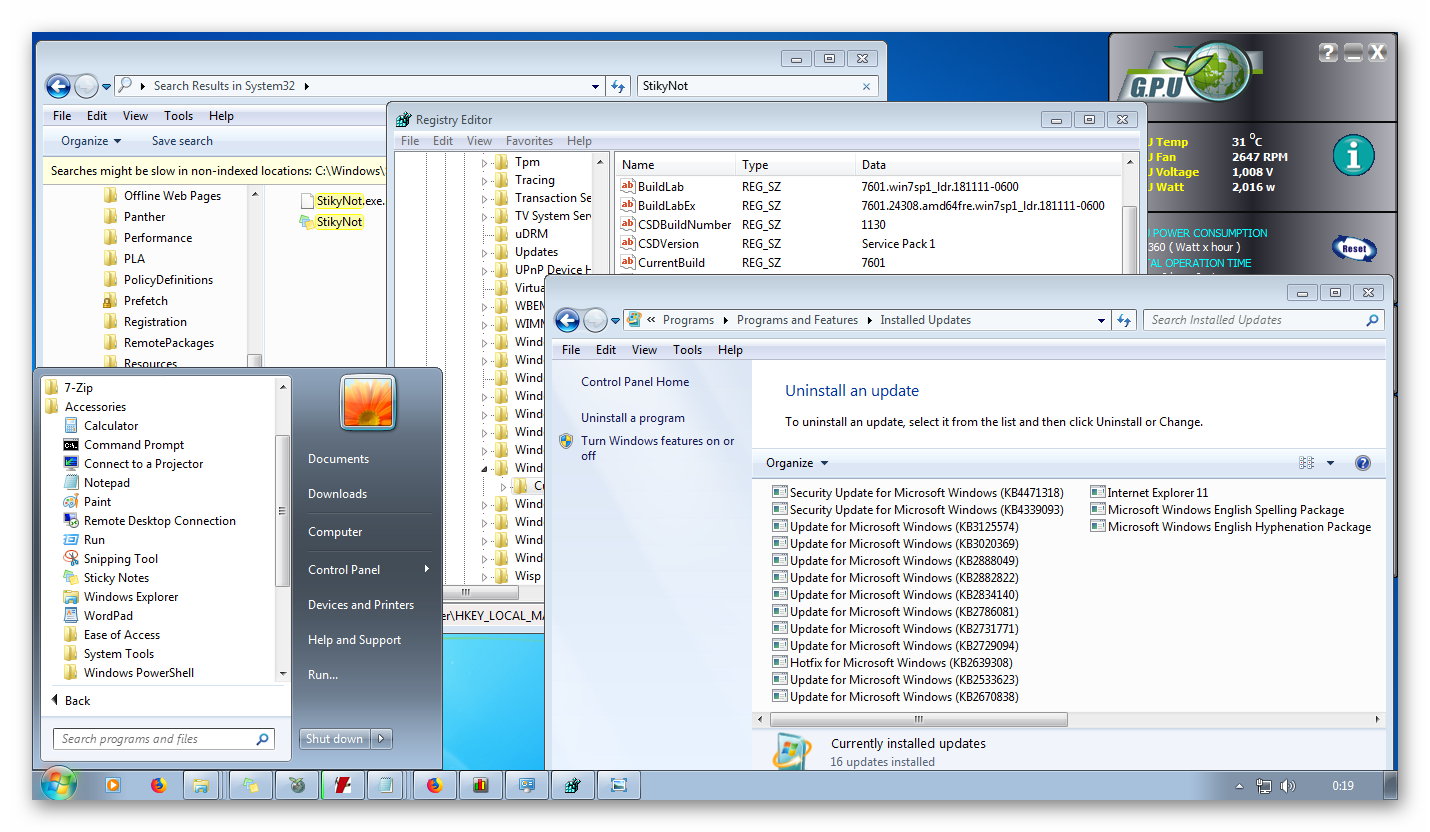Hi,
Continuing from previous post Slipstream Windows 7 SP1 Manually using DiSM,
now is time for Added (Intergrating Updates) iE 11, Convenience Rollup and 2018-12 Monthly Rollup (KB4471318) Manually using DiSM
FYi : last i'd Intergrating Updates above using EX-70 V1.8.6.0 seem didn't work properly (wink)
Keep noted that i'm used selected (minimal) or important and latest updates only ???
so i'd used DiSM Manually before adding the Internet Explorer 11 and latest Windows 7 updates or reducing using EX-70 !
Thanks to Ken Cenerelli (from TechNet Wiki), Bastian W. (from Admin Enclave) and Philip Yip (from WinCert.net Forums)
Just to summarise, if you have Windows 7 iso, you need to see previous post Slipstream Windows 7 SP1 Manually using DiSM.
But if you have Windows 7 SP1 iso, you need to have:
1. Prerequisite updates for Internet Explorer 11
» Url: https://support.microsoft.com/en-us/kb/2847882
» Last Updated: 12/20/2018
* File: windows6.1-kb2533623-x64.msu
----> windows6.1-kb2639308-x64.msu
----> windows6.1-kb2670838-x64.msu
----> windows6.1-kb2729094-v2-x64.msu
----> windows6.1-kb2731771-x64.msu
----> windows6.1-kb2786081-x64.msu
----> windows6.1-kb2834140-v2-x64.msu
----> windows6.1-kb2882822-x64.msu
----> windows6.1-kb2888049-x64.msu
* Size: 9 File(s), 37.6 MB (39,439,138 bytes)
* Download Link: https://support.microsoft.com/en-us/help/2847882/prerequisite-updates-for-internet-explorer-11
...
2. Internet Explorer 11 (Offline installer)
» Url: https://support.microsoft.com/id-id/help/18520/download-internet-explorer-11-offline-installer
» Last Updated: 29/1/2019
* File: IE11-Windows6.1-x64-en-us.exe
* Size: 53,32 MB
* Download Link: http://download.microsoft.com/download/7/1/7/7179A150-F2D2-4502-9D70-4B59EA148EAA/IE11-Windows6.1-x64-en-us.exe
...
3. KB3020369 – April 2015 servicing stack update for Windows 7 and Windows Server 2008 R2
This is a prerequisite for installing convenience Rollup.
» Url: https://support.microsoft.com/en-us/kb/3020369
Microsoft Update Catalog
» Url: https://www.catalog.update.microsoft.com/Search.aspx?q=KBKB3020369
» Classification: Critical Updates
» Last Updated: 5/15/2015
» File: windows6.1-kb3020369-x64_5393066469758e619f21731fc31ff2d109595445.msu
» Size: 9.1 MB
» Download Link: http://download.windowsupdate.com/d/msdownload/update/software/updt/2015/04/windows6.1-kb3020369-x64_5393066469758e619f21731fc31ff2d109595445.msu
...
4. KB3125574 – Convenience rollup update for Windows 7 SP1 and Windows Server 2008 R2 SP1.
This includes security and non-security patches till April’2016. This patch is available only through Microsoft Update Catalog. Not available for WSUS & SCCM.
» Url: https://support.microsoft.com/en-us/kb/3125574
Microsoft Update Catalog
» Url: https://www.catalog.update.microsoft.com/Search.aspx?q=KB3125574
» Classification: Updates
» Last Updated: 5/16/2016
» File: windows6.1-kb3125574-v4-x64_2dafb1d203c8964239af3048b5dd4b1264cd93b9.msu
» Size: 476.9 MB
» Download Link: http://download.windowsupdate.com/d/msdownload/update/software/updt/2016/05/windows6.1-kb3125574-v4-x64_2dafb1d203c8964239af3048b5dd4b1264cd93b9.msu
...
5. KB4339093 – Cumulative security update for Internet Explorer July 10, 2018
» Url: https://support.microsoft.com/en-us/kb/4339093
Microsoft Update Catalog
» Url: https://www.catalog.update.microsoft.com/Search.aspx?q=KB4339093
» Classification: Security Updates
» Last Updated: 7/18/2018
» File: ie11-windows6.1-kb4339093-x64_258052d2dd8589e140f447f132ef399f92fd8ae8.msu
» Size: 52.5 MB
» Download Link: http://download.windowsupdate.com/d/msdownload/update/software/secu/2018/07/ie11-windows6.1-kb4339093-x64_258052d2dd8589e140f447f132ef399f92fd8ae8.msu
*) Note: If you wish, you can replaced this with the latest IE11 cumulative update at the Microsoft Update Catalog website ?
...
6. KB4471318 – Security Monthly Quality Rollup December 11, 2018 (KB4471318)
» Url: https://support.microsoft.com/en-us/kb/4471318
Microsoft Update Catalog
» Url: https://www.catalog.update.microsoft.com/Search.aspx?q=KB4471318
» Classification: Security Updates
» Last Updated: 12/7/2018
» File: windows6.1-kb4471318-x64_b4c39ec96309b1e457d76f2294664b9068044d38.msu
» Size: 240.0 MB
» Download Link: http://download.windowsupdate.com/c/msdownload/update/software/secu/2018/12/windows6.1-kb4471318-x64_b4c39ec96309b1e457d76f2294664b9068044d38.msu
**) Note: If you wish, you can replaced this with Security Monthly Quality Rollup at the Microsoft Update Catalog website ?
...
2. Deployment Image Servicing and Management tool (DiSM)
you can used DiSM from WinReducer EX-70/EX-100 Software.
e.g : PATH:\EX-70-EX-100\HOME\SOFTWARE\x86-x64\DiSM\dism.exe
...
3. WimLib - Windows Imaging (WiM) library
» Url: https://wimlib.net/downloads/index.html
» Released: : 2018-11-24
» File: wimlib-1.13.0-windows-i686-bin.zip
» Size: 1035 KB
» Download Link: https://wimlib.net/downloads/wimlib-1.13.0-windows-i686-bin.zip
...
SET TiTLE=Added iE11, Convenience & Security Monthly Rollup Updates Manually !
TiTLE "%TiTLE%" !
REM =========================================================================
REM == *** WARNiNG *** ======================================================
REM == This script require administrator privileges... ======================
REM == To do so, 'Run Command Prompt (Administrator)' ! =====================
REM =========================================================================
@echo off
cls
REM ============================================================
REM OPTiONAL: Cleaning iF EXiST DiSM log file...
REM ============================================================
DEL /F /Q "%WiNDiR%\Logs\DiSM\dism.log" >NUL
DEL /F /Q "%WiNDiR%\Logs\DiSM\dism.log.bak" >NUL
REM Done OPTiONAL: Cleaning iF EXiST DiSM log file...
REM ============================================================
REM == Mount and Modify Windows WiMFiLE (install.wim) image...
REM ============================================================
SET WiMFiLE=D:\W7\WORK\EXTRACT\ExtractedByWinReducer\sources\install.wim
SET DiSM10=D:\W10\HOME\SOFTWARE\x86\DISM\dism.exe
SET MOUNT=D:\Temp\W7\MOUNT
%DiSM10% /Mount-Wim /WimFile:"%WiMFiLE%" /Index:1 /MountDir:"%MOUNT%"
REM Done Mounts Windows WiMFiLE (install.wim) image...
REM [=====================================================================]
REM [== Add-Package Windows 7 Updates Manually using DiSM... =============]
REM [=====================================================================]
SET UPDATEDiR_0=D:\Internet\Downloads\Completed\.tmp\Software
SET UPDATEDiR_1=D:\Internet\Software\[OS]\Updates\Windows 7
SET UPDATEFiLE_1=%UPDATEDiR_0%\iE11 Prerequisite
SET UPDATEFiLE_2=%UPDATEDiR_0%\IE11-Windows6.1-x64-en-us.exe
SET UPDATEFiLE_3=%UPDATEDiR_1%\windows6.1-kb3020369-x64_5393066469758e619f21731fc31ff2d109595445.msu
SET UPDATEFiLE_4=%UPDATEDiR_0%\windows6.1-kb3125574-v4-x64_2dafb1d203c8964239af3048b5dd4b1264cd93b9.msu
SET UPDATEFiLE_5=%UPDATEDiR_1%\ie11-windows6.1-kb4339093-x64_258052d2dd8589e140f447f132ef399f92fd8ae8.msu
SET UPDATEFiLE_6=%UPDATEDiR_1%\windows6.1-kb4471318-x64_b4c39ec96309b1e457d76f2294664b9068044d38.msu
SET UNPACKDiR=D:\W7\WORK\INTEGRATE\UPDATES\x64
SET SCRATCH=D:\Temp\W7\SCRATCH
REM [== Add-Package iE 11 for Windows 7 Prerequisite (KB2847882) =========]
%DiSM10% /Image:"%MOUNT%" /Add-Package /PackagePath:"%UPDATEFiLE_1%" /ScratchDir:"%SCRATCH%"
REM [== Extracting Internet Explorer 11 for Windows 7 ====================]
"%UPDATEFiLE_2%" /x:"%UNPACKDiR%\iE11"
REM *Note: If you leave IE_SUPPORT_amd64_en-US.CAB will cause an error 0x80070002 during the dism process.
DEL /F /Q "%UNPACKDiR%\iE11\IE_SUPPORT_amd64_en-US.cab" >NUL
REM [== Add-Package Internet Explorer 11 for Windows 7 ===================]
%DiSM10% /Image:"%MOUNT%" /Add-Package /PackagePath:"%UNPACKDiR%\iE11" /ScratchDir:"%SCRATCH%"
REM [== Add-Package servicing stack update for Windows 7 (KB3020369) =====]
%DiSM10% /Image:"%MOUNT%" /Add-Package /PackagePath:"%UPDATEFiLE_3%" /ScratchDir:"%SCRATCH%"
REM [== Add-Package Convenience rollup update for Windows 7 (KB3125574) ==]
%DiSM10% /Image:"%MOUNT%" /Add-Package /PackagePath:"%UPDATEFiLE_4%" /ScratchDir:"%SCRATCH%"
REM [== Add-Package Cumulative security update for iE (KB4339093) ========]
%DiSM10% /Image:"%MOUNT%" /Add-Package /PackagePath:"%UPDATEFiLE_5%" /ScratchDir:"%SCRATCH%"
REM [== Add-Package Security Monthly Quality Rollup 12-2018 (KB4471318) ==]
%DiSM10% /Image:"%MOUNT%" /Add-Package /PackagePath:"%UPDATEFiLE_6%" /ScratchDir:"%SCRATCH%"
REM [=====================================================================]
REM [== Done Add-Package Windows 7 Updates Manually using DiSM... ========]
REM [=====================================================================]
REM ============================================================
REM == OPTiONAL: Delete Windows 7 winRE.wim File ==============
REM == After Mount or Before Saving Modified WiM File ==========
REM ============================================================
ATTRiB -R -A -S -H "%MOUNT%\Windows\System32\Recovery\winRE.wim"
DEL /F /Q "%MOUNT%\Windows\System32\Recovery\winRE.wim" >NUL
REM Done OPTiONAL: Delete Windows 7 winRE.wim File...
REM ============================================================
REM == Saving (Commit) Before Unmount Modified WiM File ========
REM ============================================================
%DiSM10% /Commit-Wim /MountDir:"%MOUNT%"
REM Done Saving (Commit) Before Unmount Modified WiM File...
REM ============================================================
REM == Unmounts Modified WiMFiLE (install.wim) image...
REM ============================================================
%DiSM10% /Unmount-Wim /MountDir:"%MOUNT%" /Discard
REM Done Unmounts Modified WiMFiLE (install.wim) image...
REM ============================================================
REM Cleaning Temporary Windows Updates file...
REM ============================================================
%DiSM10% /Cleanup-Mountpoints >NUL
DEL /F /Q "%UNPACKDiR%"\iE11\* >NUL
REM Done Cleaning Temporary Windows Updates file...
REM ============================================================
REM OPTiONAL: Backup DiSM log file...
REM ============================================================
SET LOGDiR=D:\Projects\[DEV]\WiN7SP1\(.logs)
SET LOGFiLE=7601.24308.amd64fre.win7sp1_ldr.181111-0600.dism.log
MOVE /Y "%WiNDiR%\Logs\DiSM\dism.log" "%LOGDiR%\%LOGFiLE%" > NUL
MOVE /Y "%WiNDiR%\Logs\DiSM\dism.log.bak" "%LOGDiR%\%LOGFiLE%.bak" > NUL
REM Done Backup DiSM log file...
REM ============================================================
REM OPTiONAL: Optimizing install.wim file...
REM ============================================================
SET WiN7PATH=D:\W7\WORK\EXTRACT\ExtractedByWinReducer
SET WimLib=D:\Projects\[DEV]\TOOLS\WimLib\1.13.0\x86\wimlib-imagex.exe
SET WiMFiLE1="%WiN7PATH%\sources\install.wim"
SET WiMFiLE2="%WiN7PATH%\sources\new-install.wim"
"%WimLib%" export "%WiMFiLE1%" 1 "%WiMFiLE2%" --compress=lzx
DEL /F "%WiMFiLE1%"
RENAME "%WiMFiLE2%" install.wim
REM Done OPTiONAL: Optimizimg install.wim file...
REM =========================================================================
REM Done Added iE11, Convenience & Security Monthly Rollup Updates Manually !
REM =========================================================================
Useful Link :
~ Creating Fully patched Image by Slipstream in the Convenience Rollup and Quality Rollup Last revision by Ken Cenerelli (from TechNet Wiki),
~ Add the Internet Explorer 11 and Updates to a Windows 7 SP1 image by Bastian W. (from Admin Enclave)
~ Windows 7 Slipstream by Philip Yip (from WinCert.net Forums)
Thanks, hope this helps some
_________________
home7ech
pS : Creative Learning by Doing, Slowly but Do iT Cool's
Continuing from previous post Slipstream Windows 7 SP1 Manually using DiSM,
now is time for Added (Intergrating Updates) iE 11, Convenience Rollup and 2018-12 Monthly Rollup (KB4471318) Manually using DiSM
FYi : last i'd Intergrating Updates above using EX-70 V1.8.6.0 seem didn't work properly (wink)
Keep noted that i'm used selected (minimal) or important and latest updates only ???
so i'd used DiSM Manually before adding the Internet Explorer 11 and latest Windows 7 updates or reducing using EX-70 !
Thanks to Ken Cenerelli (from TechNet Wiki), Bastian W. (from Admin Enclave) and Philip Yip (from WinCert.net Forums)
Preparation: :
Just to summarise, if you have Windows 7 iso, you need to see previous post Slipstream Windows 7 SP1 Manually using DiSM.
But if you have Windows 7 SP1 iso, you need to have:
1. Prerequisite updates for Internet Explorer 11
» Url: https://support.microsoft.com/en-us/kb/2847882
» Last Updated: 12/20/2018
* File: windows6.1-kb2533623-x64.msu
----> windows6.1-kb2639308-x64.msu
----> windows6.1-kb2670838-x64.msu
----> windows6.1-kb2729094-v2-x64.msu
----> windows6.1-kb2731771-x64.msu
----> windows6.1-kb2786081-x64.msu
----> windows6.1-kb2834140-v2-x64.msu
----> windows6.1-kb2882822-x64.msu
----> windows6.1-kb2888049-x64.msu
* Size: 9 File(s), 37.6 MB (39,439,138 bytes)
* Download Link: https://support.microsoft.com/en-us/help/2847882/prerequisite-updates-for-internet-explorer-11
...
2. Internet Explorer 11 (Offline installer)
» Url: https://support.microsoft.com/id-id/help/18520/download-internet-explorer-11-offline-installer
» Last Updated: 29/1/2019
* File: IE11-Windows6.1-x64-en-us.exe
* Size: 53,32 MB
* Download Link: http://download.microsoft.com/download/7/1/7/7179A150-F2D2-4502-9D70-4B59EA148EAA/IE11-Windows6.1-x64-en-us.exe
...
3. KB3020369 – April 2015 servicing stack update for Windows 7 and Windows Server 2008 R2
This is a prerequisite for installing convenience Rollup.
» Url: https://support.microsoft.com/en-us/kb/3020369
Microsoft Update Catalog
» Url: https://www.catalog.update.microsoft.com/Search.aspx?q=KBKB3020369
» Classification: Critical Updates
» Last Updated: 5/15/2015
» File: windows6.1-kb3020369-x64_5393066469758e619f21731fc31ff2d109595445.msu
» Size: 9.1 MB
» Download Link: http://download.windowsupdate.com/d/msdownload/update/software/updt/2015/04/windows6.1-kb3020369-x64_5393066469758e619f21731fc31ff2d109595445.msu
...
4. KB3125574 – Convenience rollup update for Windows 7 SP1 and Windows Server 2008 R2 SP1.
This includes security and non-security patches till April’2016. This patch is available only through Microsoft Update Catalog. Not available for WSUS & SCCM.
» Url: https://support.microsoft.com/en-us/kb/3125574
Microsoft Update Catalog
» Url: https://www.catalog.update.microsoft.com/Search.aspx?q=KB3125574
» Classification: Updates
» Last Updated: 5/16/2016
» File: windows6.1-kb3125574-v4-x64_2dafb1d203c8964239af3048b5dd4b1264cd93b9.msu
» Size: 476.9 MB
» Download Link: http://download.windowsupdate.com/d/msdownload/update/software/updt/2016/05/windows6.1-kb3125574-v4-x64_2dafb1d203c8964239af3048b5dd4b1264cd93b9.msu
...
5. KB4339093 – Cumulative security update for Internet Explorer July 10, 2018
» Url: https://support.microsoft.com/en-us/kb/4339093
Microsoft Update Catalog
» Url: https://www.catalog.update.microsoft.com/Search.aspx?q=KB4339093
» Classification: Security Updates
» Last Updated: 7/18/2018
» File: ie11-windows6.1-kb4339093-x64_258052d2dd8589e140f447f132ef399f92fd8ae8.msu
» Size: 52.5 MB
» Download Link: http://download.windowsupdate.com/d/msdownload/update/software/secu/2018/07/ie11-windows6.1-kb4339093-x64_258052d2dd8589e140f447f132ef399f92fd8ae8.msu
*) Note: If you wish, you can replaced this with the latest IE11 cumulative update at the Microsoft Update Catalog website ?
...
6. KB4471318 – Security Monthly Quality Rollup December 11, 2018 (KB4471318)
» Url: https://support.microsoft.com/en-us/kb/4471318
Microsoft Update Catalog
» Url: https://www.catalog.update.microsoft.com/Search.aspx?q=KB4471318
» Classification: Security Updates
» Last Updated: 12/7/2018
» File: windows6.1-kb4471318-x64_b4c39ec96309b1e457d76f2294664b9068044d38.msu
» Size: 240.0 MB
» Download Link: http://download.windowsupdate.com/c/msdownload/update/software/secu/2018/12/windows6.1-kb4471318-x64_b4c39ec96309b1e457d76f2294664b9068044d38.msu
**) Note: If you wish, you can replaced this with Security Monthly Quality Rollup at the Microsoft Update Catalog website ?
...
2. Deployment Image Servicing and Management tool (DiSM)
you can used DiSM from WinReducer EX-70/EX-100 Software.
e.g : PATH:\EX-70-EX-100\HOME\SOFTWARE\x86-x64\DiSM\dism.exe
...
3. WimLib - Windows Imaging (WiM) library
» Url: https://wimlib.net/downloads/index.html
» Released: : 2018-11-24
» File: wimlib-1.13.0-windows-i686-bin.zip
» Size: 1035 KB
» Download Link: https://wimlib.net/downloads/wimlib-1.13.0-windows-i686-bin.zip
...
Implementation steps: :
SET TiTLE=Added iE11, Convenience & Security Monthly Rollup Updates Manually !
TiTLE "%TiTLE%" !
REM =========================================================================
REM == *** WARNiNG *** ======================================================
REM == This script require administrator privileges... ======================
REM == To do so, 'Run Command Prompt (Administrator)' ! =====================
REM =========================================================================
@echo off
cls
REM ============================================================
REM OPTiONAL: Cleaning iF EXiST DiSM log file...
REM ============================================================
DEL /F /Q "%WiNDiR%\Logs\DiSM\dism.log" >NUL
DEL /F /Q "%WiNDiR%\Logs\DiSM\dism.log.bak" >NUL
REM Done OPTiONAL: Cleaning iF EXiST DiSM log file...
REM ============================================================
REM == Mount and Modify Windows WiMFiLE (install.wim) image...
REM ============================================================
SET WiMFiLE=D:\W7\WORK\EXTRACT\ExtractedByWinReducer\sources\install.wim
SET DiSM10=D:\W10\HOME\SOFTWARE\x86\DISM\dism.exe
SET MOUNT=D:\Temp\W7\MOUNT
%DiSM10% /Mount-Wim /WimFile:"%WiMFiLE%" /Index:1 /MountDir:"%MOUNT%"
REM Done Mounts Windows WiMFiLE (install.wim) image...
REM [=====================================================================]
REM [== Add-Package Windows 7 Updates Manually using DiSM... =============]
REM [=====================================================================]
SET UPDATEDiR_0=D:\Internet\Downloads\Completed\.tmp\Software
SET UPDATEDiR_1=D:\Internet\Software\[OS]\Updates\Windows 7
SET UPDATEFiLE_1=%UPDATEDiR_0%\iE11 Prerequisite
SET UPDATEFiLE_2=%UPDATEDiR_0%\IE11-Windows6.1-x64-en-us.exe
SET UPDATEFiLE_3=%UPDATEDiR_1%\windows6.1-kb3020369-x64_5393066469758e619f21731fc31ff2d109595445.msu
SET UPDATEFiLE_4=%UPDATEDiR_0%\windows6.1-kb3125574-v4-x64_2dafb1d203c8964239af3048b5dd4b1264cd93b9.msu
SET UPDATEFiLE_5=%UPDATEDiR_1%\ie11-windows6.1-kb4339093-x64_258052d2dd8589e140f447f132ef399f92fd8ae8.msu
SET UPDATEFiLE_6=%UPDATEDiR_1%\windows6.1-kb4471318-x64_b4c39ec96309b1e457d76f2294664b9068044d38.msu
SET UNPACKDiR=D:\W7\WORK\INTEGRATE\UPDATES\x64
SET SCRATCH=D:\Temp\W7\SCRATCH
REM [== Add-Package iE 11 for Windows 7 Prerequisite (KB2847882) =========]
%DiSM10% /Image:"%MOUNT%" /Add-Package /PackagePath:"%UPDATEFiLE_1%" /ScratchDir:"%SCRATCH%"
REM [== Extracting Internet Explorer 11 for Windows 7 ====================]
"%UPDATEFiLE_2%" /x:"%UNPACKDiR%\iE11"
REM *Note: If you leave IE_SUPPORT_amd64_en-US.CAB will cause an error 0x80070002 during the dism process.
DEL /F /Q "%UNPACKDiR%\iE11\IE_SUPPORT_amd64_en-US.cab" >NUL
REM [== Add-Package Internet Explorer 11 for Windows 7 ===================]
%DiSM10% /Image:"%MOUNT%" /Add-Package /PackagePath:"%UNPACKDiR%\iE11" /ScratchDir:"%SCRATCH%"
REM [== Add-Package servicing stack update for Windows 7 (KB3020369) =====]
%DiSM10% /Image:"%MOUNT%" /Add-Package /PackagePath:"%UPDATEFiLE_3%" /ScratchDir:"%SCRATCH%"
REM [== Add-Package Convenience rollup update for Windows 7 (KB3125574) ==]
%DiSM10% /Image:"%MOUNT%" /Add-Package /PackagePath:"%UPDATEFiLE_4%" /ScratchDir:"%SCRATCH%"
REM [== Add-Package Cumulative security update for iE (KB4339093) ========]
%DiSM10% /Image:"%MOUNT%" /Add-Package /PackagePath:"%UPDATEFiLE_5%" /ScratchDir:"%SCRATCH%"
REM [== Add-Package Security Monthly Quality Rollup 12-2018 (KB4471318) ==]
%DiSM10% /Image:"%MOUNT%" /Add-Package /PackagePath:"%UPDATEFiLE_6%" /ScratchDir:"%SCRATCH%"
REM [=====================================================================]
REM [== Done Add-Package Windows 7 Updates Manually using DiSM... ========]
REM [=====================================================================]
REM ============================================================
REM == OPTiONAL: Delete Windows 7 winRE.wim File ==============
REM == After Mount or Before Saving Modified WiM File ==========
REM ============================================================
ATTRiB -R -A -S -H "%MOUNT%\Windows\System32\Recovery\winRE.wim"
DEL /F /Q "%MOUNT%\Windows\System32\Recovery\winRE.wim" >NUL
REM Done OPTiONAL: Delete Windows 7 winRE.wim File...
REM ============================================================
REM == Saving (Commit) Before Unmount Modified WiM File ========
REM ============================================================
%DiSM10% /Commit-Wim /MountDir:"%MOUNT%"
REM Done Saving (Commit) Before Unmount Modified WiM File...
REM ============================================================
REM == Unmounts Modified WiMFiLE (install.wim) image...
REM ============================================================
%DiSM10% /Unmount-Wim /MountDir:"%MOUNT%" /Discard
REM Done Unmounts Modified WiMFiLE (install.wim) image...
REM ============================================================
REM Cleaning Temporary Windows Updates file...
REM ============================================================
%DiSM10% /Cleanup-Mountpoints >NUL
DEL /F /Q "%UNPACKDiR%"\iE11\* >NUL
REM Done Cleaning Temporary Windows Updates file...
REM ============================================================
REM OPTiONAL: Backup DiSM log file...
REM ============================================================
SET LOGDiR=D:\Projects\[DEV]\WiN7SP1\(.logs)
SET LOGFiLE=7601.24308.amd64fre.win7sp1_ldr.181111-0600.dism.log
MOVE /Y "%WiNDiR%\Logs\DiSM\dism.log" "%LOGDiR%\%LOGFiLE%" > NUL
MOVE /Y "%WiNDiR%\Logs\DiSM\dism.log.bak" "%LOGDiR%\%LOGFiLE%.bak" > NUL
REM Done Backup DiSM log file...
REM ============================================================
REM OPTiONAL: Optimizing install.wim file...
REM ============================================================
SET WiN7PATH=D:\W7\WORK\EXTRACT\ExtractedByWinReducer
SET WimLib=D:\Projects\[DEV]\TOOLS\WimLib\1.13.0\x86\wimlib-imagex.exe
SET WiMFiLE1="%WiN7PATH%\sources\install.wim"
SET WiMFiLE2="%WiN7PATH%\sources\new-install.wim"
"%WimLib%" export "%WiMFiLE1%" 1 "%WiMFiLE2%" --compress=lzx
DEL /F "%WiMFiLE1%"
RENAME "%WiMFiLE2%" install.wim
REM Done OPTiONAL: Optimizimg install.wim file...
REM =========================================================================
REM Done Added iE11, Convenience & Security Monthly Rollup Updates Manually !
REM =========================================================================
Useful Link :
~ Creating Fully patched Image by Slipstream in the Convenience Rollup and Quality Rollup Last revision by Ken Cenerelli (from TechNet Wiki),
~ Add the Internet Explorer 11 and Updates to a Windows 7 SP1 image by Bastian W. (from Admin Enclave)
~ Windows 7 Slipstream by Philip Yip (from WinCert.net Forums)
Implement Updates Manually Results: :
•
• Size After :
05: 102 MiNs | DiSM v10.0.17763.1 (from Windows 10 v1809 RS5 build)
05: 4.33 GB (4,658,271,735 bytes) [874 Files, 199 Folders]
05: 150 MB ( 157,384,134 bytes) [#_WimLib-1.13.0.x86_boot.wim]
05: 3.99 GB (4,289,707,144 bytes) [#_DiSM-v10.0.17763.1.x86_WimLib-1.13.0.x86_install.wim]
05: 4.26 GB (4,585,266,838 bytes) [#_DiSM-v10.0.17763.1.x86_install.wim]
*Note: Windows 7 winRE.wim File Deleted...
...
• Size Before : ?
04: 85 MiNs | DiSM v10.0.16299.15 (from Windows 10 v1709 RS3 build) | with Exctracting windows6.1-KB976932-X64
04: 3.44 GB (3,699,866,009 bytes) [874 Files, 199 Folders]
04: 150 MB ( 157,384,134 bytes) [#_WimLib-1.13.0.x86_boot.wim]
04: 3.10 GB (3,331,301,418 bytes) [#_DiSM-v10.0.16299.15.x86_WimLib-1.13.0.x86_install.wim]
04: 3.13 GB (3,366,638,428 bytes) [#_DiSM-v10.0.16299.15.x86_install.wim]
...
...................................................--------------
.: Slimmingdown with WinReducer EX-70 Size After :.
...................................................--------------
• Size After :
11: 963 MB (1.010.822.818 bytes) [#_EX-70.v1.8.8.0.x86_install.wim]
--> "More bigger but faster than EX-70 [v1.6.1.0 (x86)]"
--> "Missing Sticky Notes shortcut"
--> "Windows Search" : Didn't Work properly
--> Preset : WinReducerEX70_2019.2.9-22.56.5.wccf
Link: https://mega.nz/#!Tk1wjIJa!fxeRtuxJ6NW500icCRBBZBrvs_cBKi6FRxYX40b0u1k
...
10: 972 MB (1.019.290.557 bytes) [#_EX-70.v1.8.8.0.x86_install.wim]
--> "More bigger but faster than EX-70 [v1.6.1.0 (x86)]"
--> "Missing Sticky Notes shortcut"
--> "Windows Search" : Work properly
--> Preset : WinReducerEX70_2019.2.9-2.38.5.wccf
Link: https://mega.nz/#!O0sUjIgL!2_8-bypgQKe9ZVXklKbw2aUTx33CJu2blUCYJ8UtwRw
...
09: 948 MB ( 994.387.518 bytes) [#_EX-70.v1.6.1.0.x86_install.wim]
--> "More Smaller but slower than EX-70 [v1.8.8.0 (x86)]"
--> "No Missing Sticky Notes shortcut"
[size=13] --> "Windows Search" : Work properly
[/size]
--> Preset : WinReducerEX70_2019.2.8-0.26.39.wccf
Link: https://mega.nz/#!HssAGSZS!1hwUxlBDIEQSy_NKskYCuAXpJhU7WFr55PqxmbzgoWQ
...
....................................................................
.: Read Full Results: http://pasted.co/74314700 :.
.....................................................................
• Size After :
05: 102 MiNs | DiSM v10.0.17763.1 (from Windows 10 v1809 RS5 build)
05: 4.33 GB (4,658,271,735 bytes) [874 Files, 199 Folders]
05: 150 MB ( 157,384,134 bytes) [#_WimLib-1.13.0.x86_boot.wim]
05: 3.99 GB (4,289,707,144 bytes) [#_DiSM-v10.0.17763.1.x86_WimLib-1.13.0.x86_install.wim]
05: 4.26 GB (4,585,266,838 bytes) [#_DiSM-v10.0.17763.1.x86_install.wim]
*Note: Windows 7 winRE.wim File Deleted...
...
• Size Before : ?
04: 85 MiNs | DiSM v10.0.16299.15 (from Windows 10 v1709 RS3 build) | with Exctracting windows6.1-KB976932-X64
04: 3.44 GB (3,699,866,009 bytes) [874 Files, 199 Folders]
04: 150 MB ( 157,384,134 bytes) [#_WimLib-1.13.0.x86_boot.wim]
04: 3.10 GB (3,331,301,418 bytes) [#_DiSM-v10.0.16299.15.x86_WimLib-1.13.0.x86_install.wim]
04: 3.13 GB (3,366,638,428 bytes) [#_DiSM-v10.0.16299.15.x86_install.wim]
...
...................................................--------------
.: Slimmingdown with WinReducer EX-70 Size After :.
...................................................--------------
• Size After :
11: 963 MB (1.010.822.818 bytes) [#_EX-70.v1.8.8.0.x86_install.wim]
--> "More bigger but faster than EX-70 [v1.6.1.0 (x86)]"
--> "Missing Sticky Notes shortcut"
--> "Windows Search" : Didn't Work properly
--> Preset : WinReducerEX70_2019.2.9-22.56.5.wccf
Link: https://mega.nz/#!Tk1wjIJa!fxeRtuxJ6NW500icCRBBZBrvs_cBKi6FRxYX40b0u1k
...
10: 972 MB (1.019.290.557 bytes) [#_EX-70.v1.8.8.0.x86_install.wim]
--> "More bigger but faster than EX-70 [v1.6.1.0 (x86)]"
--> "Missing Sticky Notes shortcut"
--> "Windows Search" : Work properly
--> Preset : WinReducerEX70_2019.2.9-2.38.5.wccf
Link: https://mega.nz/#!O0sUjIgL!2_8-bypgQKe9ZVXklKbw2aUTx33CJu2blUCYJ8UtwRw
...
09: 948 MB ( 994.387.518 bytes) [#_EX-70.v1.6.1.0.x86_install.wim]
--> "More Smaller but slower than EX-70 [v1.8.8.0 (x86)]"
--> "No Missing Sticky Notes shortcut"
[size=13] --> "Windows Search" : Work properly
[/size]
--> Preset : WinReducerEX70_2019.2.8-0.26.39.wccf
Link: https://mega.nz/#!HssAGSZS!1hwUxlBDIEQSy_NKskYCuAXpJhU7WFr55PqxmbzgoWQ
...
....................................................................
.: Read Full Results: http://pasted.co/74314700 :.
.....................................................................
Working PC iNFO: :
• Processor: Athlon II X4 630 2.8 GHz
• Mainboard: BiOSTAR TA 785G3-HD
• Monitor: ACER X163W (16")
• Memory: 2 GB Elixir PC1066 DDR3 (1,75 gb Usable)
• HardDisk1: WDC WD5000AKS-00UU3A0 (500 GB)
• OS1: Windows 7 Ultimate Build 7601.24308.amd64fre.win7sp1_ldr.181111-0600
• OS2: Windows 10 Professional Build 16299.15.x86fre.rs3_release.170928-1534
• Mainboard: BiOSTAR TA 785G3-HD
• Monitor: ACER X163W (16")
• Memory: 2 GB Elixir PC1066 DDR3 (1,75 gb Usable)
• HardDisk1: WDC WD5000AKS-00UU3A0 (500 GB)
• OS1: Windows 7 Ultimate Build 7601.24308.amd64fre.win7sp1_ldr.181111-0600
• OS2: Windows 10 Professional Build 16299.15.x86fre.rs3_release.170928-1534
Thanks, hope this helps some
_________________
home7ech
pS : Creative Learning by Doing, Slowly but Do iT Cool's