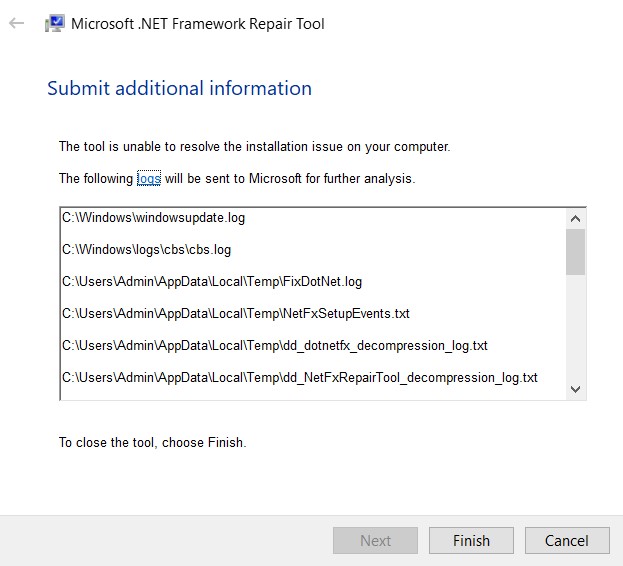I can't use 1.9.19.22 because I get the following error. I tested it on two different PCs, one with Win10RS4 and one with LTSB2016. Both are winreduced, especially Dotnet Framework light cleanup is used. The message occures immediately after I start Winreducer:
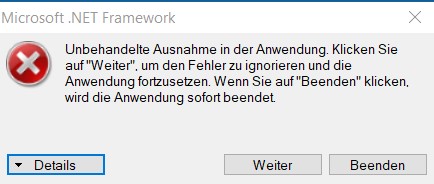
Winreducer 1.9.19.19 (the last one I found in the archive) works without error, also all other versions up to 1.9.19.21 (which I unfortunately deleted already).
In "Details" is said:
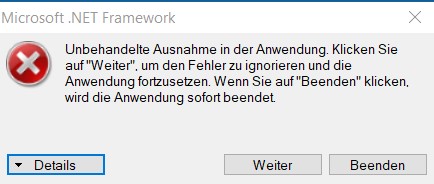
Winreducer 1.9.19.19 (the last one I found in the archive) works without error, also all other versions up to 1.9.19.21 (which I unfortunately deleted already).
In "Details" is said:
System.Xml.XmlException: Das Stammelement ist nicht vorhanden.bei System.Xml.XmlTextReaderImpl.Throw(Exception e)bei System.Xml.XmlTextReaderImpl.ParseDocumentContent()bei System.Xml.XmlLoader.Load(XmlDocument doc, XmlReader reader, Boolean preserveWhitespace)bei System.Xml.XmlDocument.Load(XmlReader reader)bei System.Xml.XmlDocument.Load(String filename)bei WinReducerEX100.Form_Main.Startup_Xml()bei WinReducerEX100.Form_Main.Form_Main_Load(Object sender, EventArgs e)bei System.Windows.Forms.Form.OnLoad(EventArgs e)bei System.Windows.Forms.Form.OnCreateControl()bei System.Windows.Forms.Control.CreateControl(Boolean fIgnoreVisible)bei System.Windows.Forms.Control.CreateControl()bei System.Windows.Forms.Control.WmShowWindow(Message& m)bei System.Windows.Forms.Control.WndProc(Message& m)bei System.Windows.Forms.Form.WmShowWindow(Message& m)bei System.Windows.Forms.NativeWindow.Callback(IntPtr hWnd, Int32 msg, IntPtr wparam, IntPtr lparam)************** Geladene Assemblys **************mscorlibAssembly-Version: 4.0.0.0.Win32-Version: 4.7.3056.0 built by: NET472REL1.CodeBase: [You must be registered and logged in to see this link.]----------------------------------------WinReducerEX100Assembly-Version: 1.0.6766.20578.Win32-Version: 1.9.22.0.CodeBase: [You must be registered and logged in to see this link.]----------------------------------------System.Windows.FormsAssembly-Version: 4.0.0.0.Win32-Version: 4.7.3056.0 built by: NET472REL1.CodeBase: [You must be registered and logged in to see this link.]----------------------------------------SystemAssembly-Version: 4.0.0.0.Win32-Version: 4.7.3056.0 built by: NET472REL1.CodeBase: [You must be registered and logged in to see this link.]----------------------------------------System.DrawingAssembly-Version: 4.0.0.0.Win32-Version: 4.7.3056.0 built by: NET472REL1.CodeBase: [You must be registered and logged in to see this link.]----------------------------------------System.ConfigurationAssembly-Version: 4.0.0.0.Win32-Version: 4.7.3056.0 built by: NET472REL1.CodeBase: [You must be registered and logged in to see this link.]----------------------------------------System.CoreAssembly-Version: 4.0.0.0.Win32-Version: 4.7.3056.0 built by: NET472REL1.CodeBase: [You must be registered and logged in to see this link.]----------------------------------------System.XmlAssembly-Version: 4.0.0.0.Win32-Version: 4.7.3056.0 built by: NET472REL1.CodeBase: [You must be registered and logged in to see this link.]----------------------------------------System.xml.resourcesAssembly-Version: 4.0.0.0.Win32-Version: 4.7.3056.0 built by: NET472REL1.CodeBase: [You must be registered and logged in to see this link.]----------------------------------------System.Windows.Forms.resourcesAssembly-Version: 4.0.0.0.Win32-Version: 4.7.3056.0 built by: NET472REL1.CodeBase: [You must be registered and logged in to see this link.]----------------------------------------mscorlib.resourcesAssembly-Version: 4.0.0.0.Win32-Version: 4.7.3056.0 built by: NET472REL1.CodeBase: [You must be registered and logged in to see this link.]----------------------------------------************** JIT-Debuggen **************Um das JIT-Debuggen (Just-In-Time) zu aktivieren, muss in derKonfigurationsdatei der Anwendung oder des Computers(machine.config) der jitDebugging-Wert im Abschnitt system.windows.forms festgelegt werden.Die Anwendung muss mit aktiviertem Debuggen kompiliert werden.Zum Beispiel: