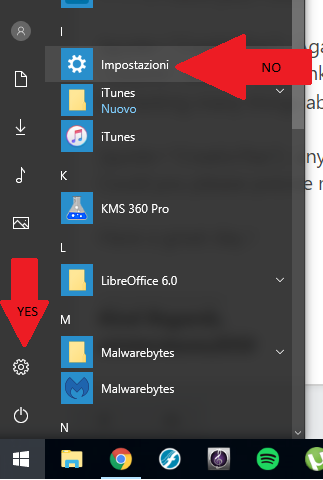Hello CreativiTea

1) - If you just need "Immersive CPL" (aka "Settings") you can disable "Protection Modern UI Apps" (on OFF) safely ... but you must do not remove these components :
- "Modern UI Apps - Framework (Input Text Services)"
- "Modern UI Apps - Framework (.NET Native)"
- "Modern UI Apps - Framework (Visual C++ Runtime)"
- "Modern UI Apps - Immersive CPL"
==> This is what I'm doing and never experienced troubles

2) About installation file compression :
- "Fast" : it equals to a very light compression (33% bigger than "Normal")
- "Normal" : Default compression used by Microsoft. An excellent standard file size
- "Recovery" : it equals to an higher compression level (33% smaller than "Normal")
==> if I were you, I should use the "Normal" compression mode, because it's a really great compromise between speed and size

[quote="CreativiTea"]- Again, Settings (ImmersiveControlPanel) shows inside Start, how can I remove it (I'd like to see Settings only on the sidebar of start, the "column" where I have links to Documents, Users, Explorer, etc... not in Start list.[/quote)
I'm testing many things about that, and this should be available in the v1.9.21.1 [VIP] and v1.9.22.0

[quote="CreativiTea"]- anybody managed to make Settings app not showing in start list?[/quote)
Could you please precise me what's the start list ... for me this is the place, in the start menu, where there are all pinned shortcuts.
Have a great day !
 ) and then went forward.
) and then went forward. thanks to all of you.
thanks to all of you.