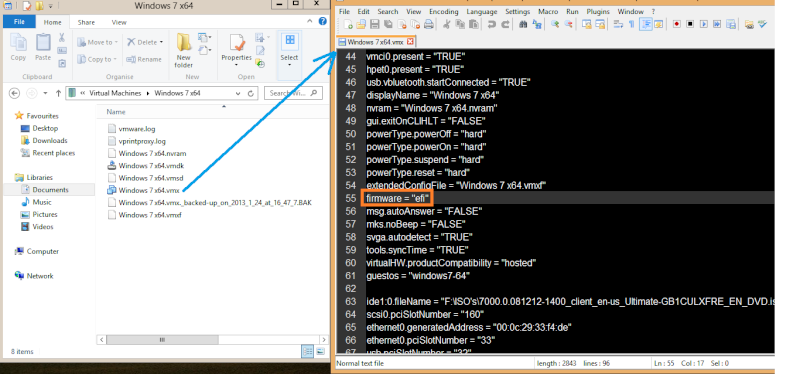Hey folks,
while reading the net I noticed, at a lot of people do install their Windows wrongish. Not that it does not work, but they are not exhausting all the new features Windows 8 and UEFI have to offer.
Why does this happen? First modern Bios offer a "compatibility Mode" which emulates a BIOS. Using this emulated Bios the Bootloader has to be written in the MBR (master boot record). Thus disks have to be partitioned using MBR. UEFI on the other hand only works with GPT partitioned disk and windows will format disk in GPT only if the setup is booted from an UEFI Bios.
See the problem? It is like a dog who is chasing his tale
Now the HowTO:
Some more info about UEFI: http://en.wikipedia.org/wiki/Unified_Extensible_Firmware_Interface
Advantages of UEFI:
Common Problems:
Install.wim's size is more than 4GB
The install.wim can be splitted into 4GB without any problems. Use Dism with the following command. (Remeber to fix the directories to fit you)
Source: http://technet.microsoft.com/en-us/library/hh825096.aspx
Or use the winreducer feature to do it for you
while reading the net I noticed, at a lot of people do install their Windows wrongish. Not that it does not work, but they are not exhausting all the new features Windows 8 and UEFI have to offer.
Why does this happen? First modern Bios offer a "compatibility Mode" which emulates a BIOS. Using this emulated Bios the Bootloader has to be written in the MBR (master boot record). Thus disks have to be partitioned using MBR. UEFI on the other hand only works with GPT partitioned disk and windows will format disk in GPT only if the setup is booted from an UEFI Bios.
See the problem? It is like a dog who is chasing his tale
Now the HowTO:
- YOU MUST HAVE A x64 INSTALLATION
- Finish your Winreducer (you do not have to create an ISO.)
- Download http://rufus.akeo.ie/
- Format USB Stick with partition scheme GPT
- Copy files from the Winreducer ISO dir or from the created ISO to the USB drive
- Enter BIOS at startup and set it to UEFI
- Install

Some more info about UEFI: http://en.wikipedia.org/wiki/Unified_Extensible_Firmware_Interface
Advantages of UEFI:
- Ability to boot from large disks (over 2 TiB)
- Faster boot-up
- CPU-independent architecture
- CPU-independent drivers
- Flexible pre-OS environment, including network capability
- Modular design
Common Problems:
Install.wim's size is more than 4GB
The install.wim can be splitted into 4GB without any problems. Use Dism with the following command. (Remeber to fix the directories to fit you)
Code:
Dism /Split-Image /ImageFile:C:\install.wim /SWMFile:D:\imaging\install.swm /FileSize:4096Source: http://technet.microsoft.com/en-us/library/hh825096.aspx
Or use the winreducer feature to do it for you