hey,
i got 2 bugs which, they never happend for me before so it could be new since the last version. when i remove Display from Control panel (not the FILES, see below) and i click on Display from the right click menu at the desktop i get an error:
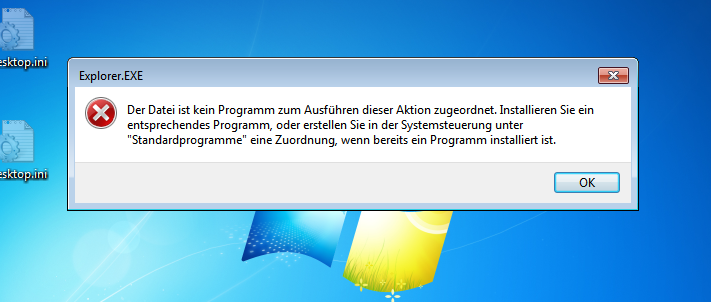
------------------------
exactly the same happens when i only remove Personalization (same error as above)
i always removed them from control panel and never got this error.
i got 2 bugs which, they never happend for me before so it could be new since the last version. when i remove Display from Control panel (not the FILES, see below) and i click on Display from the right click menu at the desktop i get an error:
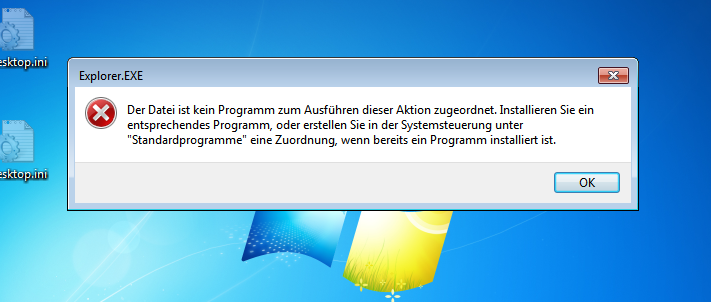
<Element Category="Remove - Control Panels" Name="Control Panel - Display" Selected="true" />
<Element Category="Remove - Control Panels" Name="Control Panel - Display (Files)" Selected="false" />
------------------------
exactly the same happens when i only remove Personalization (same error as above)
<Element Category="Remove - Control Panels" Name="Control Panel - Personalization" Selected="true" />
<Element Category="Remove - Control Panels" Name="Control Panel - Personalization (Files)" Selected="false" />
i always removed them from control panel and never got this error.

