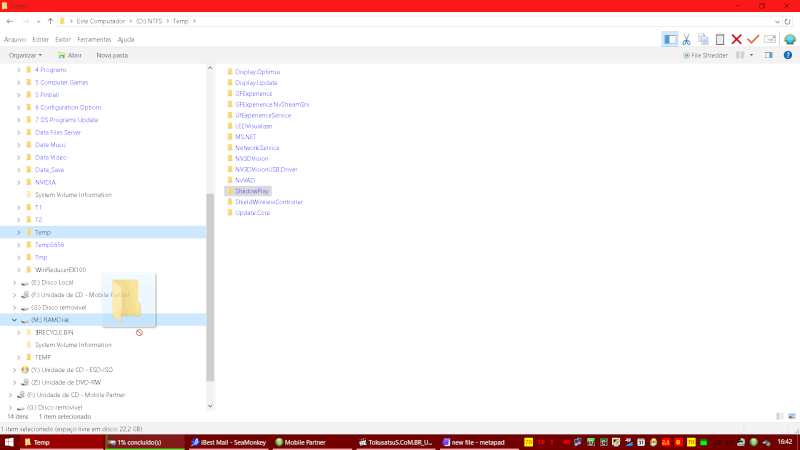Firstly thanks for reading my post.
I has used the Winreducer EX 100 0.4.3.0 in Windows 10 Pro 10.0.10240 64 PT BR.
The installation had problems and after of not removing IIS was completed without problems.
In moment all programs is working without critical problems.
I see some issues.
File Explorer if I use the right button selecting an file or folder waiting to move or copy to another location and to drop in left side of File Explorer not is possible and show an icon of Stop.
If you click on sound volume icon is possible select the volume for each program and is saved the value for each program. Not is saving. In previous Winreducer versions for Windows 8.1 had the same issue of not saving the sound volume for each programa and I had that not remove Internet Explorer to avoid it. That issue was fixed in Winreducer for 8.1. Perhaps is again some detail related with Internet Explorer.
Have issues with emulators. Some times the video freeze and I need to enter full screen and after return to windowed mode or to windowed mode to fullscreen to the video to be rendered. The sound is right. Some times the video render very slow and I need to make the same action of fullscreen to windowed to return normal speed. The video card is Nvidia with current driver version. Perhaps is an issue or not with video driver.
Thanks.
I has used the Winreducer EX 100 0.4.3.0 in Windows 10 Pro 10.0.10240 64 PT BR.
The installation had problems and after of not removing IIS was completed without problems.
In moment all programs is working without critical problems.
I see some issues.
File Explorer if I use the right button selecting an file or folder waiting to move or copy to another location and to drop in left side of File Explorer not is possible and show an icon of Stop.
If you click on sound volume icon is possible select the volume for each program and is saved the value for each program. Not is saving. In previous Winreducer versions for Windows 8.1 had the same issue of not saving the sound volume for each programa and I had that not remove Internet Explorer to avoid it. That issue was fixed in Winreducer for 8.1. Perhaps is again some detail related with Internet Explorer.
Have issues with emulators. Some times the video freeze and I need to enter full screen and after return to windowed mode or to windowed mode to fullscreen to the video to be rendered. The sound is right. Some times the video render very slow and I need to make the same action of fullscreen to windowed to return normal speed. The video card is Nvidia with current driver version. Perhaps is an issue or not with video driver.
Thanks.