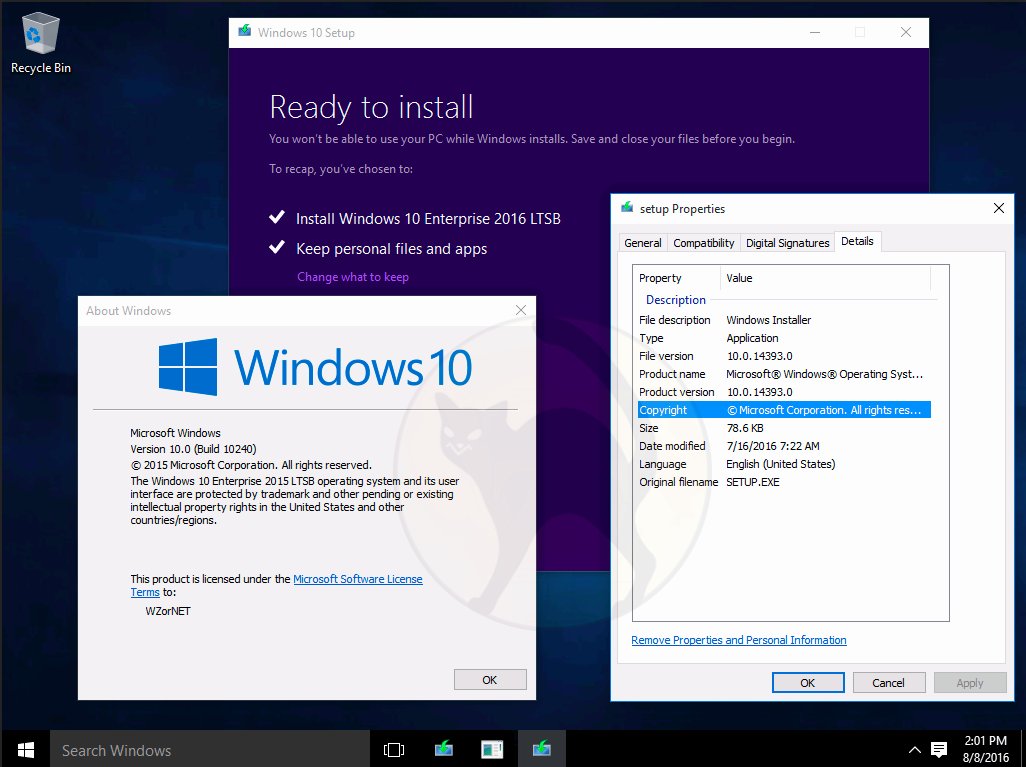Hello guys,
Here are some possibilities :
1 - Download ISO (Windows 7 to Windows 11 - x86 or x64) (+ Office 2013 and 2016) :
https://tb.rg-adguard.net/index.php
2 - Download ISO using "Media Creation Tool" (HOME or PROFESSIONAL - x86 or x64) :
http://www.microsoft.com/software-download/windows10
http://www.microsoft.com/software-download/windows11
3 - Download ISO using "Insiders Preview" (ALL VERSIONS - x86 or x64) :
https://www.microsoft.com/en-us/software-download/windowsinsiderpreviewadvanced
I wish you to have a good day my friends !
_________________
Kind Regards,
winterstorm2050
Here are some possibilities :
1 - Download ISO (Windows 7 to Windows 11 - x86 or x64) (+ Office 2013 and 2016) :
https://tb.rg-adguard.net/index.php
2 - Download ISO using "Media Creation Tool" (HOME or PROFESSIONAL - x86 or x64) :
http://www.microsoft.com/software-download/windows10
http://www.microsoft.com/software-download/windows11
3 - Download ISO using "Insiders Preview" (ALL VERSIONS - x86 or x64) :
https://www.microsoft.com/en-us/software-download/windowsinsiderpreviewadvanced
I wish you to have a good day my friends !
_________________
Kind Regards,
winterstorm2050