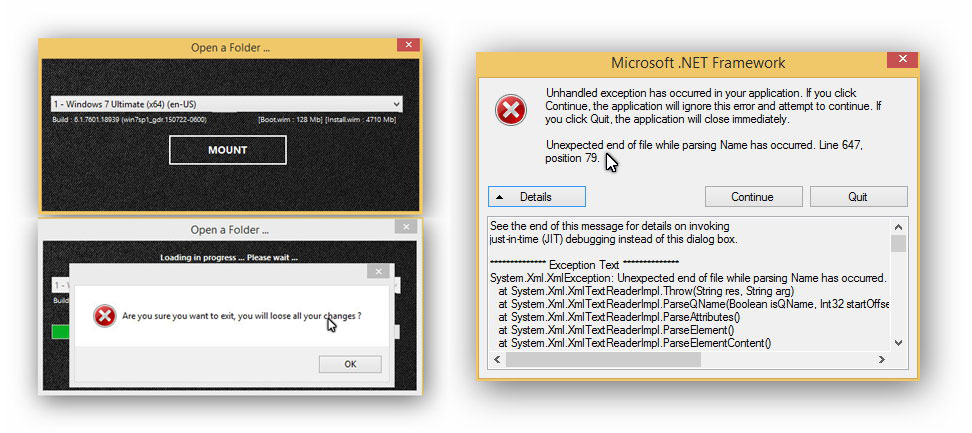"Updated based on my last Trial-Run Result (September 16, 2015)"
Working PC Description: :
• Processor: Athlon II X4 630 2.8 GHz
• Mainboard: BiOSTAR TA 785G3-HD
• Monitor: ACER X163W (16")
• Memory: 2 GB Elixir PC1066 DDR3 (1,75 gb Usable)
• HardDisk1: WDC WD5000AKS-00UU3A0 (500 GB)
• HardDisk2: WDC WD800JD-22LSA0 (80 GB)
• HardDisk3: SEAGATE ST340016A-3HSEY20X (40 GB)
• OS1: Windows 8.1 Professional (x86) with Rollup Update March 25, 2015
• OS2: Windows 7 Ultimate with SP1 (x86) with Rollup Update March 25, 2015
• OS3: Windows 10 Professional Build 10240 (x64) [On Development]
• Mainboard: BiOSTAR TA 785G3-HD
• Monitor: ACER X163W (16")
• Memory: 2 GB Elixir PC1066 DDR3 (1,75 gb Usable)
• HardDisk1: WDC WD5000AKS-00UU3A0 (500 GB)
• HardDisk2: WDC WD800JD-22LSA0 (80 GB)
• HardDisk3: SEAGATE ST340016A-3HSEY20X (40 GB)
• OS1: Windows 8.1 Professional (x86) with Rollup Update March 25, 2015
• OS2: Windows 7 Ultimate with SP1 (x86) with Rollup Update March 25, 2015
• OS3: Windows 10 Professional Build 10240 (x64) [On Development]
Hi,
After i'd reviewed, corrected and updates my short trial run result and conclusion ?
So here's a New Results :
• iMPORTANT NOTES:
» "I'd shared soon as posible, but i've "experiencing Technical Difficulties Issues" ???
» Implement Windows 7 Updates Manually using DiSM before Slimmingdown with WinReducer EX-70. (Recommended to Avoiding for any Error !)
» Implement Windows 7 and Slimmingdown Updates with WinReducer EX-70 separately. (NOT Recommended !)
» Exporting WiM File with WimLib-ImageX more smaller than DiSM !
» Missing (accidentally deleted) previous Trial-Run results !
==========================================================================
== Compairing Implement Updates using "DiSM" and "WinReducer EX-70" ! ======
==========================================================================
• Implement Windows Updates Manually using DiSM.v10.0.10240.16384":
» [+] Significantly More Smaller and Faster for Implement (Integrate) Updates (ONLY) than "WinReducer EX-70"
» [+] Avoiding Start from Scartch (Integrate Updates), incase get any Error Result during Slimmingdown or Load Setting (Presets) !
» [-] Command-Line Interfaces (CLi) & Advances Users OnLY !
..
» So, Which were you preferred most ???
==========================================================================
== TRiAL RUN SUMMARY ! ===================================================
== Implement or Integrate Updates ONLY with 238 Updates Installed ! =========
==========================================================================
• install.wim Size After :
» 2,48 GB (2.668.318.303 bytes) : using DiSM.v10.0.10240.16384
» 2,49 GB (2.678.987.908 bytes) : using WREX-70.v1.1.8.0
» 2.49 GB (2.678.916.098 bytes) : using WREX-70.v1.1.3.0
* "DiSM.v10.0.10240.16384" more smaller [± 10,175 MB (10.669.605 bytes)] than "WREX-70.v1.1.8.0" and [± 10.107 MB (10.597.795 bytes)] than "WREX-70.v1.1.3.0"
* "WREX-70.v1.1.3.0" more big slightly [± 70,127 KB (71810 bytes)] than "WREX-70.v1.1.8.0"
• Elapsed Time :
» [± 00:48:48.300] : using DiSM.v10.0.10240.16384
» [± 01:17:14.004] : using WREX-70.v1.1.8.0
» [± 01:45:37.205] : using WREX-70.v1.1.3.0
* "DiSM.v10.0.10240.16384" more faster significantly [± 00:22:36.313] than "WREX-70.v1.1.8.0" and [± 00:56:48.905] than "WREX-70.v1.1.3.0"
* "WREX-70.v1.1.3.0" much more slower [± 00:34:12.592] than "WREX-70.v1.1.8.0"
• Resolved (Bug-Fixes):
» Integrated Internet Explorer 11 (iE11) Updates with WinReducer Bug
--> You need WinReducer EX-70 v1.0.0.0 minimum. ..
» WinReducer EX-70 v1.1.5.0 FiX:
- Slimmingdown Updates Result : Error: 3 !!!
The directory \%MOUNTDiR%\Windows does not appear to be a valid Windows directory. Ensure that the /WinDir option that is specified is valid.
For more information, refer to the help by running DISM.exe /WinDir /?.
- EXPERiMENTAL Work Folder Not Cleanup : 13.9 MB, 182 Files, 99 Folders
..
» FiX: Exporting "boot.wim" using "WimLib-ImageX" : added "--boot" options.
» FiX: Integrated Manually "Windows6.1-KB2912390-x86.msu", based on WUD (Windows Updates Downloader) Update Lists (ULs) : Reversing DiSM Code
"Add-Package Non-Security Updates <> "Security Update".
• Not Resolved (Known Bugs):
» "Network - Internet Explorer (Developer Tools)" : Removing it will caused : Missing Shortcut Internet Explorer (iE11) on Taskbar ! (Pin it Manually)
» "IE_11" : Seems to break "SYSTEM - Integrated - Update" : it should be "IE11"
» "NET45" : Windows Updates not showed "NET45" names ?
» Install Windows: Windows could not apply unattend settings during pass [offlineServicing].
» Slimmingdown after Implement Updates using WinReducer EX-70 v1.1.8.0 ?
Result: "Stop Error Screen"
"... system operation has unexpectedly exited or terminated."
Technical information: *** STOP: 0x000000F4. ?
==========================================================================
== Attached Files ! ========================================================
==========================================================================
• Command-Line Interface (CLi) Code:
» Implement Windows 7 Updates Manually using DiSM
* Share Link: "http://pasted.co/9572e92a"
» Preparation Implement and Slimmingdown Updates using WinReducer EX-70
* Share Link: "http://pasted.co/c80cd4e9"
...
• WinReducer Presets:
» WREX70.v1.1.8.0_by_home7ech.wccf.7z
* Share Link: https://mega.nz/#!S51xzRYR!hC8-oaifwtWwWiHg144oRgcU6crS4v66fhs3Xzyc8RU
» WREX70.v1.1.8.0_by_home7ech.wccf.7z
* Share Link: https://mega.nz/#!a5dnxKhA!aAkX2n_aebdULUl4_lpGDFPHf6FEFSri24nbjqpYOkY
» WinReducer70_v1.1.8.0_20150906.7z
* Share Link: https://mega.nz/#!i51ByAqD!WC5PL6ugSIkQ4O4NVIv6_31txIJhRtQ339qm02iPcHw
» WinReducerEX70.v1.1.5.0_WinSXS_Cleanup.wccf.7z
* Share Link: https://mega.co.nz/#!619xRbDL!f3gAarzProQVqs8PQmZylQx-tI-uozOq1a_EjoRWYt0
» x2_WinReducerEX70.v1.1.3.0_WinSXS_Cleanup.wccf.7z
* Share Link: https://mega.co.nz/#!619xRbDL!f3gAarzProQVqs8PQmZylQx-tI-uozOq1a_EjoRWYt0
» x1_WinReducer70.v4.2.0.0_WinSXS_Cleanup.wccf.7z
* Share Link: https://mega.co.nz/#!bpU0USaZ!2b5biTmAJZR9kQj6OIvWVW--mZgArKegdt3Savc1llQ
...
• Trial-Run Screenshots:
» [WREX70.v1.1.5.0 scrshot].7z
* Share Link: https://mega.co.nz/#!z8NjnQgZ!fDG3i20q_RKBDJQpJRHei-_DjFRBuif_GIcVT7C9fHs
» [WREX70.v1.1.3.0 scrshot].7z
* Share Link: https://mega.co.nz/#!u4FzgDQZ!U1bHXwy7zSeZPiMs8ISRoASmGPCzWMoa1dYyKU6JoHE
» [WR70.v4.2.0.0 scrshot].7z
* Share Link: https://mega.co.nz/#!ms1HRa6I!1MBQhZi8MsotEcs0NWz1NT3Tgc9WwjLgpGW6vxv2ubE
...
pS: Screenshot for Integrate Updates with DiSM Manually can be found in Attached Files (WREX70.v1.1.3.0/.v1.1.5.0 scrshot).
...
• Trial-Run Logs:
» _x3_Implement Updates + Slimmingdown With WREX-70. v1.1.5.0.logs.7z
* Share Link: https://mega.co.nz/#!Wkt11KKa!Y5dHh8QOKJ5X5XuYcVZuuewYzGth8q4TOA-ks3H8ITA
» _x2_Implement Updates Manually with DiSM + Slimmingdown With WinReducer.logs.7z
* Share Link: https://mega.co.nz/#!n98F1b5D!KEDsrP_zVrrWpm4sdn9a0tqEX7H0mBjv50E30BEIau8
» _x1_Implement Updates + Slimmingdown With WREX-70. v1.1.3.0.logs.7z
* Share Link: https://mega.co.nz/#!LlFxiLLT!rVnUavTQYbnGiq7BnI6XzPtd0cFRkROj6Z2fbWcV1cA
*) For previous or full trial run result and conclusion can be found at :
"Slimmingdown Windows 7 (Short Guides) Part.2"
Share Link: "http://bit.ly/1KoI34W" or "http://bit.ly/1LGJWIg"
Sorry to all for any inconvenience !
I'd appreciate any correction or suggestion and hope this helps some
_________________
Creative Learning by Doing, Slowly but Do iT Cool's