What there is an option to remove first boot animation? If this available already, please tell me where it is.


 Remove first boot animationThu 23 Apr 2015 - 7:54
Remove first boot animationThu 23 Apr 2015 - 7:54 Re: Remove first boot animationThu 23 Apr 2015 - 15:05
Re: Remove first boot animationThu 23 Apr 2015 - 15:05 Re: Remove first boot animationFri 24 Apr 2015 - 8:32
Re: Remove first boot animationFri 24 Apr 2015 - 8:32 Re: Remove first boot animationFri 24 Apr 2015 - 10:16
Re: Remove first boot animationFri 24 Apr 2015 - 10:16Steps:
1. Go to start menu and type regedit
2. BACKUP THE REGISTRY
3. Navigate to HKEY_LOCAL_MACHINE\SYSTEM\Setup
4. Delete value for CmdLine
5. Change value to zero for OOBEInProgress, RestartSetup, SetupPhase, and SetupType.
6. Restart computer
 Re: Remove first boot animationFri 24 Apr 2015 - 12:25
Re: Remove first boot animationFri 24 Apr 2015 - 12:25 Re: Remove first boot animationFri 24 Apr 2015 - 12:34
Re: Remove first boot animationFri 24 Apr 2015 - 12:34
Windows Registry Editor Version 5.00
[HKEY_LOCAL_MACHINE\SYSTEM\Setup]
"RestartSetup"=dword:00000000
"SetupType"=dword:00000000
"SetupPhase"=dword:00000000
"CmdLine"=""
"OOBEInProgress"=dword:00000000
 Re: Remove first boot animationFri 24 Apr 2015 - 13:17
Re: Remove first boot animationFri 24 Apr 2015 - 13:17 Re: Remove first boot animationFri 24 Apr 2015 - 16:52
Re: Remove first boot animationFri 24 Apr 2015 - 16:52 Re: Remove first boot animationThu 30 Apr 2015 - 16:38
Re: Remove first boot animationThu 30 Apr 2015 - 16:38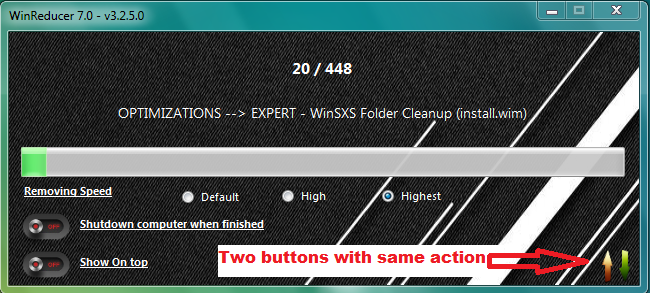
 Re: Remove first boot animationSat 1 Aug 2015 - 20:57
Re: Remove first boot animationSat 1 Aug 2015 - 20:57Logon - Disable first Sign-In animation
greenworld wrote:In the WinReducer 7, we see 2 up and down arrows (buttons) to expend the screen.
Both have same function, to one can be removed.
And the same thing applied to all other versions Winreducer 8.x and 10.