Store Beta app does not work in Windows 10
befor
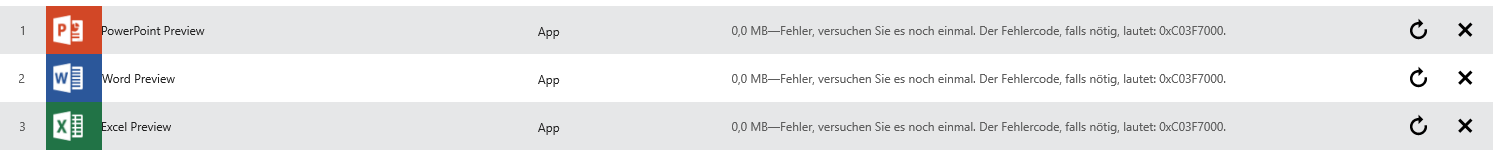
after
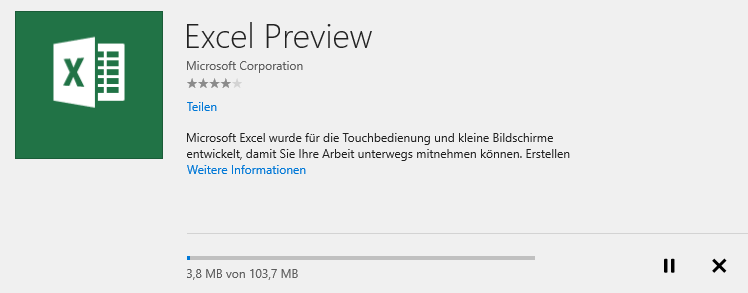
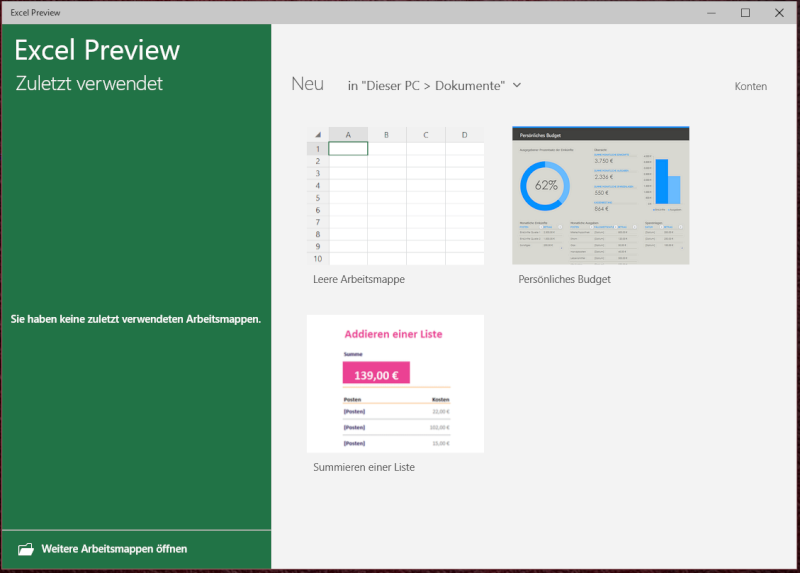
Fix Mail, Calendar and People in Windows 10 10041
before -> after
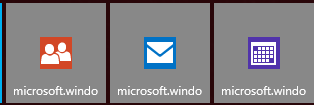 - >
- > 
befor
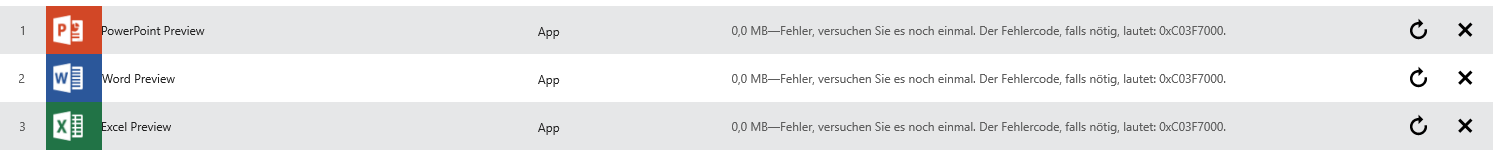
- Open an elevated command prompt.
- In the elevated command prompt you opened, type the following:
- PowerShell -ExecutionPolicy Unrestricted -Command "& {$manifest = (Get-AppxPackage Microsoft.WindowsStore).InstallLocation + '\AppxManifest.xml' ; Add-AppxPackage -DisableDevelopmentMode -Register $manifest}"
- Press Enter and wait till the command finishes its work.
- Reboot Windows 10.
after
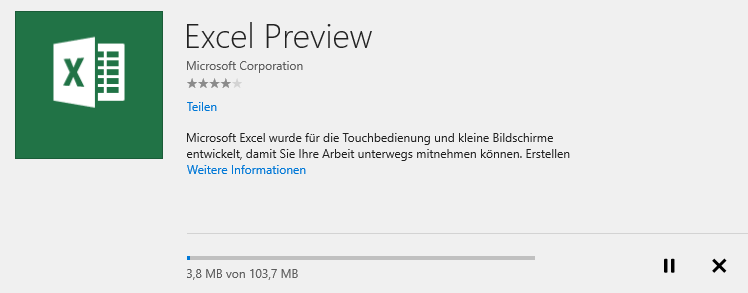
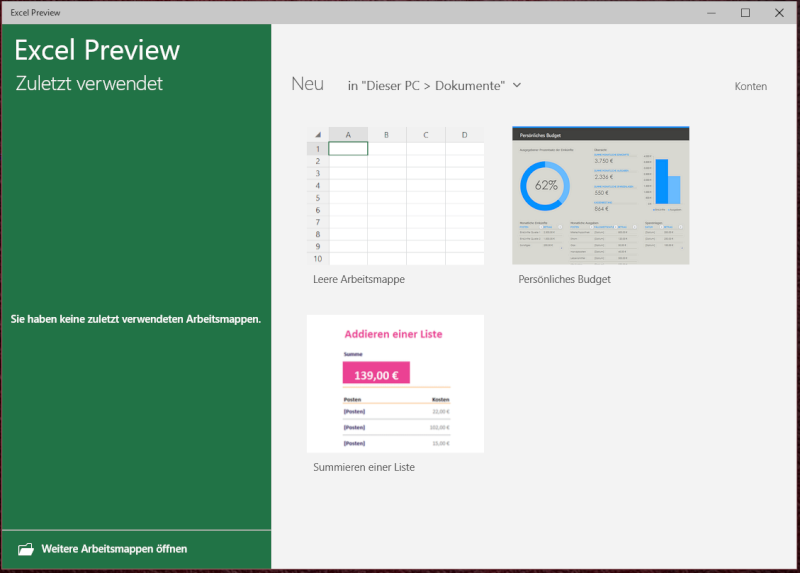
Fix Mail, Calendar and People in Windows 10 10041
before -> after
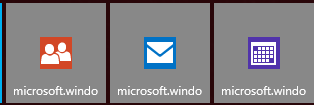 - >
- > 
- Open PowerShell as administrator. See how to run an app as Administrator in Windows 10
- Copy and paste this in the window: Get-appxprovisionedpackage -online | where-object {$_.packagename -like "*windowscommunicationsapps*"} | remove-appxprovisionedpackage -online
- Press the Enter key to run the command.
- Re-install Mail, People and Calendar from the old Store app (the one with the green tile).

