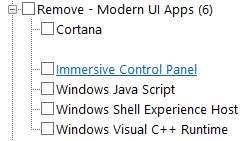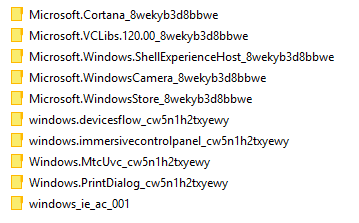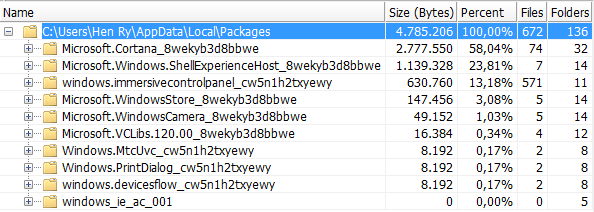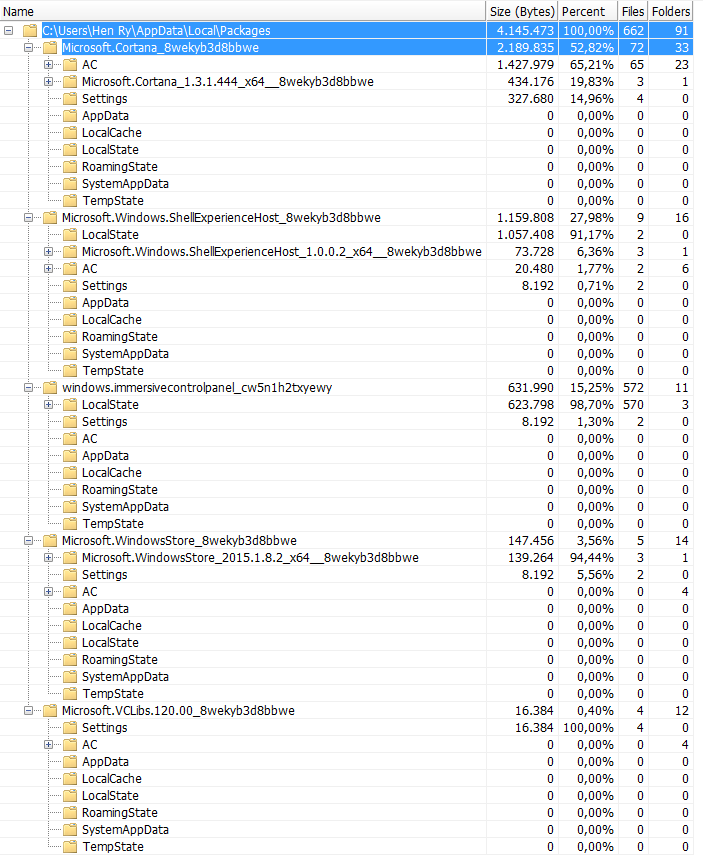For those that didn't know, build 9926 is now available. And here is a link if you need it
http://windows.microsoft.com/en-us/windows/preview-iso
Have fun and good luck.
Sry, I get my iso's from msdn.microsoft.com through bizspark, so you may have to go to
https://insider.windows.com/
first to get the preview...
http://windows.microsoft.com/en-us/windows/preview-iso
Have fun and good luck.
Sry, I get my iso's from msdn.microsoft.com through bizspark, so you may have to go to
https://insider.windows.com/
first to get the preview...


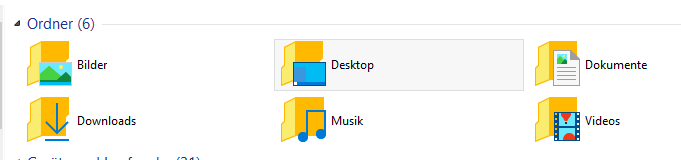


 - > not all of these remove, see screenshot below
- > not all of these remove, see screenshot below